Walkera Dragonfly 22E Sim Cable Help
#1
Senior Member
Thread Starter
Join Date: Dec 2005
Location: SydneyNSW, AUSTRALIA
Posts: 850
Likes: 0
Received 0 Likes
on
0 Posts
Hiya all, I have the Dragonfly 22E with the 6 ch controller and i want to make up my own sim cable to connect the transmitter to the PC.
On the back of the Transmitter it has a S-Video 4 pin plug so i want to find a diagram for the wiring of this. I want to build my own
I have to use a S-video on controller end and DB9 on the other,.
Any Help would be appreciated, even a wiring diagram or pinouts
Thanks
JAs
On the back of the Transmitter it has a S-Video 4 pin plug so i want to find a diagram for the wiring of this. I want to build my own
I have to use a S-video on controller end and DB9 on the other,.
Any Help would be appreciated, even a wiring diagram or pinouts
Thanks
JAs
#2
Senior Member
Thread Starter
Join Date: Dec 2005
Location: SydneyNSW, AUSTRALIA
Posts: 850
Likes: 0
Received 0 Likes
on
0 Posts
ok ended up buying the cable....the thing wont work on any of my flight sims....anyone have any idea??
thanks
thanks
#3
Junior Member
Join Date: Apr 2006
Location: , AUSTRALIA
Posts: 2
Likes: 0
Received 0 Likes
on
0 Posts
Hi Jaskel
I am having similar problems A) I am having trouble finding the cable in the first place since I bought the helo from China B) I have heard other people complaining that they can't get it running on their PC's either. Did you happen to come up with a solution for this?
Cheers
Steve
I am having similar problems A) I am having trouble finding the cable in the first place since I bought the helo from China B) I have heard other people complaining that they can't get it running on their PC's either. Did you happen to come up with a solution for this?
Cheers
Steve
#4
Senior Member
Thread Starter
Join Date: Dec 2005
Location: SydneyNSW, AUSTRALIA
Posts: 850
Likes: 0
Received 0 Likes
on
0 Posts
yes i did find a solution...I built my own...here is a paste from another thread it did;
--------------------------------------------------------------------------------
Ok with some help from RC&Me yesterday I got my walkera TX working on realflight G2.
Ive got some photos below to help yall build your own cable and have it working on g2.
OK, first up you need to figure out he SIGNAL wire and the GROUND Wire;
The SIGNAL Wire is the wire that is looking at back of transmitter, will be bottom left
The GROUND wire is the wire that is looking at back of transmitter, will be top right

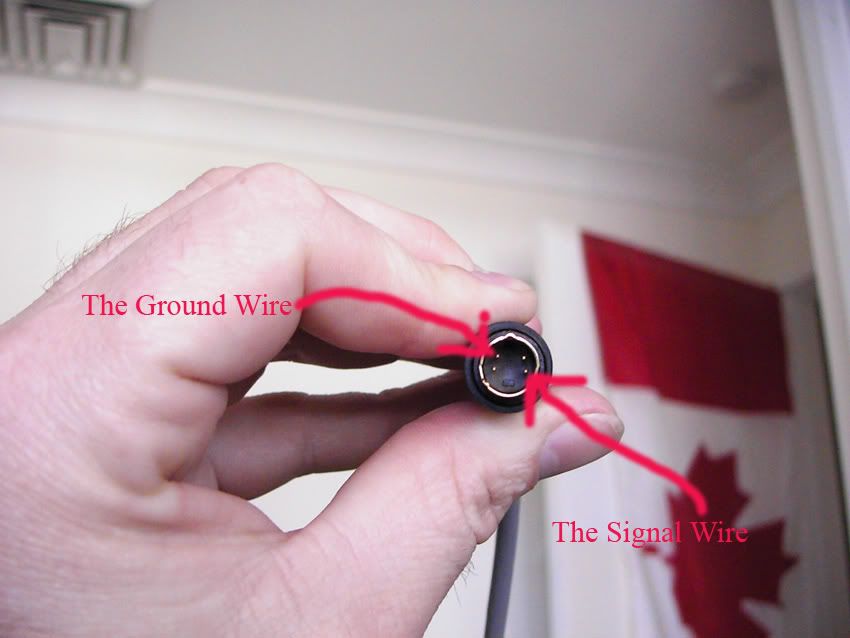
Ok every S-Video Cable will be different interms of color of wires inside so just find the correct pin and trace the wire to the end you have cut.
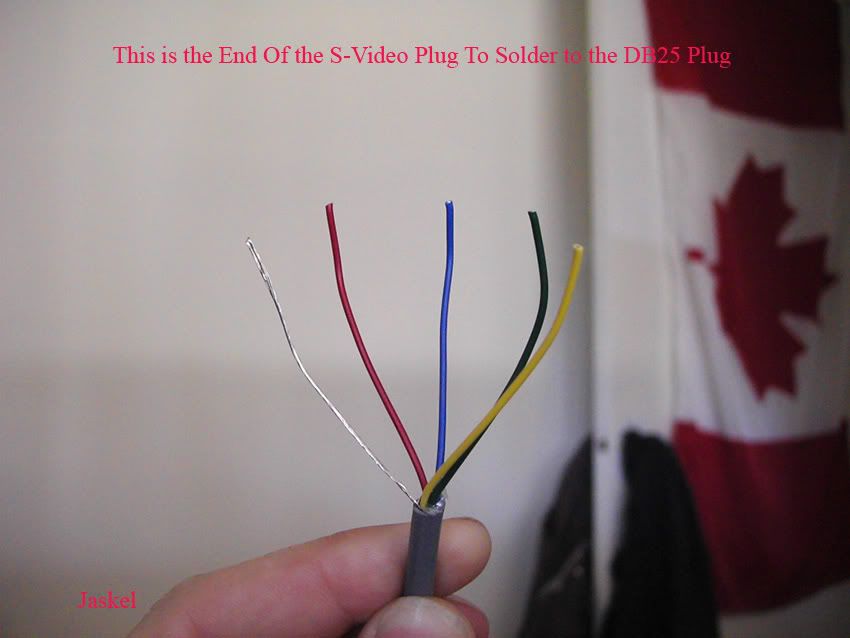
Next solder a 10K resistor from PIN 10 to PIN 16 on the DB25

Then Solder The 2 legs of the transistor to PIN 18 and PIN 10 (with one side of the resistor)
Fold the centre leg on the transistor up ready for the signal wire and 10K resistor.
Solder a 10K resistor to the transistor leg you bent around.
Next job is to solder the Signal wire to the resistor that is connected to the transistor base.
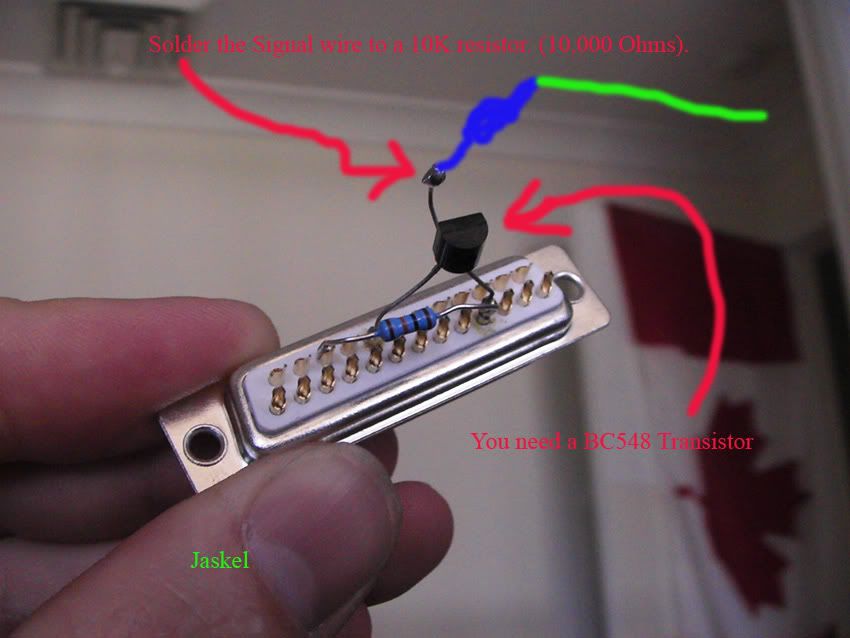
Then Solder the GND line to the PIN 18.
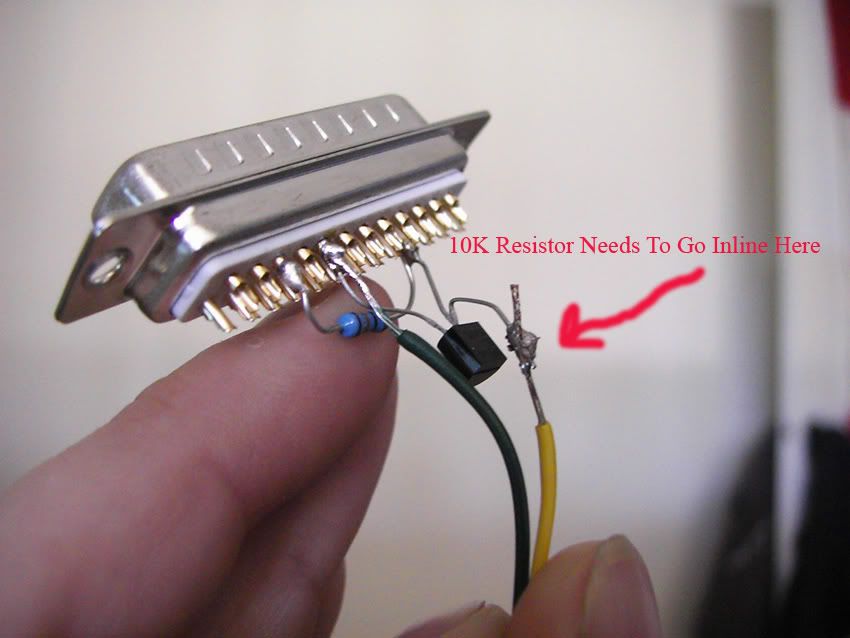
Connect your casing of the DB25 and your done....

Then you will need to go to PPJOY and configure a new LPT1 controller and select Radoi TX go thru the setup it will install drivers etc
You may need to go into your bios and setup the LPT1 to EPP then reboot and also make sure in device manager that the LPT1 is set to interupt always.

The just go into realflight G2, select the LPT1 controller and select CUSTOM configuration and you are done...
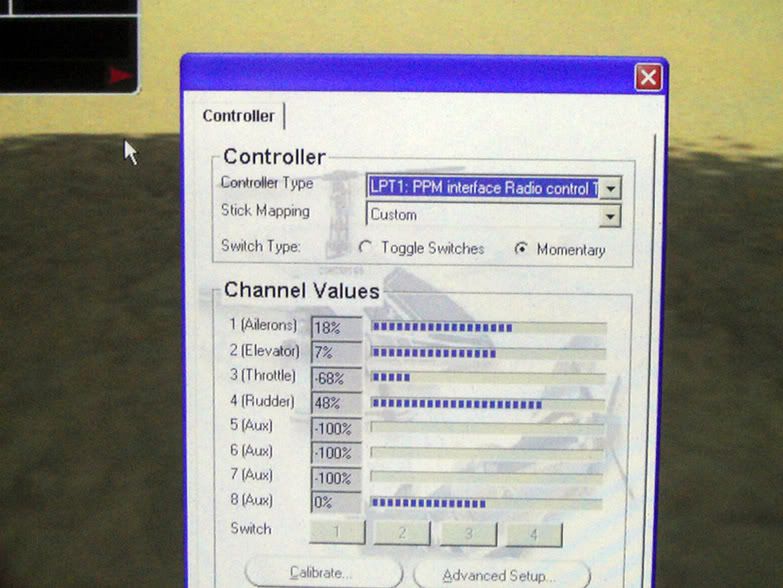
You may need to configure and calibrate all channels to the ones you need like elevator, rudder etc...mine is working a treat.

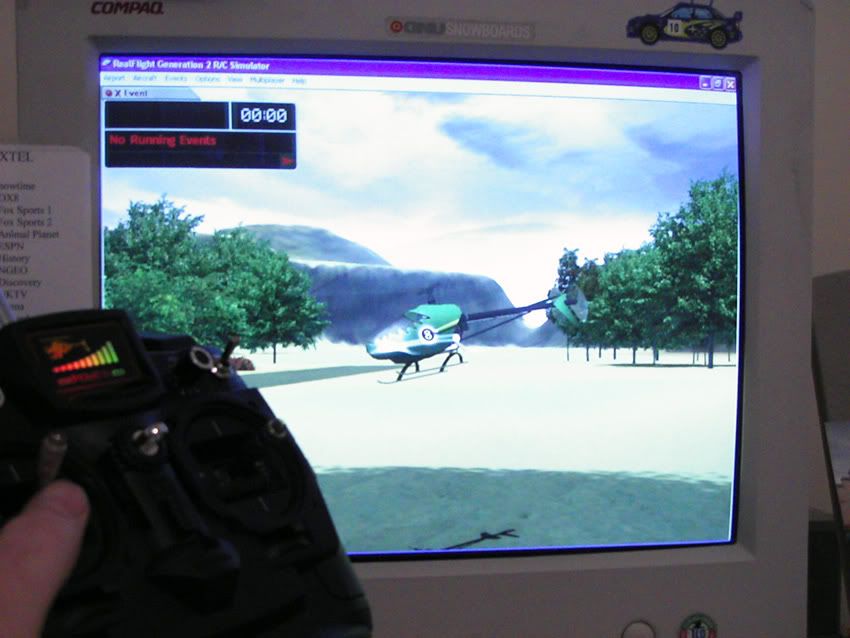

I hope this helps as I know there is alot of frustrated people trying to get the Walkera TX working like this. SPREAD THE WORD!!
Big thanks to www.rcandme.com for his help, cheers Tim. This guy has all the parts for the walkera choppers and is a walkera agent. Check it out.
Jaskel
--------------------------------------------------------------------------------
Ok with some help from RC&Me yesterday I got my walkera TX working on realflight G2.
Ive got some photos below to help yall build your own cable and have it working on g2.
OK, first up you need to figure out he SIGNAL wire and the GROUND Wire;
The SIGNAL Wire is the wire that is looking at back of transmitter, will be bottom left
The GROUND wire is the wire that is looking at back of transmitter, will be top right

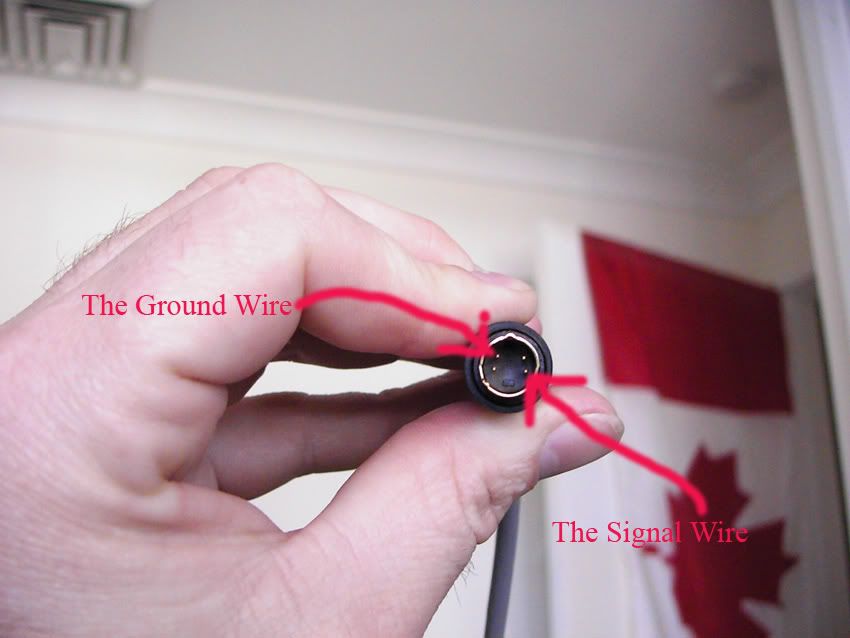
Ok every S-Video Cable will be different interms of color of wires inside so just find the correct pin and trace the wire to the end you have cut.
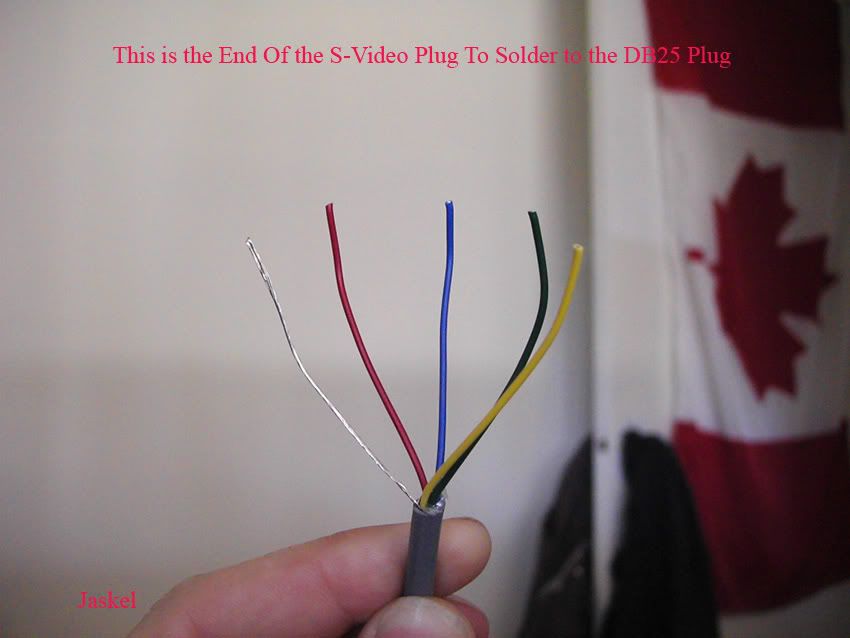
Next solder a 10K resistor from PIN 10 to PIN 16 on the DB25

Then Solder The 2 legs of the transistor to PIN 18 and PIN 10 (with one side of the resistor)
Fold the centre leg on the transistor up ready for the signal wire and 10K resistor.
Solder a 10K resistor to the transistor leg you bent around.
Next job is to solder the Signal wire to the resistor that is connected to the transistor base.
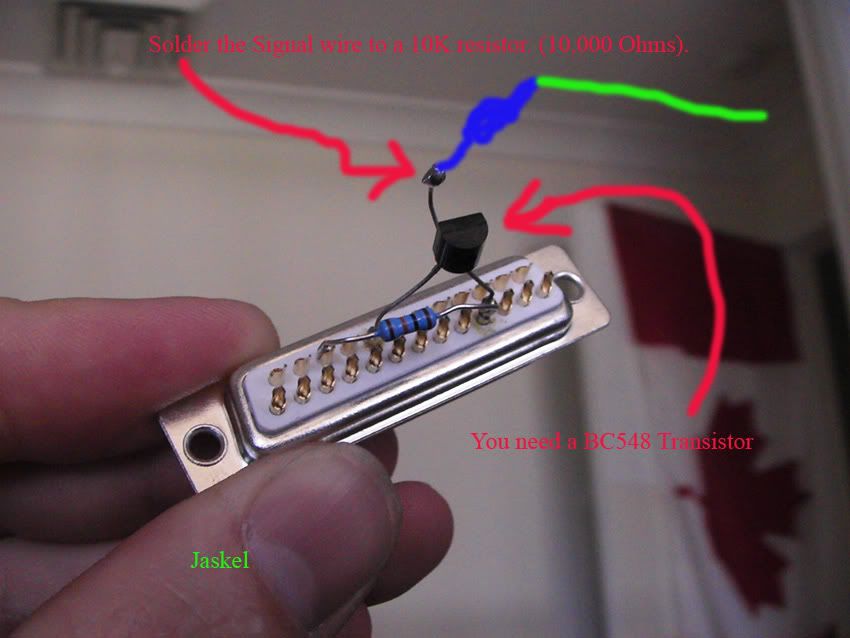
Then Solder the GND line to the PIN 18.
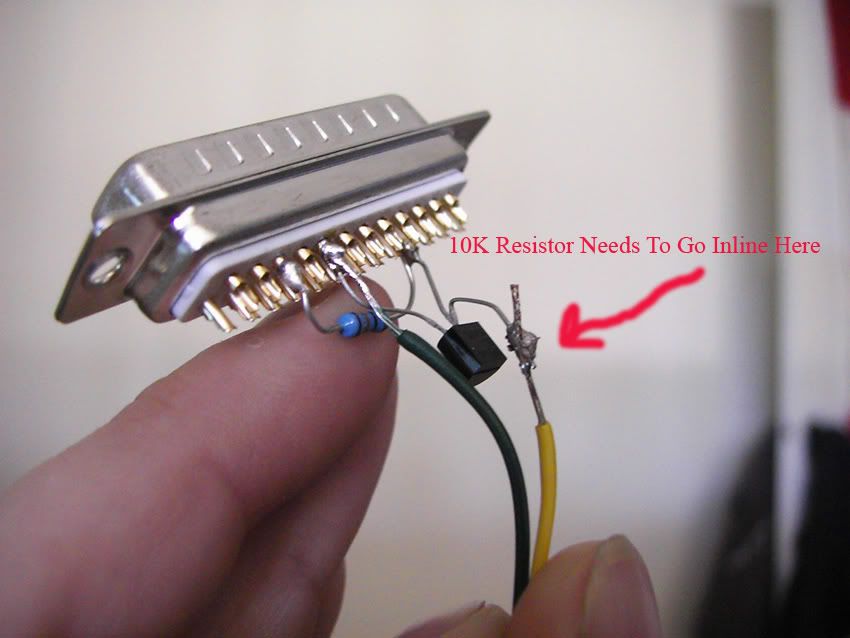
Connect your casing of the DB25 and your done....

Then you will need to go to PPJOY and configure a new LPT1 controller and select Radoi TX go thru the setup it will install drivers etc
You may need to go into your bios and setup the LPT1 to EPP then reboot and also make sure in device manager that the LPT1 is set to interupt always.

The just go into realflight G2, select the LPT1 controller and select CUSTOM configuration and you are done...
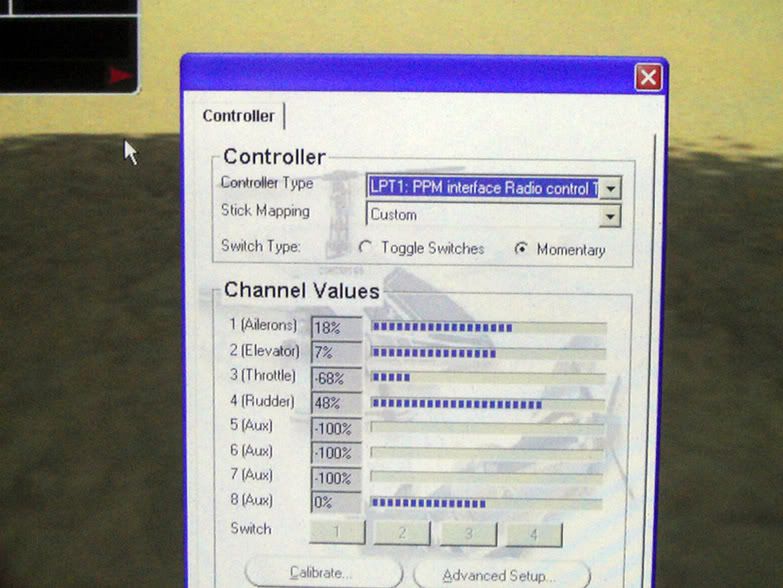
You may need to configure and calibrate all channels to the ones you need like elevator, rudder etc...mine is working a treat.

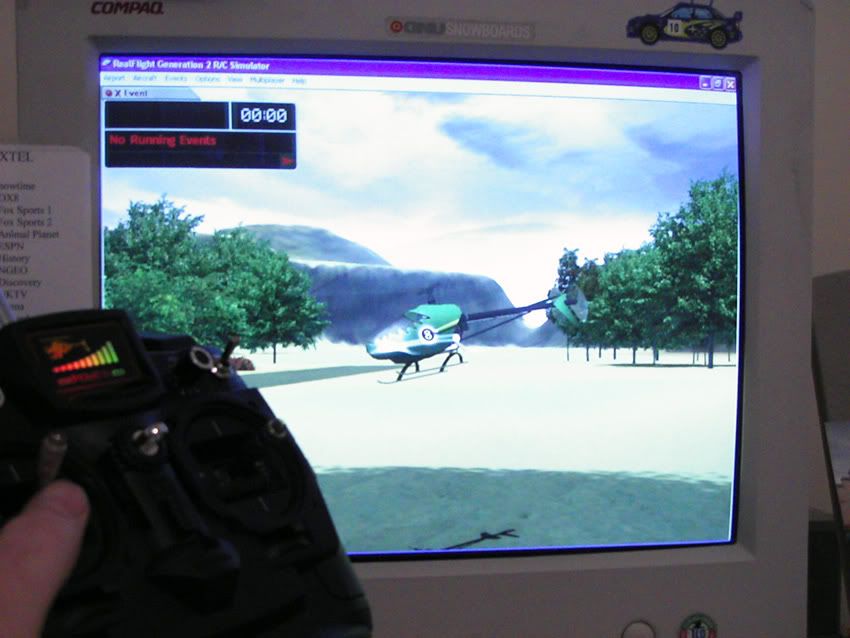

I hope this helps as I know there is alot of frustrated people trying to get the Walkera TX working like this. SPREAD THE WORD!!
Big thanks to www.rcandme.com for his help, cheers Tim. This guy has all the parts for the walkera choppers and is a walkera agent. Check it out.
Jaskel
#6
Junior Member
Join Date: Apr 2006
Location: Dalzell,
SC
Posts: 2
Likes: 0
Received 0 Likes
on
0 Posts
I got a cable with my 22e right in the box with a 9 pin serial connector. I have had so much trouble with G2 sim that I gave up trying to run the program period. Too bad I used to really enjoy that sim.I have one of the early generation G1 and G2 great planes flight simulator
#7
Member
Join Date: Apr 2006
Location: Hong Kong, HONG KONG
Posts: 44
Likes: 0
Received 0 Likes
on
0 Posts
Thx Jaskel!!!
I've been looking for the sim cable for ages!!!
But may I know what is this (as shown with circled in red)?
By the way, does this work with WinXP?
I've been looking for the sim cable for ages!!!
But may I know what is this (as shown with circled in red)?
By the way, does this work with WinXP?
#8
Senior Member
Join Date: Mar 2006
Location: Vancouver,
BC, CANADA
Posts: 232
Likes: 0
Received 0 Likes
on
0 Posts
On this thread at the walkera forum, the poster says that pin 2 is signal and 3 is ground. So who's right? Would I fry something if I mix them up?
[link=http://www.walkera.com:8080/bbse/viewtopic.php?t=458]Walkera forum[/link]
[link=http://www.walkera.com:8080/bbse/viewtopic.php?t=458]Walkera forum[/link]
#9
Senior Member
Join Date: Feb 2005
Location: Perth, AUSTRALIA
Posts: 665
Likes: 0
Received 0 Likes
on
0 Posts
Heh  I just did this for a friend a few days ago.
I just did this for a friend a few days ago.
The pins are as marked in the photo earlier in this thread.
If you want to use FMS, then use PPJOY to convert. Same circuit as above.
Once you do this, the control sequence under FMS is 4,2,3,1 with 2,3 and 1 inverted.
David.
 I just did this for a friend a few days ago.
I just did this for a friend a few days ago.The pins are as marked in the photo earlier in this thread.
If you want to use FMS, then use PPJOY to convert. Same circuit as above.
Once you do this, the control sequence under FMS is 4,2,3,1 with 2,3 and 1 inverted.
David.
#10
Member
Join Date: Apr 2006
Location: Hong Kong, HONG KONG
Posts: 44
Likes: 0
Received 0 Likes
on
0 Posts
ORIGINAL: oops
Heh I just did this for a friend a few days ago.
I just did this for a friend a few days ago.
The pins are as marked in the photo earlier in this thread.
If you want to use FMS, then use PPJOY to convert. Same circuit as above.
Once you do this, the control sequence under FMS is 4,2,3,1 with 2,3 and 1 inverted.
David.
Heh
 I just did this for a friend a few days ago.
I just did this for a friend a few days ago.The pins are as marked in the photo earlier in this thread.
If you want to use FMS, then use PPJOY to convert. Same circuit as above.
Once you do this, the control sequence under FMS is 4,2,3,1 with 2,3 and 1 inverted.
David.
Hi David,
Does this cable, as shown by Jackel, work with other sims and WinXP?
Thx.
#11
Senior Member
Join Date: Feb 2005
Location: Perth, AUSTRALIA
Posts: 665
Likes: 0
Received 0 Likes
on
0 Posts
Hi Ippie,
Yes, it does.
As long as you use PPJOY, the TX becomes another HID (Human Interface Device) under XP.
Although the controls are a little messed up by default, if you play with the settings under PPJOY and remap the axis, then your TX works just like a normal joystick.
Well, 2 joysticks... X,Y,Z and Rudder. You can use it with any games under XP - even non-flight-sims,
David
Yes, it does.
As long as you use PPJOY, the TX becomes another HID (Human Interface Device) under XP.
Although the controls are a little messed up by default, if you play with the settings under PPJOY and remap the axis, then your TX works just like a normal joystick.
Well, 2 joysticks... X,Y,Z and Rudder. You can use it with any games under XP - even non-flight-sims,
David
#12
Member
Join Date: Apr 2006
Location: Hong Kong, HONG KONG
Posts: 44
Likes: 0
Received 0 Likes
on
0 Posts
Hi David,
I had made myself the cable but with the different transister, 1W 10 omhs.
I tried to follow your set up but I realised that I didn't have the G2 but the G3 only...
Where I can download the G2 from?
I can't get this to work with the FMS neither....
HELP!!!
HELP!!!HELP!!!HELP!!!
[&:]
I had made myself the cable but with the different transister, 1W 10 omhs.
I tried to follow your set up but I realised that I didn't have the G2 but the G3 only...
Where I can download the G2 from?
I can't get this to work with the FMS neither....
HELP!!!
HELP!!!HELP!!!HELP!!!
[&:]
#13
Senior Member
Join Date: Feb 2005
Location: Perth, AUSTRALIA
Posts: 665
Likes: 0
Received 0 Likes
on
0 Posts
Hi Ippie.
They look like 10K Ohm resistors to me.
What sort of transistor did you use?
Also, are you using PPJOY? It won't work without it.
eg, http://www.simtel.net/product.downlo...s.php?id=75176
David
They look like 10K Ohm resistors to me.
What sort of transistor did you use?
Also, are you using PPJOY? It won't work without it.
eg, http://www.simtel.net/product.downlo...s.php?id=75176
David
#14
Member
Join Date: Apr 2006
Location: Hong Kong, HONG KONG
Posts: 44
Likes: 0
Received 0 Likes
on
0 Posts
Hi mate,
Yeap, it's the 10K ohms resister as you have mentioned.
But I believe the blue one you have is 1/2W, right?
I couldn't get the 1/2W nor 1/4W, so i got the 1W.
Would that be the problem?
I have the BC548 resistor as you have mentioned.
Umm, can anyone gives me the link where I can download the G2?
Please...
Well, I did follow the instruction to do the set up.
But it's not beeping when I got to here...
It said "error 5 opening port" and "error 2 opening port when I tried COM1 and COM4...
Did I do something wrong???
Yeap, it's the 10K ohms resister as you have mentioned.
But I believe the blue one you have is 1/2W, right?
I couldn't get the 1/2W nor 1/4W, so i got the 1W.
Would that be the problem?
I have the BC548 resistor as you have mentioned.
Umm, can anyone gives me the link where I can download the G2?
Please...
Well, I did follow the instruction to do the set up.
But it's not beeping when I got to here...
It said "error 5 opening port" and "error 2 opening port when I tried COM1 and COM4...
Did I do something wrong???
#15
Member
Join Date: Apr 2006
Location: Hong Kong, HONG KONG
Posts: 44
Likes: 0
Received 0 Likes
on
0 Posts
Hi David,
I had made it to here...
What to do with this settings?
This window doesn't respond when I turn the sticks in circles...
[X(]
I had made it to here...
What to do with this settings?
This window doesn't respond when I turn the sticks in circles...
[X(]
#16
Senior Member
where did you guys buy your bc548. my radioshack didn't have any. any substitutes?
and has it been verified if this will work with G3?
and has it been verified if this will work with G3?
#17
Member
Join Date: Apr 2006
Location: Hong Kong, HONG KONG
Posts: 44
Likes: 0
Received 0 Likes
on
0 Posts
ORIGINAL: oops
Hi Ippie,
Yes, it does.
As long as you use PPJOY, the TX becomes another HID (Human Interface Device) under XP.
Although the controls are a little messed up by default, if you play with the settings under PPJOY and remap the axis, then your TX works just like a normal joystick.
Well, 2 joysticks... X,Y,Z and Rudder. You can use it with any games under XP - even non-flight-sims,
David
Hi Ippie,
Yes, it does.
As long as you use PPJOY, the TX becomes another HID (Human Interface Device) under XP.
Although the controls are a little messed up by default, if you play with the settings under PPJOY and remap the axis, then your TX works just like a normal joystick.
Well, 2 joysticks... X,Y,Z and Rudder. You can use it with any games under XP - even non-flight-sims,
David
Hi David,
I think the XP has detected the new hardware as the PPJOY or HID.
But I'm not sure how to do the setting on the Mapping as I have mentioned in the other posts here.
 [
[ ][:@]
][:@]
#18
Senior Member
Join Date: Feb 2005
Location: Perth, AUSTRALIA
Posts: 665
Likes: 0
Received 0 Likes
on
0 Posts
ORIGINAL: krisma
where did you guys buy your bc548. my radioshack didn't have any. any substitutes?
and has it been verified if this will work with G3?
where did you guys buy your bc548. my radioshack didn't have any. any substitutes?
and has it been verified if this will work with G3?
David
#19
Senior Member
Join Date: Feb 2005
Location: Perth, AUSTRALIA
Posts: 665
Likes: 0
Received 0 Likes
on
0 Posts
Hi Ippie,
It will show up and work under "Game Controllers" when set up correctly.
Don't forget to enable assigned interrupts and configure interrupts under device manager for LPT1 under configuration 0001 or similar.
Tail 4
Nick 2 Inv
Roll 3 Inv
Pitch 1 Inv
Don't forget to set the PPJOY controller as default.
David
ORIGINAL: Ippie
Hi David,
I think the XP has detected the new hardware as the PPJOY or HID.
But I'm not sure how to do the setting on the Mapping as I have mentioned in the other posts here.
 [
[ ][:@]
][:@]
ORIGINAL: oops
Hi Ippie,
Yes, it does.
As long as you use PPJOY, the TX becomes another HID (Human Interface Device) under XP.
Although the controls are a little messed up by default, if you play with the settings under PPJOY and remap the axis, then your TX works just like a normal joystick.
Well, 2 joysticks... X,Y,Z and Rudder. You can use it with any games under XP - even non-flight-sims,
David
Hi Ippie,
Yes, it does.
As long as you use PPJOY, the TX becomes another HID (Human Interface Device) under XP.
Although the controls are a little messed up by default, if you play with the settings under PPJOY and remap the axis, then your TX works just like a normal joystick.
Well, 2 joysticks... X,Y,Z and Rudder. You can use it with any games under XP - even non-flight-sims,
David
I think the XP has detected the new hardware as the PPJOY or HID.
But I'm not sure how to do the setting on the Mapping as I have mentioned in the other posts here.
 [
[ ][:@]
][:@]
Don't forget to enable assigned interrupts and configure interrupts under device manager for LPT1 under configuration 0001 or similar.
Tail 4
Nick 2 Inv
Roll 3 Inv
Pitch 1 Inv
Don't forget to set the PPJOY controller as default.
David
#20
Member
Join Date: Apr 2006
Location: Hong Kong, HONG KONG
Posts: 44
Likes: 0
Received 0 Likes
on
0 Posts
Hi David,
Can you tell me more in details?
As I'm not really good in computers...
Can it be work with the G3 demo version?
I can't find any link to download the G2.
And, I can't make it work with the FMS as well...
Sorry for asking so many questions...
[ ]
]
Can you tell me more in details?
As I'm not really good in computers...
Can it be work with the G3 demo version?
I can't find any link to download the G2.
And, I can't make it work with the FMS as well...
Sorry for asking so many questions...
[
 ]
]
#21
Senior Member
Join Date: Feb 2005
Location: Perth, AUSTRALIA
Posts: 665
Likes: 0
Received 0 Likes
on
0 Posts
Hi Ippie,
If it doesn't work with FMS, it probably won't work with anything -
You need to address that issue first -
Can you calibrate the joystick under game controllers in control panel?
David
If it doesn't work with FMS, it probably won't work with anything -
You need to address that issue first -

Can you calibrate the joystick under game controllers in control panel?
David
#22
Member
Join Date: Apr 2006
Location: Hong Kong, HONG KONG
Posts: 44
Likes: 0
Received 0 Likes
on
0 Posts
No I can't calibrate the joystick...
There's no respond or what so ever.
Every thing seemed fine until I got to this window...
Have I done anything incorrectly?
There's no respond or what so ever.
Every thing seemed fine until I got to this window...
Have I done anything incorrectly?
#23
Senior Member
Join Date: Feb 2005
Location: Perth, AUSTRALIA
Posts: 665
Likes: 0
Received 0 Likes
on
0 Posts
Hi Ippie,
Click on Start, Control Panel, Game Controllers.
Take a snapshot of the "Game Controllers" menu and post that -
David
Click on Start, Control Panel, Game Controllers.
Take a snapshot of the "Game Controllers" menu and post that -
David
#24
Member
Join Date: Apr 2006
Location: Hong Kong, HONG KONG
Posts: 44
Likes: 0
Received 0 Likes
on
0 Posts
Hi David,
Thx for helping, mate!
Just had another crash with my 22E...
Fixed.
Here is the window of the game controller.
Please ignore the version it's XP but in Chinese...
So what should I do next?
Does it mean it detects the cable n the TX all right?
Thx for helping, mate!
Just had another crash with my 22E...
Fixed.
Here is the window of the game controller.
Please ignore the version it's XP but in Chinese...
So what should I do next?
Does it mean it detects the cable n the TX all right?
#25
Senior Member
Join Date: May 2006
Location: Reno, NV
Posts: 614
Likes: 0
Received 0 Likes
on
0 Posts
You shouldn't have added a virtual joystick. Add a joystick (from the PPjoy "Configure joysticks" app) with the Parallel port set to LPT1 and the Contioller type set to "Radio control TX".
Hope this helps!
-JT
Hope this helps!
-JT





