Canít find the SWT controls on FP-9ZAP
#1
Hello. I got 9ZAP as a gift a few days ago. I am having trouble finding the switch control page, that is supposed to be on the System menu. I canít find it on the radio or the menu instructions in the manual. What am I doing wrong??
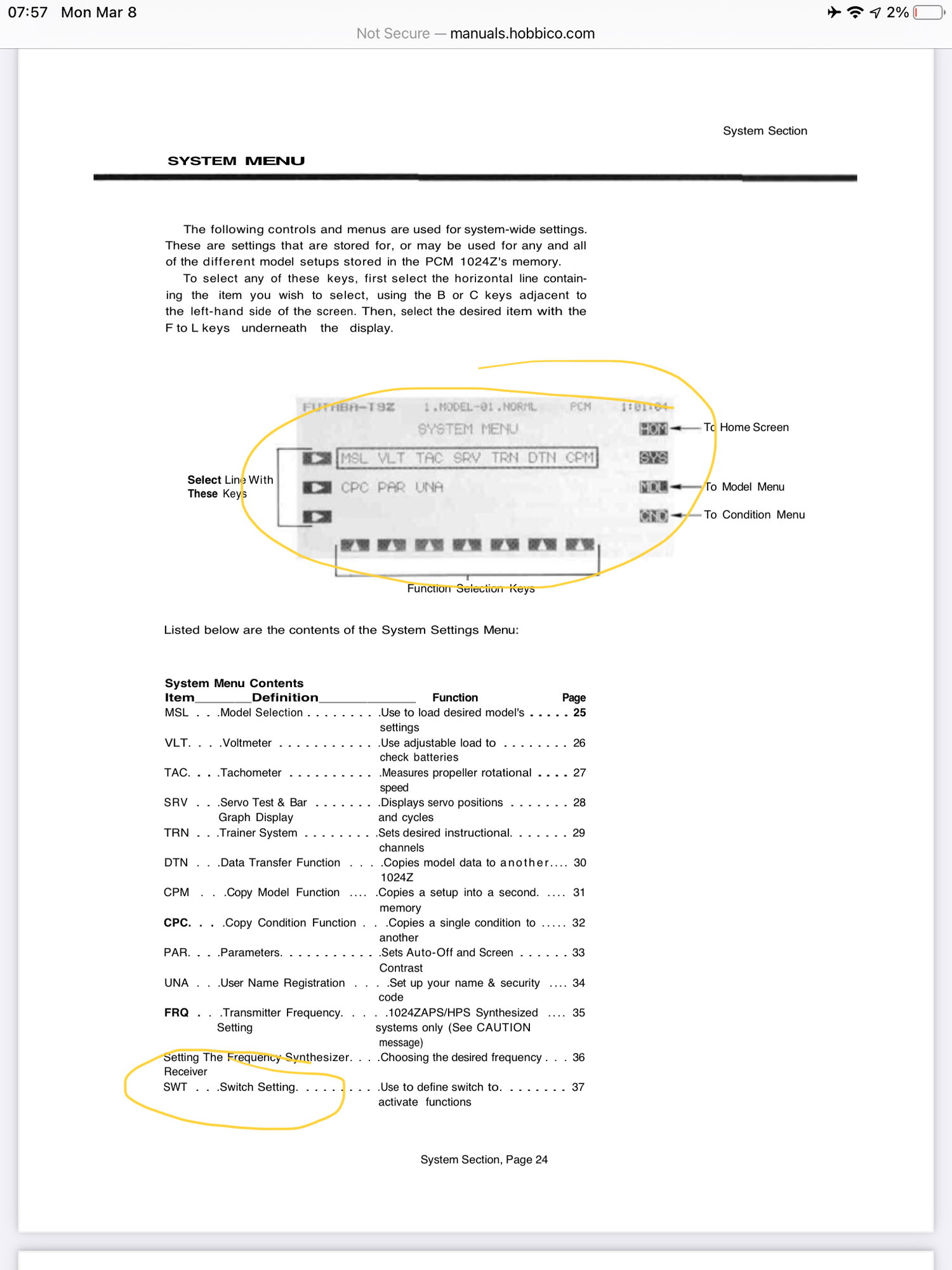
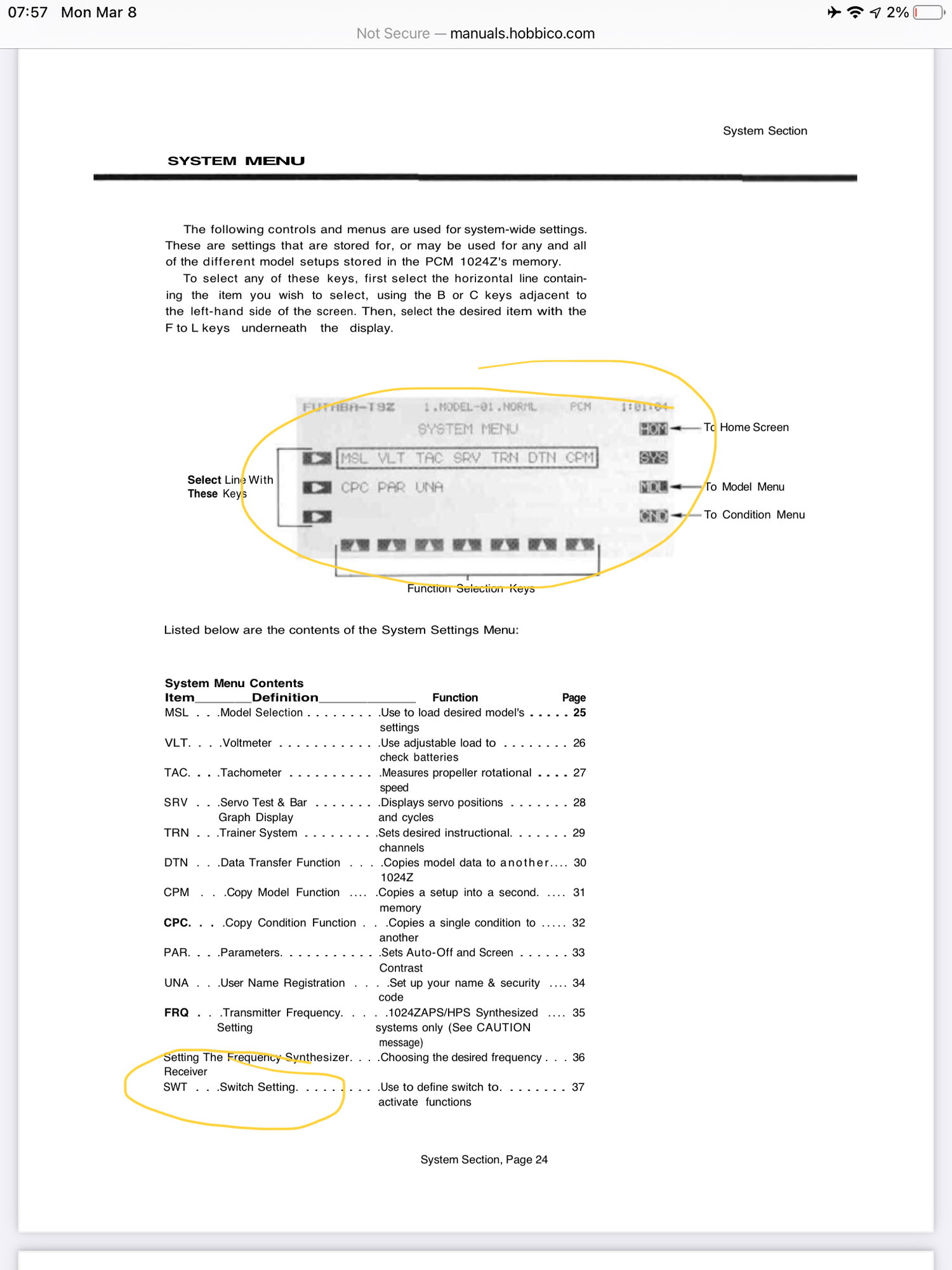
#2
Wow, was that a new radio? The 9Z has been out of production for a long time. What does page 37 have to say? I have not looked at my 9Z since the 14MZ came out.
The following users liked this post:
jescardin (03-10-2021)
#3
Hi Bill. Thanks for getting back. The radio is old but has a 2.4 module on it, so I guess I’ll give it a try. Page 37 tells how to use the SWT functions, but assumes you already got there. I just can’t find it on any menus, either on the radio or the booklet






