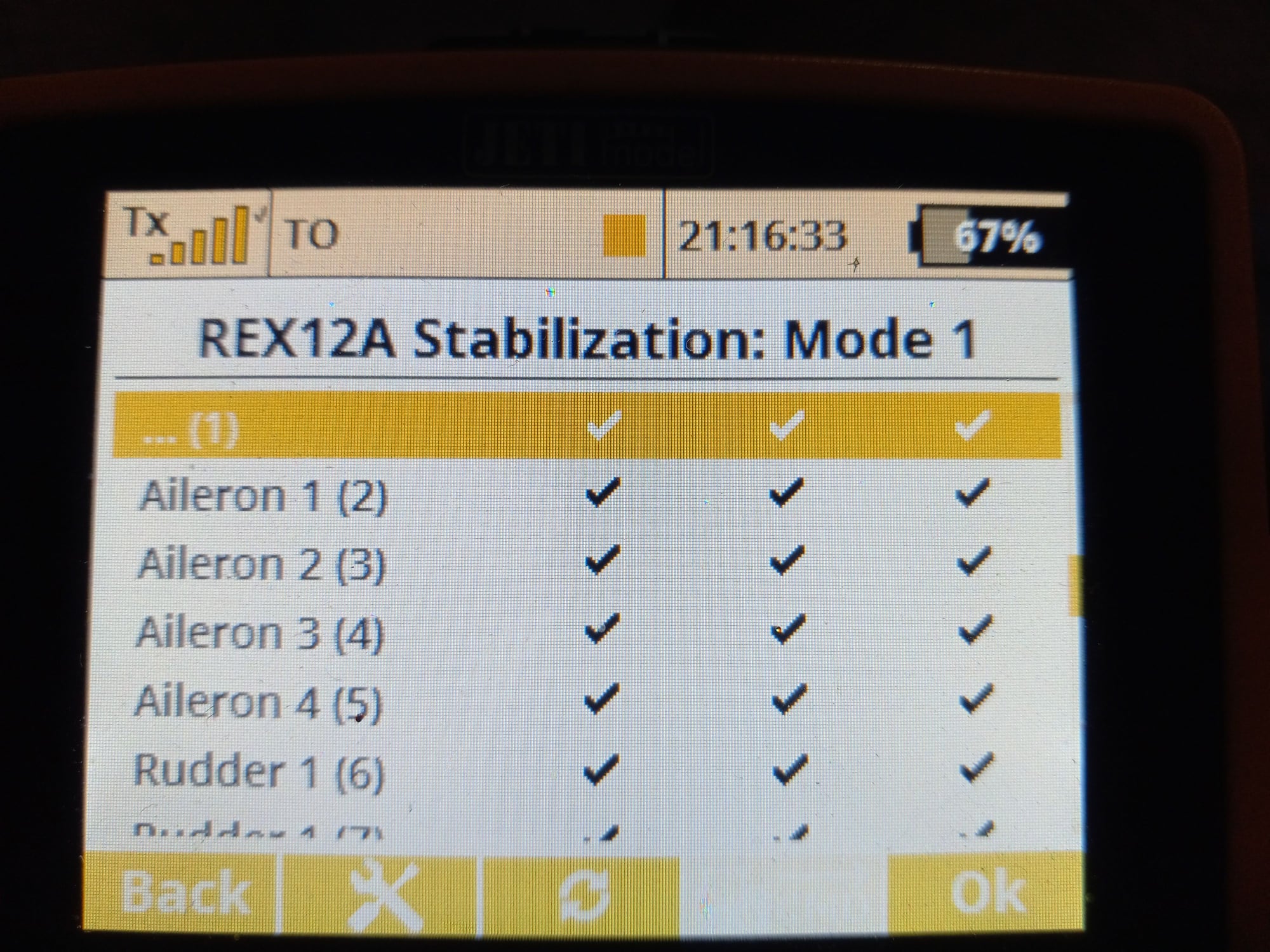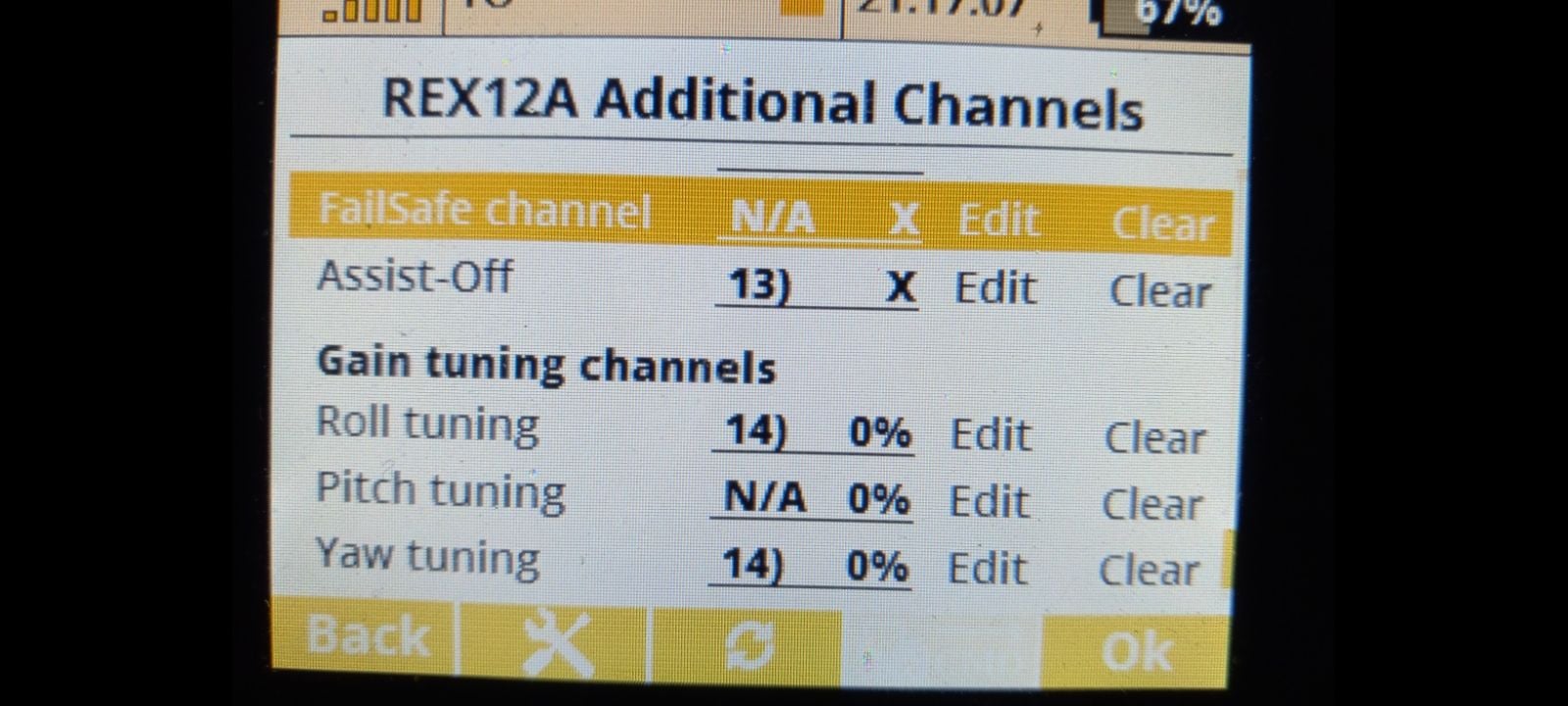Jeti DS-12
#507
#508
Mark
Thank you for the suggestion of the video, I thought I wanted simple rudders and have added just another rudder but I wanted more and went to Harry's Playlist, I knew he has the Eurosport setup, watched all the vids but wanted more, on the Playlist he has various hints and tips and there I found a video for two rudders and rudders as speed brakes and now the vid you suggested and the vid on elevons and pitcherons.
I'm watching all 3 vids and deciding what to do.
Thank you for the suggestion of the video, I thought I wanted simple rudders and have added just another rudder but I wanted more and went to Harry's Playlist, I knew he has the Eurosport setup, watched all the vids but wanted more, on the Playlist he has various hints and tips and there I found a video for two rudders and rudders as speed brakes and now the vid you suggested and the vid on elevons and pitcherons.
I'm watching all 3 vids and deciding what to do.
Last edited by CARS II; 05-04-2022 at 10:55 PM.
#510
So far after watching a few videos that are related with delta wings, I decided to give this how to video a try for my Roo, I added a second rudder to the program, after it has flown for a few flights, I will contemplate if I should try to adjust the program so that the rudders can be use for air braking by turning inward, Roos already have an air brake under the center of the fuselage.
A big thank you to Harry C. for taking the time to produce these videos, without them it will be impossible to understand and to maximize the use of the Jeti systems.
A big thank you to Harry C. for taking the time to produce these videos, without them it will be impossible to understand and to maximize the use of the Jeti systems.
Last edited by CARS II; 05-05-2022 at 02:10 PM.
#511
I'm happy to inform that the elevons are programed on my Roo, I used the video mentioned above, the only thing I didn't use from the vid was the tuning knob which is not part of the program but a tool to help moving the elevons to the ends to be able to measure the max travel points.
I will test fly sometime next week.
Last edited by CARS II; 05-06-2022 at 04:26 PM.
#512
I almost forgot to balance the Elevon servos, I used the tuning knob after all because the stick at this position is hard to keep steady, now that I'm done, it's time to remove it.
I will be doing this tuning again after I add the other two servos to the second Elevons and I will be using the tuning knob again.

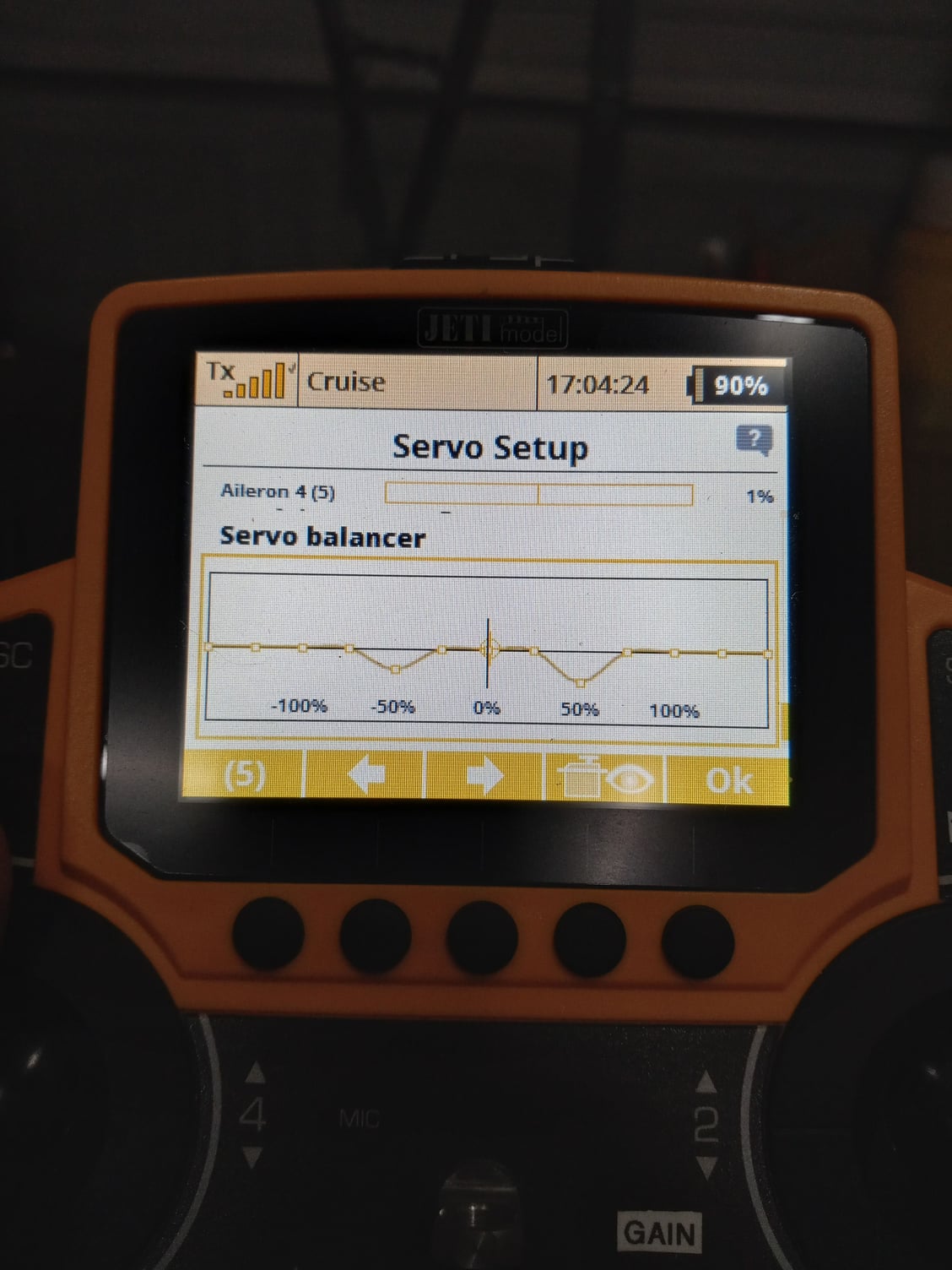
I will be doing this tuning again after I add the other two servos to the second Elevons and I will be using the tuning knob again.

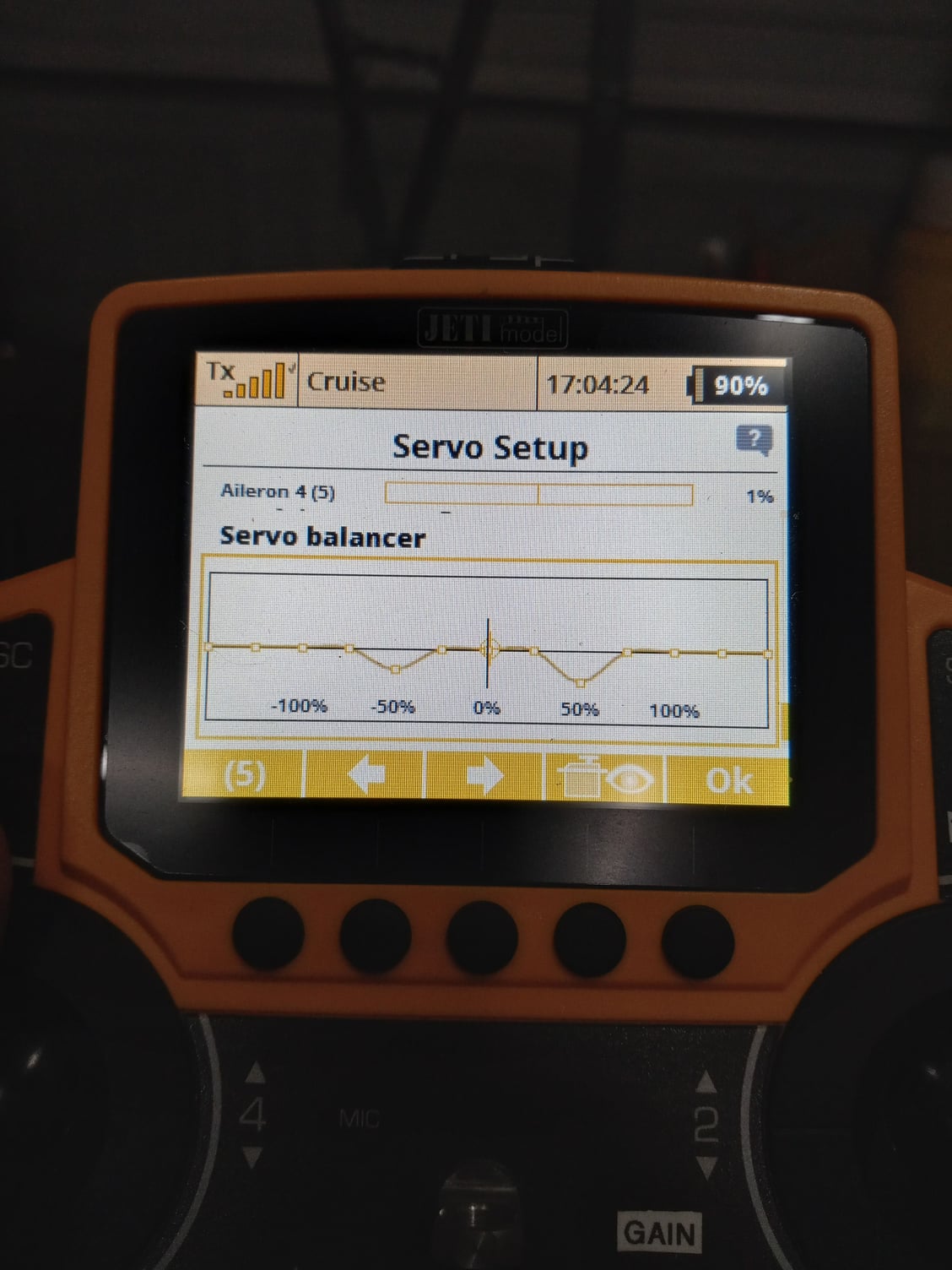
Last edited by CARS II; 05-06-2022 at 07:08 PM.
#513

My Feedback: (53)
I almost forgot to balance the Elevon servos, I used the tuning knob after all because the stick at this position is hard to keep steady, now that I'm done, it's time to remove it.
I will be doing this tuning again after I add the other two servos to the second Elevons and I will be using the tuning knob again.

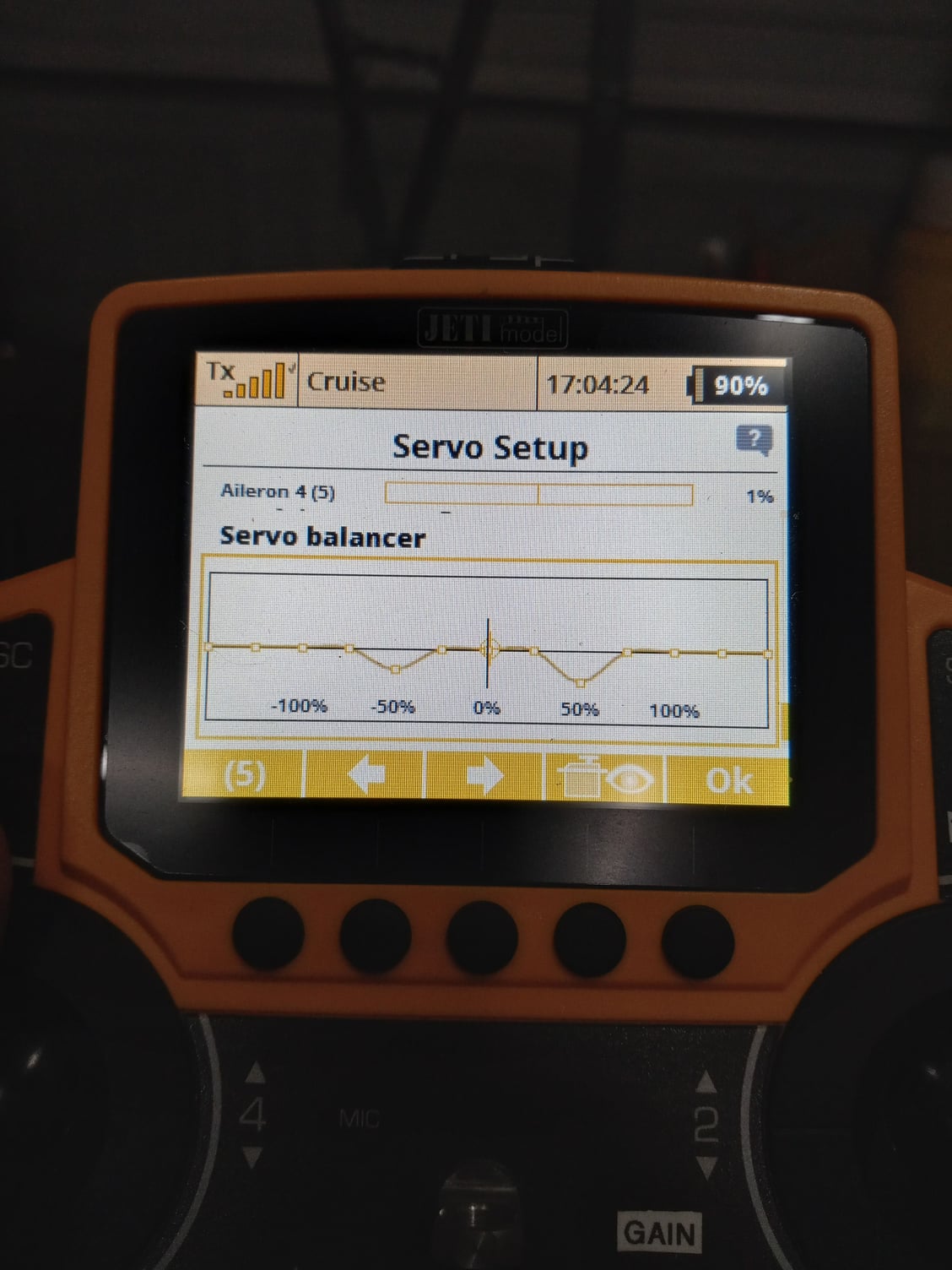
I will be doing this tuning again after I add the other two servos to the second Elevons and I will be using the tuning knob again.

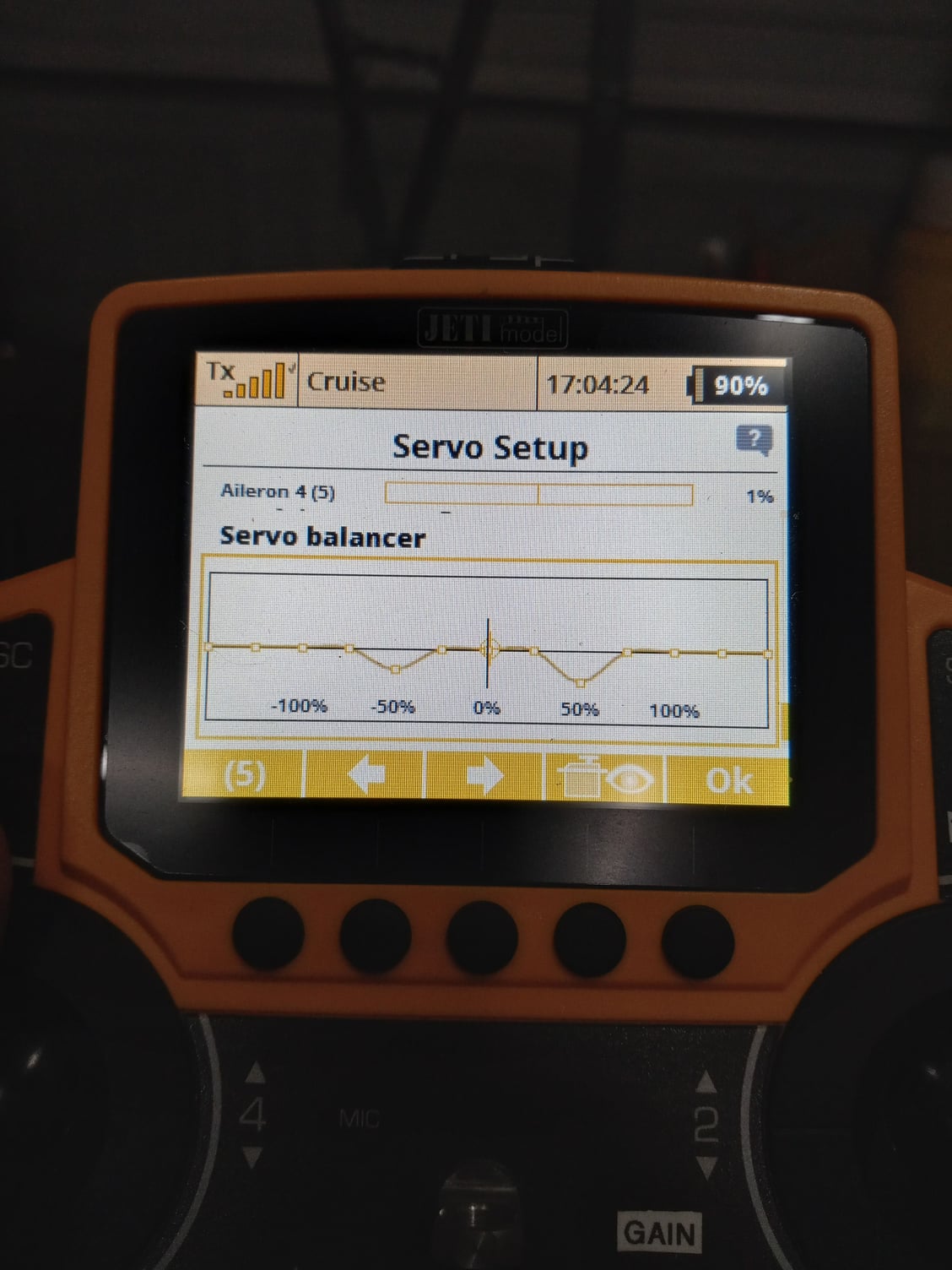

#515
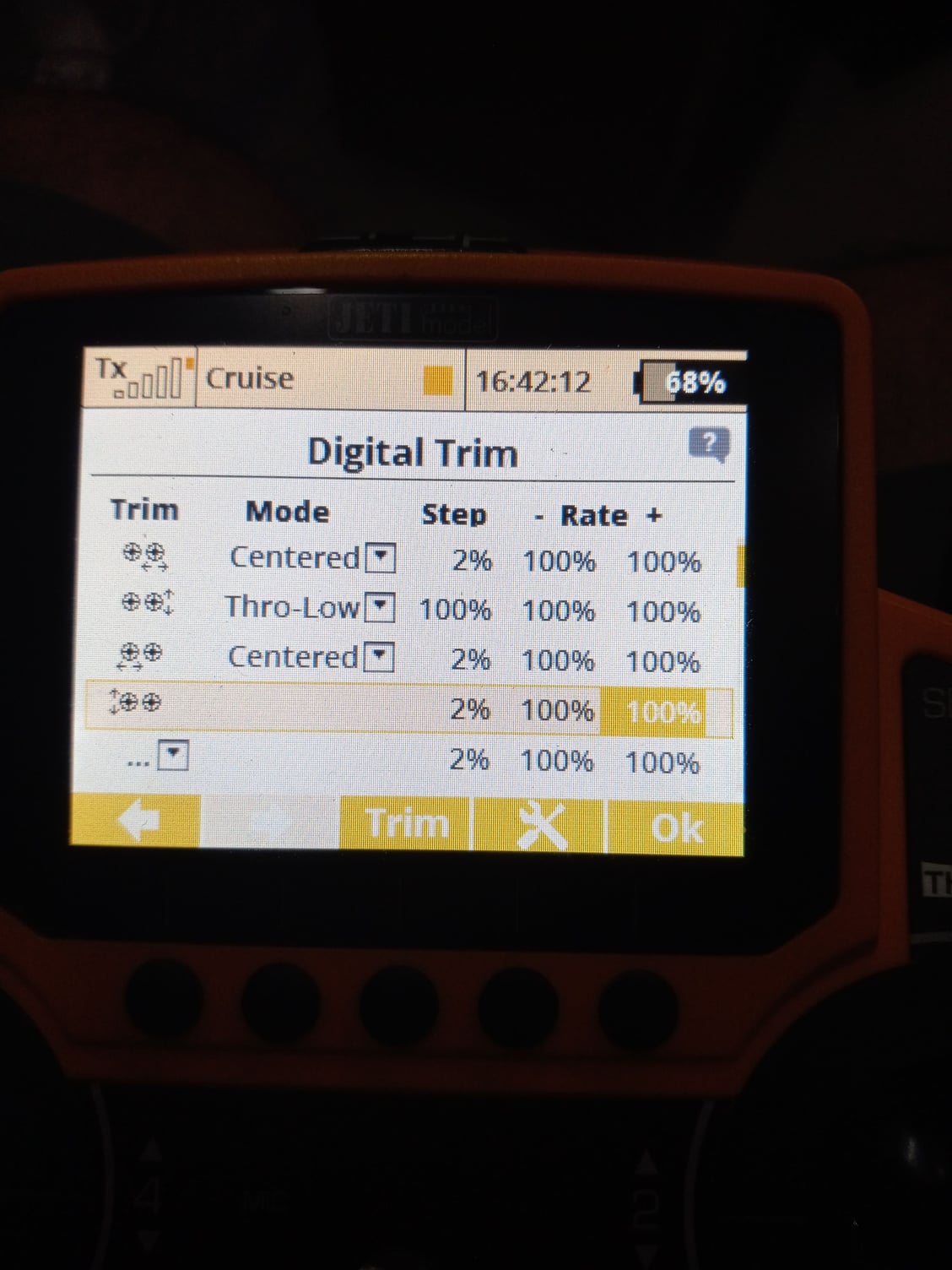
Need some help, can't remember how to make this digital trim to change from low to center ( was throttle, it is elevator now ) I'm using X-trims, have been using them since I got the radio two years ago, all my airplanes are set up the same way, when I swich the mode from throttle to elevator the trim position disappears.
Thanks.
Last edited by CARS II; 05-28-2022 at 12:51 AM.
#518
Who is the one that said " you do read the manual, don't you? " 
Well, I'm reading the manual and I found what you see on the picture, this maybe the explanation to the why I can't specify the trim mode for the Elevator when using the Elevon function, since not many of us get to setup an airplane with Elevons then cross the trims, this set up step is something that not many of us are familiar with.
I'm still reading and will do a test set up with a new model on the radio to confirm this, will also try the setup with a V tail model.
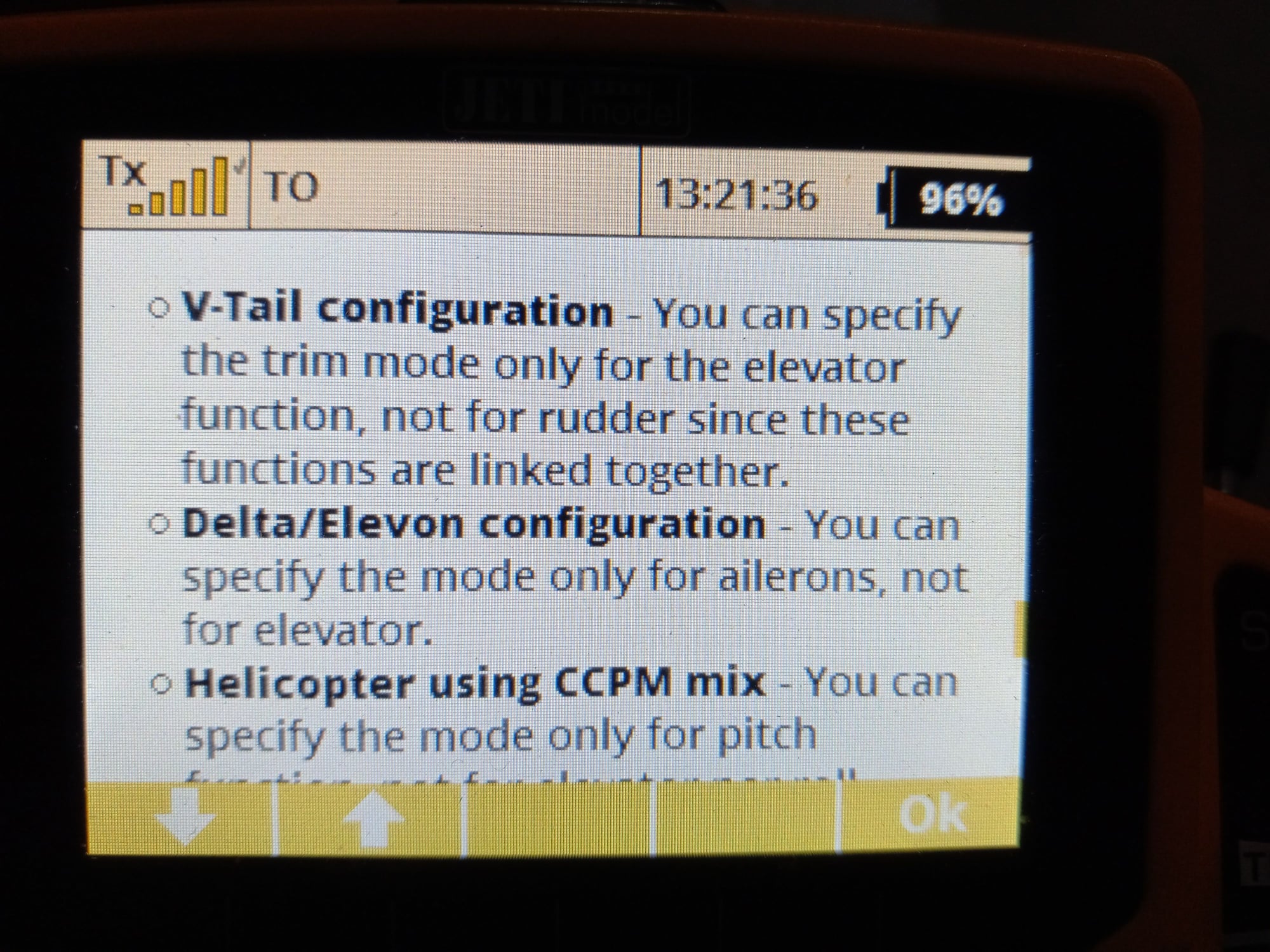

Well, I'm reading the manual and I found what you see on the picture, this maybe the explanation to the why I can't specify the trim mode for the Elevator when using the Elevon function, since not many of us get to setup an airplane with Elevons then cross the trims, this set up step is something that not many of us are familiar with.
I'm still reading and will do a test set up with a new model on the radio to confirm this, will also try the setup with a V tail model.
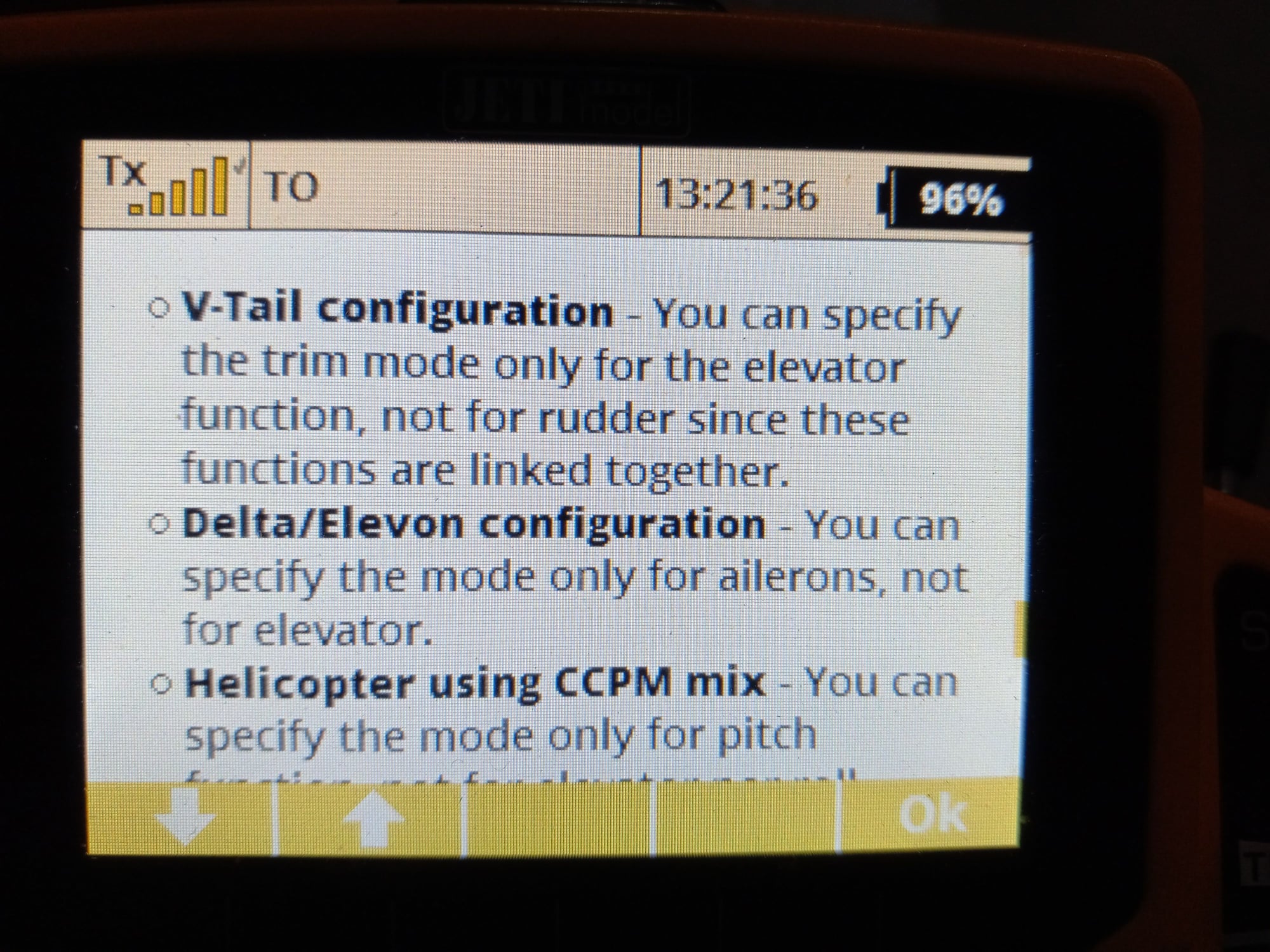
Last edited by CARS II; 05-28-2022 at 01:02 PM.
#519


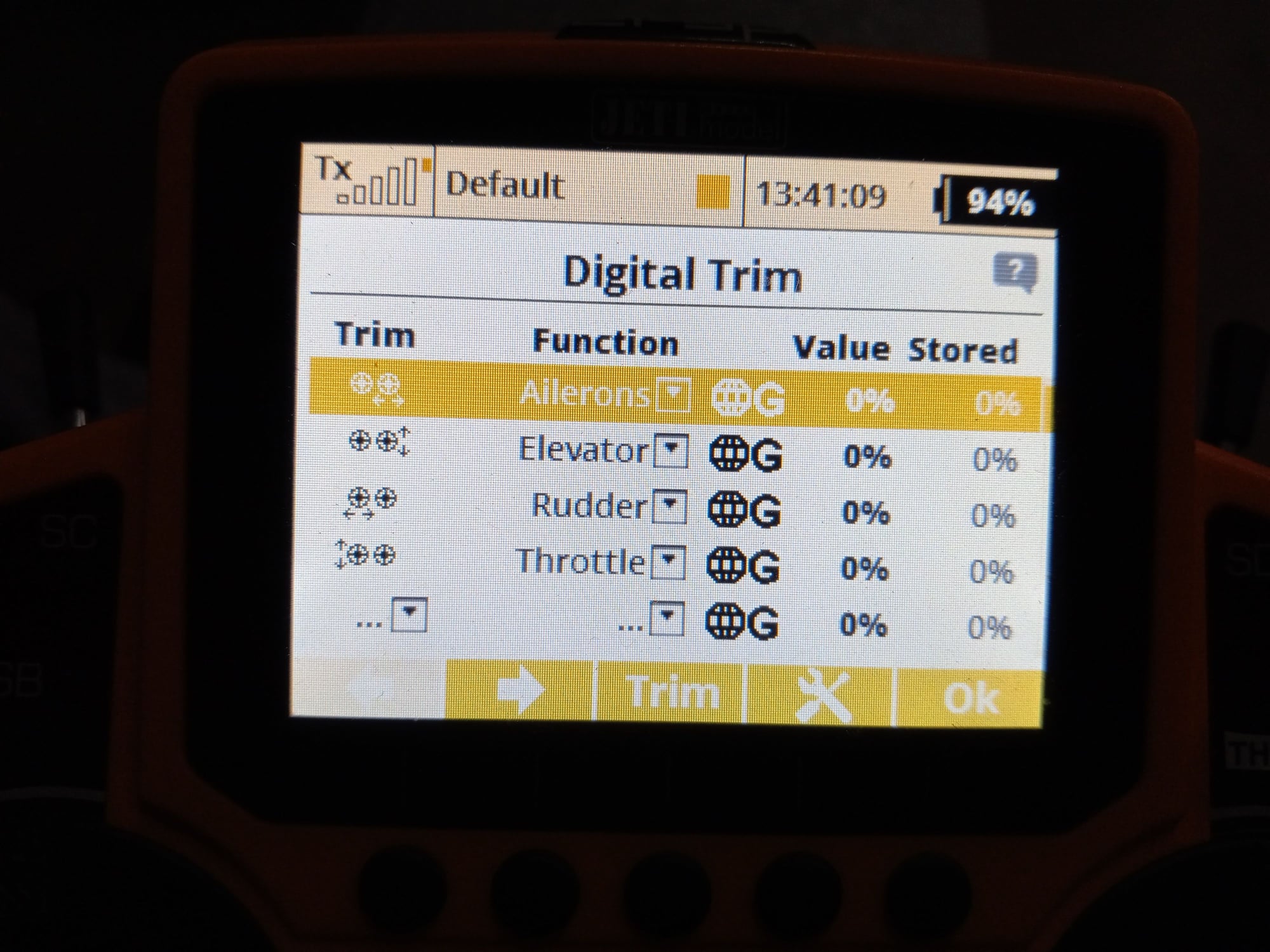
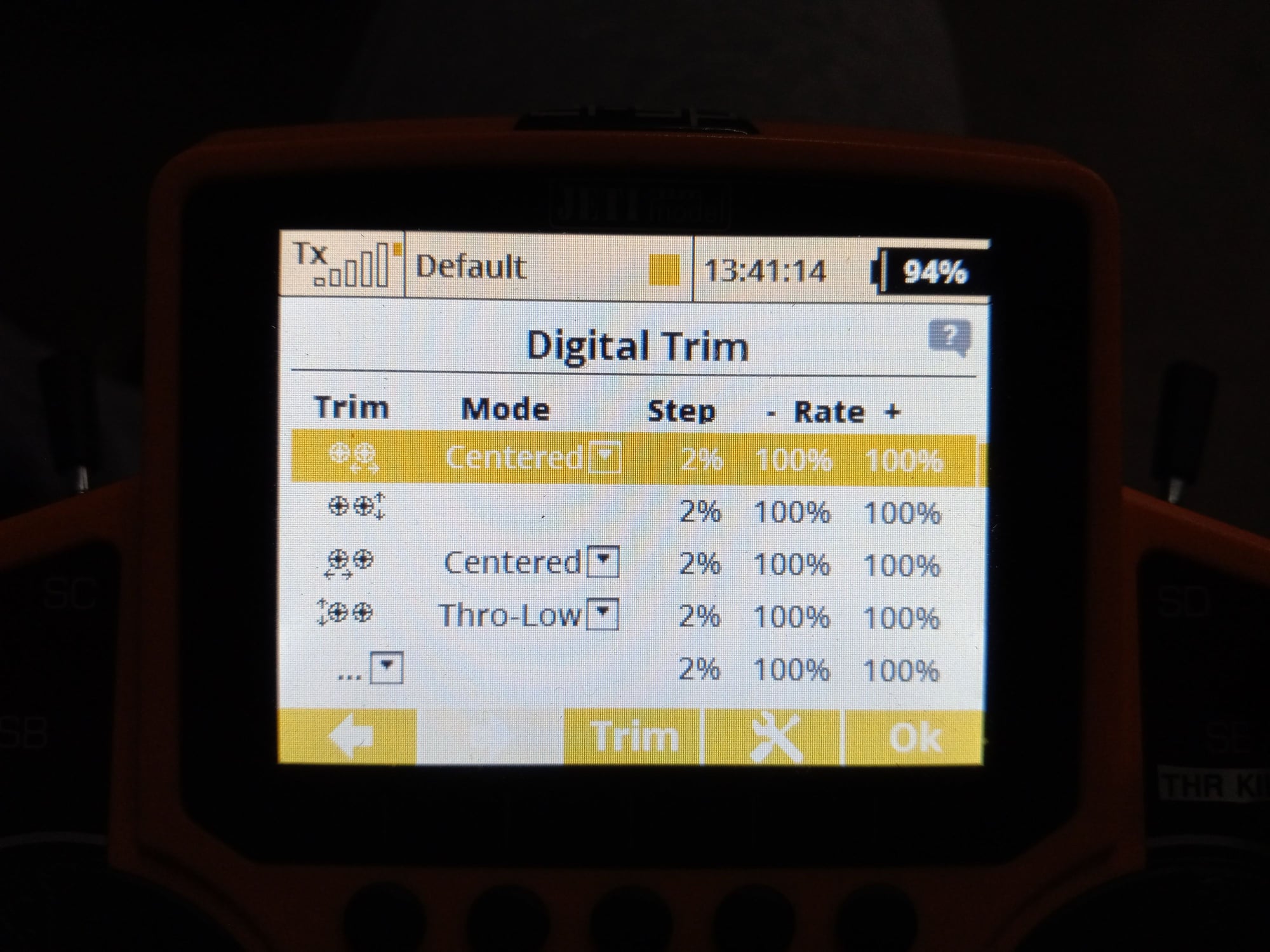
On the first and second pic the V tail configuration was selected, the Rudder trim mode is not there and on the third and forth pic the Elevons configuration was selected, the Elevator trim mode is not there.
I rest my case, moving forward.
A big thank you to Harry C. for all his time and help.
Last edited by CARS II; 05-28-2022 at 12:59 PM.
#522
Has anyone connected an MUI to their jet's fuel pump to get telemetry when the engine stops? If so, which one was used? and details on how it's done.
I know Harry's uses them in his jets, I can't remember in which one of his videos he shows how.
Tks.
I know Harry's uses them in his jets, I can't remember in which one of his videos he shows how.
Tks.
Last edited by CARS II; 07-26-2022 at 08:02 AM.
#524

My Feedback: (1)
Join Date: Feb 2002
Location: private, UNITED KINGDOM
Posts: 3,672
Likes: 0
Received 26 Likes
on
16 Posts
I used a MUI 30, with the current wire let into the pump wire (brushed motor, cannot do it with the newer brushless pumps) and the volts wire connected to the turbine battery. Flameout alarm if current was below a certain amps, low voltage alarm if battery below a certain V. Low fuel warning if mah goes above some value but this can be much affected by how much you run on the start up tank before disconnecting it so it was only a backup in case I forgot to start the flight timer.
#525
I have the MUI 30 connected between the ECU and fuel pump on two jets. I have the flame out alarm on a certain voltage. Since I did them years apart they are slightly different. Example, one will give the low voltage alarm at start up. I haven't bothered to fix it as I know why it does this.
The main thing I use the sensor for is as a fuel gauge. It is accurate to within two or three ounces and is easily calibrated by adjusting the "capacity" of the battery it thinks it is monitoring. I tilt the radio and it announces my fuel capacity.
To view this fuel gauge on the screen I use Tero's Battery Percentage Lua app that can be found in Jeti Studio. Change the battery label to "Fuel" and you're set. Measure the percent of fuel left after a flight and adjust the battery capacity until the gauge matches and that's it. I check the calibration a couple times a year to account for changes in the pump. If you dig down into the Jeti Box emulator there is even a trigger to start/reset the sensor. I can't remember if I used amp or volt for this but if I have a taxi tank attached I keep the throttle low. When I bring the throttle up it triggers it and it resets to 100% (it can only be triggered once per cycle). I also have my timer on the throttle so it matches well with the gauge.

The main thing I use the sensor for is as a fuel gauge. It is accurate to within two or three ounces and is easily calibrated by adjusting the "capacity" of the battery it thinks it is monitoring. I tilt the radio and it announces my fuel capacity.
To view this fuel gauge on the screen I use Tero's Battery Percentage Lua app that can be found in Jeti Studio. Change the battery label to "Fuel" and you're set. Measure the percent of fuel left after a flight and adjust the battery capacity until the gauge matches and that's it. I check the calibration a couple times a year to account for changes in the pump. If you dig down into the Jeti Box emulator there is even a trigger to start/reset the sensor. I can't remember if I used amp or volt for this but if I have a taxi tank attached I keep the throttle low. When I bring the throttle up it triggers it and it resets to 100% (it can only be triggered once per cycle). I also have my timer on the throttle so it matches well with the gauge.