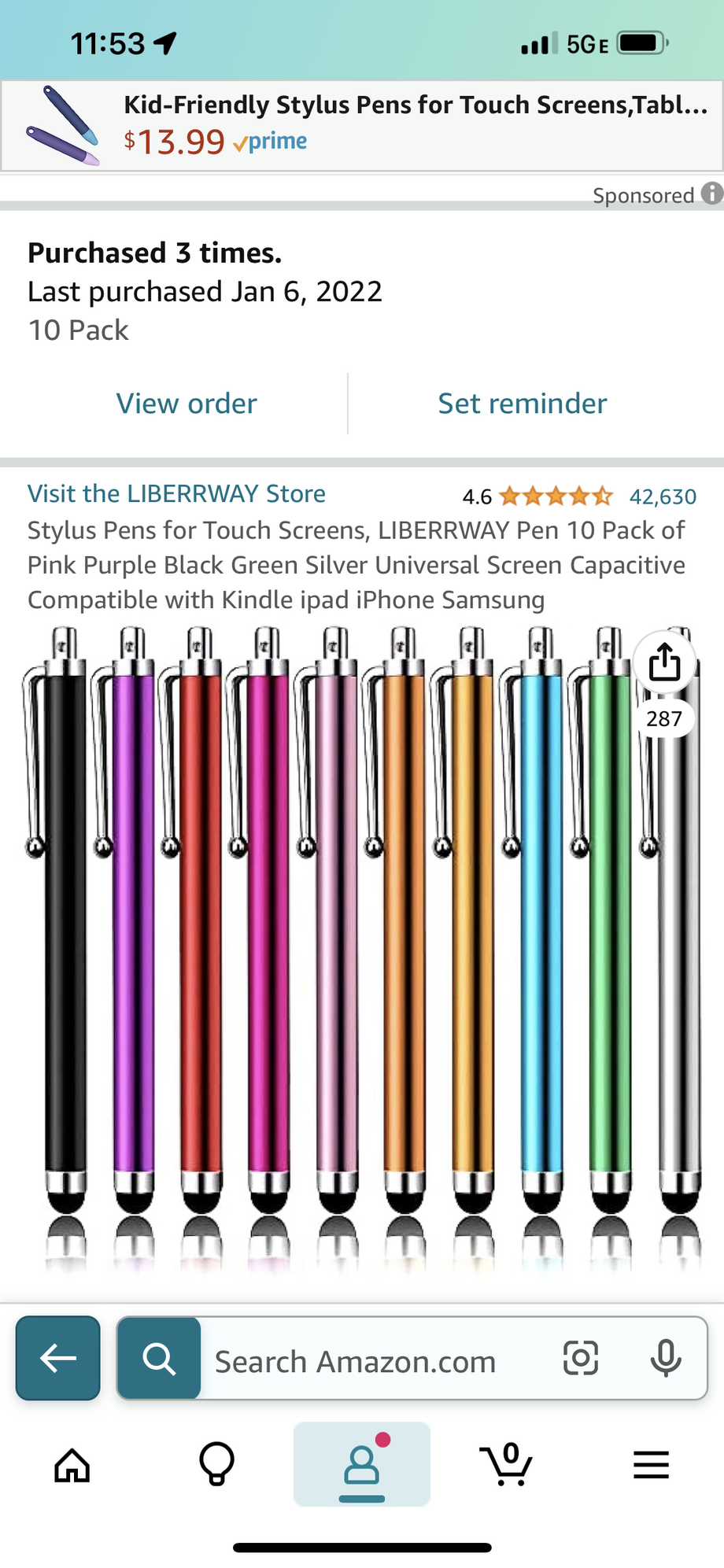Powerbox Core radio and set up thread.
#1751

Thread Starter
I set up models with both, no noticeable difference
A stylus pen makes a real difference, we supply our radios with a pen…
A stylus pen makes a real difference, we supply our radios with a pen…
Last edited by Dave Wilshere; 07-18-2023 at 12:25 PM.
#1753

Join Date: Feb 2006
Location: senlis, FRANCE, METROPOLITAN
Posts: 13
Likes: 0
Received 0 Likes
on
0 Posts
Thanks,guys.
I am testing the tray version in mode 1 . The matter is that my right thumb would hit the holder at low throttle ,which is not very convenient. Compared with other brands like Futaba FX30 or Jeti DC16 , they all drop in external tray with wider bottom side which would set the sticks further up related to the holders and so would avoid that issue .
Any other tray pilots who noticed that or is it just me ?
The matter is that I don't think the handled version would drop in any external tray , I m afraid.
Alain
I am testing the tray version in mode 1 . The matter is that my right thumb would hit the holder at low throttle ,which is not very convenient. Compared with other brands like Futaba FX30 or Jeti DC16 , they all drop in external tray with wider bottom side which would set the sticks further up related to the holders and so would avoid that issue .
Any other tray pilots who noticed that or is it just me ?
The matter is that I don't think the handled version would drop in any external tray , I m afraid.
Alain
#1754

Join Date: Feb 2006
Location: senlis, FRANCE, METROPOLITAN
Posts: 13
Likes: 0
Received 0 Likes
on
0 Posts
Hi Again
Richard gave me the following answer :
"you can easily sand down the holder where it locks in the aluminum stand then it allows more space.
There are already some external trays available - the handheld version matches there"
I am happy with that . So, if his first suggestion is not enough , I still have another way to go with external trays . Great.
Richard gave me the following answer :
"you can easily sand down the holder where it locks in the aluminum stand then it allows more space.
There are already some external trays available - the handheld version matches there"
I am happy with that . So, if his first suggestion is not enough , I still have another way to go with external trays . Great.
The following users liked this post:
AEROSHELDON (07-19-2023)
The following users liked this post:
AEROSHELDON (07-19-2023)
#1758

My Feedback: (41)
I tried about four different stylus types before settling on the smallest, thinnest one of the bunch. Cannot remember the name or model but I just went to the local office supply store and they had all kinds of them to choose from. Mine looks almost exactly like the one Martin Pickering uses when doing his videos. He has some really good videos on PowerBox stuff of all kinds;
https://www.youtube.com/@MartinPickering-PickeringRC
https://www.youtube.com/@MartinPickering-PickeringRC
The following users liked this post:
AEROSHELDON (07-19-2023)
#1759

Thread Starter
I use the same type as that 10 pack.
I guess it depends on angles, I use my pen pretty vertical to screen.
Fingers are odd things, any moisture they don’t work!
I guess it depends on angles, I use my pen pretty vertical to screen.
Fingers are odd things, any moisture they don’t work!
The following users liked this post:
AEROSHELDON (07-19-2023)
#1760

My Feedback: (7)
HAve what I hope is a simple question. A friend ought a new Atom with a Pioneer and iGryo Sat and asked me to help him set it up. Getting the iGyro working properly has us pretty frustrates at this point. We've gone into the Pioneer menu and selected Aileron A, B, etc and for starters simply left them at defaults. For Input Mapping we selected Aileron A = channel 1, B= Channel 2, Elevator A= channel 3, B=Channel 4 Rudder = Channel 5. These are all correct and all control surfaces move normally and in th correct direction. In Gyro position setup when in response to Tail Up we lift the tail and one Elevator goes up the other down (Elevator A/Ch 3 is reversed). The iGyro manual keeps referring to set gyro outputs but we can't find any such menu and I assume that would all be where we correct the left elevator moving in the wrong direction in response to the til being lifted. Also, after completing gyro position test and stick limits then the gyro makes no corrections on any axis, regardless whether the gyro gain switch is set to off, A or B... Im sure we're missing something simple / obvious but if someone could give up a hint as to what we're doing wrong I think we can figure it out from there. And yes IU have read the manual (which was pretty worthless) several times..
Wayne
Wayne
#1762

I THINK your problem is using two channels for elevators and reversing one of the channels for one elevator. If you drive BOTH elevators from the same channel and then, on the SERVO page, reverse the required elevator servo you MAY find the problem solved.
Then repeat position and end point learning for each function.
This is only a suggestion as I do not have a Pioneer, my standard is the Competition SR 2, but give it a try !
My experience with the I gyro is that it is an incredibly capable device based on 4 I have in service with 3 others about to be installed, attitude assist on ailerons is awesome.
Another tip: On my latest install, BVM F 4 with Xicoy 180, I ganged 9 ch and 8 ch receivers. Not sure why ( it will be changed this weekend) but Rudder is assigned to the 8 ch receiver. That does not work , the gyro can control ONLY functions on the 9 ch, ie receiver with fast track to which the gyro is connected.
Then repeat position and end point learning for each function.
This is only a suggestion as I do not have a Pioneer, my standard is the Competition SR 2, but give it a try !
My experience with the I gyro is that it is an incredibly capable device based on 4 I have in service with 3 others about to be installed, attitude assist on ailerons is awesome.
Another tip: On my latest install, BVM F 4 with Xicoy 180, I ganged 9 ch and 8 ch receivers. Not sure why ( it will be changed this weekend) but Rudder is assigned to the 8 ch receiver. That does not work , the gyro can control ONLY functions on the 9 ch, ie receiver with fast track to which the gyro is connected.
Last edited by David Gladwin; 07-27-2023 at 10:54 AM.
#1763

My Feedback: (7)
I THINK your problem is using two channels for elevators and reversing one of the channels for one elevator. If you drive BOTH elevators from the same channel and then, on the SERVO page, reverse the required elevator servo you MAY find the problem solved.
This is only a suggestion as I do not have a Pioneer, my standard is the Competition SR 2, but give it a try !
This is only a suggestion as I do not have a Pioneer, my standard is the Competition SR 2, but give it a try !
Also, even though the servo page show Elavator L for channel 3 and Elevator R for channel 4, if I look in the servo monitor it show Aileron L, Aileron R, Elevator, Elevator, Rudder L.. I'm not sure If I assign something wrong but don't understand why the servo assignment page and the servo monitor page would show different names (Elevator, Elevator instead of Elevator L and Elevator R)...
We took a break for lunch but were going to get back to trying to figure this out now so any fritter suggestions would be appreciated.
Thanks
Wayne
#1764

I did have a similar problem installing an I gyro in my BobCat XL. One aileron moved up the other also moved up and vv.
The fix was to increase travels for BOTH elevators to maximum then relearn stick end points after which reduce elevator travel and direction as required on the SERVO page.
I think I covered this problem on an earlier post. (1439) Good luck !
The fix was to increase travels for BOTH elevators to maximum then relearn stick end points after which reduce elevator travel and direction as required on the SERVO page.
I think I covered this problem on an earlier post. (1439) Good luck !
Last edited by David Gladwin; 07-27-2023 at 11:09 AM.
#1765
It's not a problem to have the elevators move in different directions during the teach portion. Once you go through the mounting position teach and the end points teach, you'll see the elevators move correctly when testing the gyro.
You mentioned that you can't see the elevators moving after teaching them. My recommendation is to set your gain channel to +100, 0, -100, then set the gains on the gyro to 100% AND turn on attitude assist. This will allow you to move the airplane around and check if the movements are correct. Once you confirm everything is moving correctly, then back off the gains and remove attitude assist where necessary.
You mentioned that you can't see the elevators moving after teaching them. My recommendation is to set your gain channel to +100, 0, -100, then set the gains on the gyro to 100% AND turn on attitude assist. This will allow you to move the airplane around and check if the movements are correct. Once you confirm everything is moving correctly, then back off the gains and remove attitude assist where necessary.
#1767

My Feedback: (7)
It's not a problem to have the elevators move in different directions during the teach portion. Once you go through the mounting position teach and the end points teach, you'll see the elevators move correctly when testing the gyro.
You mentioned that you can't see the elevators moving after teaching them. My recommendation is to set your gain channel to +100, 0, -100, then set the gains on the gyro to 100% AND turn on attitude assist. This will allow you to move the airplane around and check if the movements are correct. Once you confirm everything is moving correctly, then back off the gains and remove attitude assist where necessary.
You mentioned that you can't see the elevators moving after teaching them. My recommendation is to set your gain channel to +100, 0, -100, then set the gains on the gyro to 100% AND turn on attitude assist. This will allow you to move the airplane around and check if the movements are correct. Once you confirm everything is moving correctly, then back off the gains and remove attitude assist where necessary.
Wayne
#1768

Thread Starter
1st step as mentioned by David. All your servo travels are set over 50%?
In the Rx gyro menu you found the Menu (series of bars above each other)
This is where you set channels and gain control channel. Two aileron channels, two elevator channels and one or two rudder depending on model.
Orientation (tail lift and swing) tells the Gyro what axis it mounts, doing the left/right Up/Down end point learning is what sets the direction. Early gyro versions were confusing as Elevator stick up meant exactly that..stick to the top (not pulling the stick back which we all thing as up elevator) If the elevators go the wrong way try the stick the opposite way!
In the Rx gyro menu you found the Menu (series of bars above each other)
This is where you set channels and gain control channel. Two aileron channels, two elevator channels and one or two rudder depending on model.
Orientation (tail lift and swing) tells the Gyro what axis it mounts, doing the left/right Up/Down end point learning is what sets the direction. Early gyro versions were confusing as Elevator stick up meant exactly that..stick to the top (not pulling the stick back which we all thing as up elevator) If the elevators go the wrong way try the stick the opposite way!
#1769
Ok, I performed the Mounting position which is where the Elevators Moved 1 up / 1 down and then performed the teach function. After that I tried selecting Bank A and Bank B and saw no movement of any controls so I assumed something was wrong. All the other gyros I've used in Normal Mode you could see at least some small movement of the controls as the plane as pitched, yawed or rolled and after carefully checking there definitely was none. We did however have Attitude hold set to off. I'll turn that on, select each Axis (Aileron A, Aileron B, etc and set each gain to 100% and Attitude hold to on and see what happens. Thanks to everyone that's relied with suggestions. It's appreciated..
Wayne
Wayne
#1770

My Feedback: (7)
Hi Guys, thanks to everyone that offered suggestions yesterday. We have the iGyro setup and working properly now, The main problems was how I as doing the teach function. Basically I was immediately releasing the stick input back to center after selecting next and it appears the Atom is slow enough updating everything that it ended up setting the stick center as max input which of course completely prevented the gyro from doing anything which is why if did nothing after completing setup. This time we held full stick input, selected next and never let the stick go back to center, waited for the screen to update and then applied the next full stick input. After that everything worked properly.. I watched a Martin Pickering iGyro setup video yesterday and noticed he never let the stick go back to centered, just held full stick inputs so I duplicated his behavior during teach and that resolved the issue.
Thanks again to everyone that offered to help.
Thanks again to everyone that offered to help.
#1771

Delighted to hear all now working correctly.
The I gyro is an incredibly accurate and capable device, it will amaze you, particularly attitude hold on ailerons.
The I gyro is an incredibly accurate and capable device, it will amaze you, particularly attitude hold on ailerons.
#1772

My Feedback: (7)
I have some additional questions about test fying the plane and setting the gains in flight. Do you setup up more than one gain control ? For example use the left knob configured for a range of 0 thru +100% and the right knob configured for - thru -100% and set the Ailerons to bank A and all other controls to Bank B and leave Bank B gain very low and increase Bank A (Aileron Gain) until the Ailerons just start to Oscillate and the reduce Bank A until they stop oscillating ? then adjust Bank B until the Elevator (or Rudder) Starts to oscillate and reduce a bit ? Or am I over thinking this and should just stick to a single Gain knob with everything on a single Bank and just increase gain until one of the Axis (Im guessing Aileron) oscillates, reduce until it stops, land and adjust the gain for the Axis that oscillates? Then test fly again and repeat reducing the gain of the Axis that oscillates until I get nicely balanced gains for each axis?
Since I'm very new to the Atom and Power box I'd be happy to get any addition setup suggestions from experienced users..
Thanks for any additional suggestions you may have.
Since I'm very new to the Atom and Power box I'd be happy to get any addition setup suggestions from experienced users..
Thanks for any additional suggestions you may have.
Last edited by wfield0455; 07-28-2023 at 10:06 AM.
#1775
it is because the data has to be sent wirelessly to the Rx/Gyro and the Tx has to wait for acknowledgement before it can update its screen. So the delay is just due to the wireless handshaking between the Tx and Rx. You also note this whenever changing any receiver parameters from the Tx as its not instant as such and takes a sec or two to update.
Whenever changing any parameters in the Rx or Gyro - just go a bit slow and it will be fine...!
Also a good idea not to have the Tx antenna section of the Atom right up close to any receiver antennas as if too close it can corrupt the handshaking (Tx signal too strong) and then the programming sometimes does not take.
Last edited by CostasV; 07-29-2023 at 04:26 AM.
The following users liked this post:
jcterrettaz (07-29-2023)