Jeti DS-12
#226
Ok, I'm done reading that thread, I can only say, WOW! my head still hurts but I now understand assist a bit more, I also got an answer to my last question on that thread, I've seen the note bellow the Dampening only, had no clue what it mented, I now understand why they put that note there.
Allows trims and Batterfly.
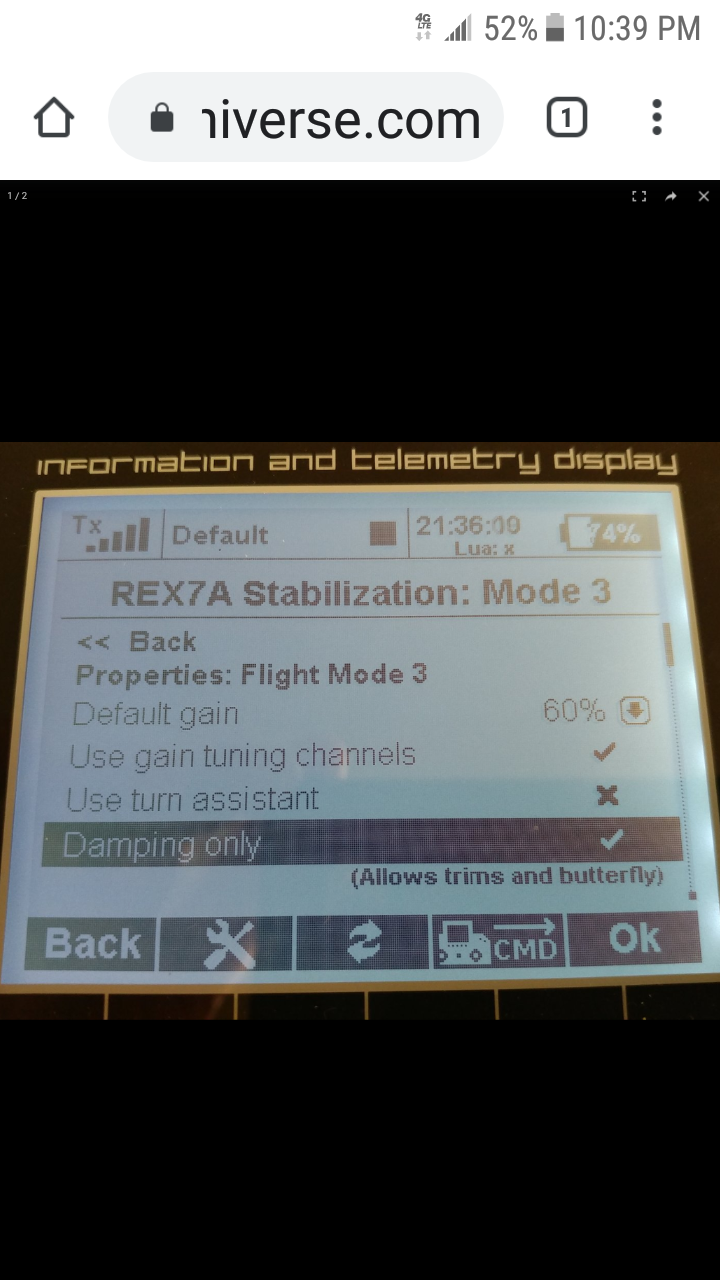
Allows trims and Batterfly.
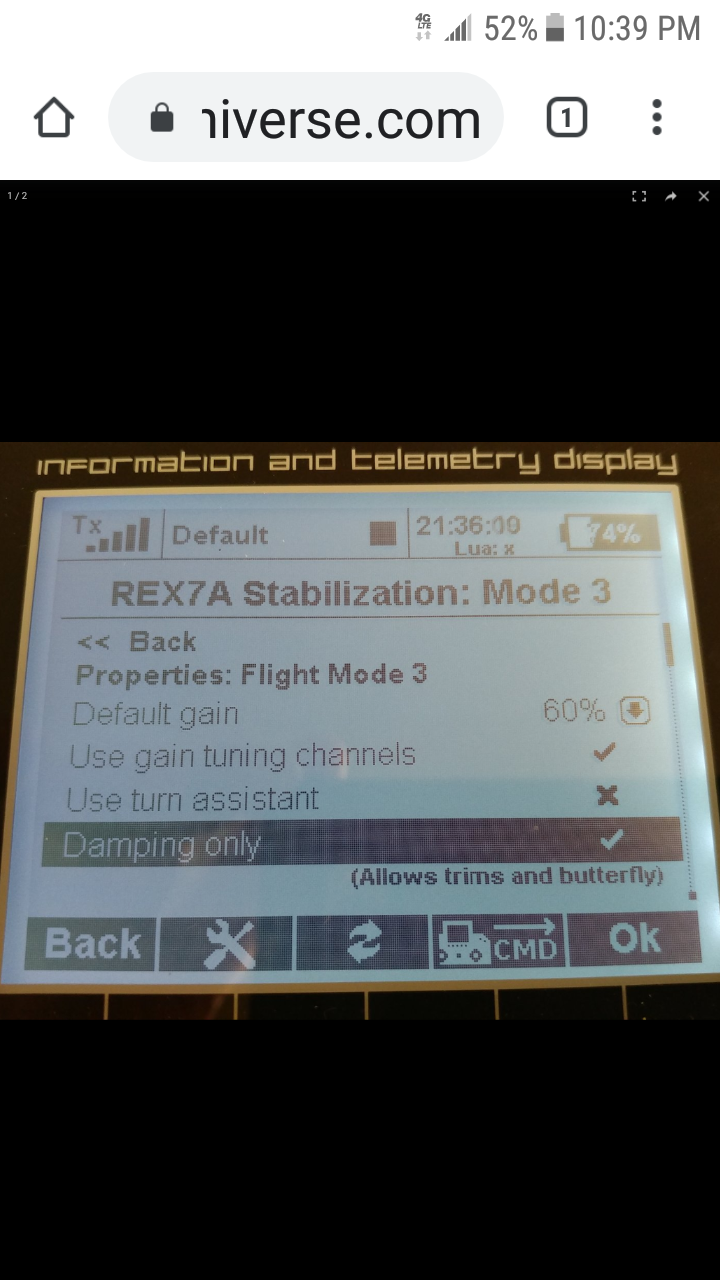
Last edited by CARS II; 08-14-2020 at 09:51 PM.
#228
After all the reading that I've been doing, I'm almost there with assist, the thing is, it will be a first time for me using gyros in an airplane and I have to learn all this stuff about gyros by sawlowing a pill also Jeti, as many have pointed out, gives you the ability to program a funtion in a few different ways ( choose the one that you like the best ) well, in my case ( I assume this is true for newcomers) I don't know yet which way to program what I want since I'm not completely familiar with all the ways how to, I've been trying to catch up with the basic knowlage how to do a basic airplane programing and I'm there now but, without having the time to put this knowlage to practice is all up in the air ( punt intended  )
)
I will finally be having some time off this week to possible do my first fligh with my Jeti radio, I'm also planing to set up the assist part of it to start the learning process with it, ( experimenting with it ) so then, my 30cc PC21 which I really like is going to be my test bed for the assist.
I will be posting a report on the flights Fri night.

 )
)I will finally be having some time off this week to possible do my first fligh with my Jeti radio, I'm also planing to set up the assist part of it to start the learning process with it, ( experimenting with it ) so then, my 30cc PC21 which I really like is going to be my test bed for the assist.
I will be posting a report on the flights Fri night.

Last edited by CARS II; 08-16-2020 at 07:43 PM.
#229

My Feedback: (7)
After all the reading that I've been doing, I'm almost there with assist, the thing is, it will be a first time for me using gyros in an airplane and I have to learn all this stuff about gyros by sawlowing a pill also Jeti, as many have pointed out, gives you the ability to program a funtion in a few different ways ( choose the one that you like the best ) well, in my case ( I assume this is true for newcomers) I don't know yet which way to program what I want since I'm not completely familiar with all the ways how to, I've been trying to catch up with the basic knowlage how to do a basic airplane programing and I'm there now but, without having the time to put in practice is all up in the air ( punt intended  )
)
I will finally be having some time off this week to possible do my first fligh with my Jeti radio, I'm also planing to set up the assist part of it to start the learning process with it, ( experimenting with it ) so then, my 30cc PC21 which I really like is going to be my test bed for the assist.
I will be posting a report on the flights Fri night.

 )
)I will finally be having some time off this week to possible do my first fligh with my Jeti radio, I'm also planing to set up the assist part of it to start the learning process with it, ( experimenting with it ) so then, my 30cc PC21 which I really like is going to be my test bed for the assist.
I will be posting a report on the flights Fri night.

Works quite well and the airplane "feels" pretty the same either way, just more locked in..
#230

My Feedback: (46)
After all the reading that I've been doing, I'm almost there with assist, the thing is, it will be a first time for me using gyros in an airplane and I have to learn all this stuff about gyros by sawlowing a pill also Jeti, as many have pointed out, gives you the ability to program a funtion in a few different ways ( choose the one that you like the best ) well, in my case ( I assume this is true for newcomers) I don't know yet which way to program what I want since I'm not completely familiar with all the ways how to, I've been trying to catch up with the basic knowlage how to do a basic airplane programing and I'm there now but, without having the time to put in practice is all up in the air ( punt intended  )
)
I will finally be having some time off this week to possible do my first fligh with my Jeti radio, I'm also planing to set up the assist part of it to start the learning process with it, ( experimenting with it ) so then, my 30cc PC21 which I really like is going to be my test bed for the assist.
I will be posting a report on the flights Fri night.

 )
)I will finally be having some time off this week to possible do my first fligh with my Jeti radio, I'm also planing to set up the assist part of it to start the learning process with it, ( experimenting with it ) so then, my 30cc PC21 which I really like is going to be my test bed for the assist.
I will be posting a report on the flights Fri night.

#233
Wayne
I'm planing to set up my airplane about the same way you are recommending, assist on/off specific switch for sure, use the flap switch for the assist fl mods, a knob for all 3 assist gains, definitely I will get the airplane in the air to trim it and to get it flying normal again, after that on the ground we will turn on the assist portion, check the plane to make sure the assist is responding correctly ( right wing up, right aileron up and so on for the other control surfaces ) I also know ( from reading your postings ) about when turning the airplane on, it should be in the normal fl mode and to wait for the assit to be arm then it's ready to go flying, I will be using normal dampening in all 3 fl modes and dampening control set on, the last part you talk about rate and modes and switch, all that is new to me, I'll have think about it to see how it works, I'm sure I will adopt that in my programming, this is the first time you mention it, but I remember reading about the expo been a bit too much when the assist is on and the need to reduce them.
Thank you for taking the time to help me be successful in my Jeti/assist venture.
I'm planing to set up my airplane about the same way you are recommending, assist on/off specific switch for sure, use the flap switch for the assist fl mods, a knob for all 3 assist gains, definitely I will get the airplane in the air to trim it and to get it flying normal again, after that on the ground we will turn on the assist portion, check the plane to make sure the assist is responding correctly ( right wing up, right aileron up and so on for the other control surfaces ) I also know ( from reading your postings ) about when turning the airplane on, it should be in the normal fl mode and to wait for the assit to be arm then it's ready to go flying, I will be using normal dampening in all 3 fl modes and dampening control set on, the last part you talk about rate and modes and switch, all that is new to me, I'll have think about it to see how it works, I'm sure I will adopt that in my programming, this is the first time you mention it, but I remember reading about the expo been a bit too much when the assist is on and the need to reduce them.
Thank you for taking the time to help me be successful in my Jeti/assist venture.
Last edited by CARS II; 08-16-2020 at 06:45 PM.
#235
What I normally do is set all assist flight modes to Normal Damping / damping only, make my rates/expo flight mode specific and configure and AssisOff control I then use that switch in the switch field in the dual rates menu. Since I have both flight mode specific and a switch set for rates, I use the flight mode to set the basic rates for AssistOff when the AssistOff switch is active (Assist is off) and then I increase the rates by 5 or 10% and decrease the expo slightly when the Assist Off switch is other position (assist if active).
Wayne
I'm still at work but I now have the time to read about what you are saying about the rates and expo when using assist, I understand what your saying about the airplane feeling unresponsive, that makes me think of Harry's little biplane experience using the assist gyro for the first time some 3 years ago, he said that he had the handling of his little biplane dialed in but when he used the assist gyro for the first time in his biplane it was very hard to fly because the controls were unresponsive, thanks to you guys and I'm sure others Jeti improved the assist gyro to what it is now.
You are saying, you are using the gyro master on/off switch also as the high/low rates switch ( expo comes with H&L rates ) when the switch is in the OFF possition ( assist off ) low rates are active to make the airplane fly soft ( the way I like it ) and when the on/off switch is in the ON possition ( assist is on ) the high rates are active to have about the same control ( feeling ) of the airplane because assist is making it less stick responsive ( my inputs)
Wayne
I'm still at work but I now have the time to read about what you are saying about the rates and expo when using assist, I understand what your saying about the airplane feeling unresponsive, that makes me think of Harry's little biplane experience using the assist gyro for the first time some 3 years ago, he said that he had the handling of his little biplane dialed in but when he used the assist gyro for the first time in his biplane it was very hard to fly because the controls were unresponsive, thanks to you guys and I'm sure others Jeti improved the assist gyro to what it is now.
You are saying, you are using the gyro master on/off switch also as the high/low rates switch ( expo comes with H&L rates ) when the switch is in the OFF possition ( assist off ) low rates are active to make the airplane fly soft ( the way I like it ) and when the on/off switch is in the ON possition ( assist is on ) the high rates are active to have about the same control ( feeling ) of the airplane because assist is making it less stick responsive ( my inputs)
Last edited by CARS II; 08-16-2020 at 08:51 PM.
#236

My Feedback: (7)
Wayne
I'm planing to set up my airplane about the same way you are recommending, assist on/off specific switch for sure, use the flap switch for the assist fl mods, a knob for all 3 assist gains, definitely I will get the airplane in the air to trim it and to get it flying normal again, after that on the ground we will turn on the assist portion, check the plane to make sure the assist is responding correctly ( right wing up, right aileron up and so on for the other control surfaces ) I also know ( from reading your postings ) about when turning the airplane on, it should be in the normal fl mode and to wait for the assit to be arm then it's ready to go flying, I will be using normal dampening in all 3 fl modes and dampening control set on, the last part you talk about rate and modes and switch, all that is new to me, I'll have think about it to see how it works, I'm sure I will adopt that in my programming, this is the first time you mention it, but I remember reading about the expo been a bit too much when the assist is on and the need to reduce them.
Thank you for taking the time to help me be successful in my Jeti/assist venture.
I'm planing to set up my airplane about the same way you are recommending, assist on/off specific switch for sure, use the flap switch for the assist fl mods, a knob for all 3 assist gains, definitely I will get the airplane in the air to trim it and to get it flying normal again, after that on the ground we will turn on the assist portion, check the plane to make sure the assist is responding correctly ( right wing up, right aileron up and so on for the other control surfaces ) I also know ( from reading your postings ) about when turning the airplane on, it should be in the normal fl mode and to wait for the assit to be arm then it's ready to go flying, I will be using normal dampening in all 3 fl modes and dampening control set on, the last part you talk about rate and modes and switch, all that is new to me, I'll have think about it to see how it works, I'm sure I will adopt that in my programming, this is the first time you mention it, but I remember reading about the expo been a bit too much when the assist is on and the need to reduce them.
Thank you for taking the time to help me be successful in my Jeti/assist venture.
#239

My Feedback: (1)
Join Date: Feb 2002
Location: private, UNITED KINGDOM
Posts: 3,672
Likes: 0
Received 26 Likes
on
16 Posts
, I understand what your saying about the airplane feeling unresponsive, that makes me think of Harry's little biplane experience using the assist gyro for the first time some 3 years ago, he said that he had the handling of his little biplane dialed in but when he used the assist gyro for the first time in his biplane it was very hard to fly because the controls were unresponsive,
I disagree with Wayne increasing the rates when the gyro is switched on. If stick priority is 100% or more then the Assist has no effect on full travel rates. All gyros, not just Assist, have an effect similar to expo so I would reduce expo with any gyro switched on, but no change to rates.
#241
Ok, so I will have low rates with the usual expo % that I use when the gyro is off and high rates ( which is the recommended max control travel ) when the gyro is on with a reduced expo % from my usual %.
Hope that makes sense.
Also lately, I've been flying all of my airplanes including jets with the elevator rate set on high and 35% expo, rudders on high with 45% expo and I feel comfortable flying the airplanes at all speeds, I've been working to do the same on the ailerons, this way I dont have to be switching from low rates to high rates any more, I know other guys fly this way.
Hope that makes sense.
Also lately, I've been flying all of my airplanes including jets with the elevator rate set on high and 35% expo, rudders on high with 45% expo and I feel comfortable flying the airplanes at all speeds, I've been working to do the same on the ailerons, this way I dont have to be switching from low rates to high rates any more, I know other guys fly this way.
Last edited by CARS II; 08-16-2020 at 11:23 PM.
#242
Hello.
It seems to me that you only can choose one switch to switch both dual rates and exponentials on and of at the same time. I would like to have one switch for the dual rate function and another swittch for the exponential function. Is that possible in the Jeti system?
Jannica
Sweden
It seems to me that you only can choose one switch to switch both dual rates and exponentials on and of at the same time. I would like to have one switch for the dual rate function and another swittch for the exponential function. Is that possible in the Jeti system?
Jannica
Sweden
#243
My first thought is, maybe it is possible using two funtions where rates is used on one and expo on the other, but both affecting say, the ailerons, how about using a proportional control like a knob or slider to increase or decrease the % of the expo?
I suppose I will find out tomorrow for me.
I suppose I will find out tomorrow for me.
Last edited by CARS II; 08-17-2020 at 12:24 AM.
#246

My Feedback: (7)
No, it was bad because it was too responsive. Jeti was badly advised and they made the Assist into a flight controller, not a traditional gyro. It took over the controls and moved the surfaces far more than the stick commands. I swore I would never buy another Assist. But enough people told Jeti that they had ballsed it up and eventually they put out v1.12 which corrected many faults such as the default stick priority of 60% but most importantly included the "damping only" option. With v1.12 the Assist is a decent gyro and I have bought some more.
I disagree with Wayne increasing the rates when the gyro is switched on. If stick priority is 100% or more then the Assist has no effect on full travel rates. All gyros, not just Assist, have an effect similar to expo so I would reduce expo with any gyro switched on, but no change to rates.
I disagree with Wayne increasing the rates when the gyro is switched on. If stick priority is 100% or more then the Assist has no effect on full travel rates. All gyros, not just Assist, have an effect similar to expo so I would reduce expo with any gyro switched on, but no change to rates.
the airplane feels very locked in.
As for not increasing the rate, in my experience it's absolutely necessary unless you always fly at high rates and in fact i don't increase the rate for high rates, I simply decrease the expo. While I understand that 100% stick priory disables the Assist completely at full stick deflection, the Assist only sees full stick deflection for 100% rates if that is what was selected when performing stick calibration. If you calibrate using a low rate of say 50% the stick priory will disable the gyro at full stick in that rate and at 50% stick deflection at 100% rate. So if you use 100% rate (you really should) to calibrate the sticks and also use lower rates, then the Assist will never fully be disabled at full stick deflection for the lower rates and you WILL need to increase the rate to maintain a similar roll rate at full stick, etc.
Last edited by wfield0455; 08-17-2020 at 09:13 AM.
#248

My Feedback: (2)
I'm just starting to play with an Assist prior to installing in my next project and looking for some clarification on the Damping Only (allows trims and butterfly) menu item.
Coming from Cortex/ Cortex Pro, I understand the Normal (Damping) Flight Mode and the effect trim has on Stick Priority and gain fade out.
I interpret the Damping Only option to not include Stick Priority gain fade when you have to trim away from the learned neutral point, however, assuming that trim and stick position are treated the same by the gyro (it can't tell one from the other), I could not detect any difference in apparent servo response to moving the Assist between having the Damping Only box checked or not and with a trim offset selected. It would still fade out the gain as the stick/ trim was moved
Can someone provide an explanation of what the Damping Only option is actually doing in Normal (Damping) Flight Mode?
Thanks
Paul
Coming from Cortex/ Cortex Pro, I understand the Normal (Damping) Flight Mode and the effect trim has on Stick Priority and gain fade out.
I interpret the Damping Only option to not include Stick Priority gain fade when you have to trim away from the learned neutral point, however, assuming that trim and stick position are treated the same by the gyro (it can't tell one from the other), I could not detect any difference in apparent servo response to moving the Assist between having the Damping Only box checked or not and with a trim offset selected. It would still fade out the gain as the stick/ trim was moved
Can someone provide an explanation of what the Damping Only option is actually doing in Normal (Damping) Flight Mode?
Thanks
Paul
#249

My Feedback: (7)
Hello.
It seems to me that you only can choose one switch to switch both dual rates and exponentials on and of at the same time. I would like to have one switch for the dual rate function and another swittch for the exponential function. Is that possible in the Jeti system?
Jannica
Sweden
It seems to me that you only can choose one switch to switch both dual rates and exponentials on and of at the same time. I would like to have one switch for the dual rate function and another swittch for the exponential function. Is that possible in the Jeti system?
Jannica
Sweden
Something like this
FM1 Aileron = 50% rate / 20% expo when switch is in position 1
FM1 Aileron = 50% rate / 30% expo when switch is in position 2
FM1 Aileron = 50% rate / 40% expo when switch is in position 3
FM2 Aileron = 75% rate / 20% expo when switch is in position 1
FM2 Aileron = 75% rate / 30% expo when switch is in position 2
FM2 Aileron = 75% rate / 40% expo when switch is in position 3
etc, etc.
#250
How about setting rate/expo to flight mode specific and then having a switch assigned as well and for each flight mode, set multiple expos selected with the switch.
Something like this
FM1 Aileron = 50% rate / 20% expo when switch is in position 1
FM1 Aileron = 50% rate / 30% expo when switch is in position 2
FM1 Aileron = 50% rate / 40% expo when switch is in position 3
FM2 Aileron = 75% rate / 20% expo when switch is in position 1
FM2 Aileron = 75% rate / 30% expo when switch is in position 2
FM2 Aileron = 75% rate / 40% expo when switch is in position 3
etc, etc.
Something like this
FM1 Aileron = 50% rate / 20% expo when switch is in position 1
FM1 Aileron = 50% rate / 30% expo when switch is in position 2
FM1 Aileron = 50% rate / 40% expo when switch is in position 3
FM2 Aileron = 75% rate / 20% expo when switch is in position 1
FM2 Aileron = 75% rate / 30% expo when switch is in position 2
FM2 Aileron = 75% rate / 40% expo when switch is in position 3
etc, etc.
Yes, I think thatīs the way to do it.
Jannica





