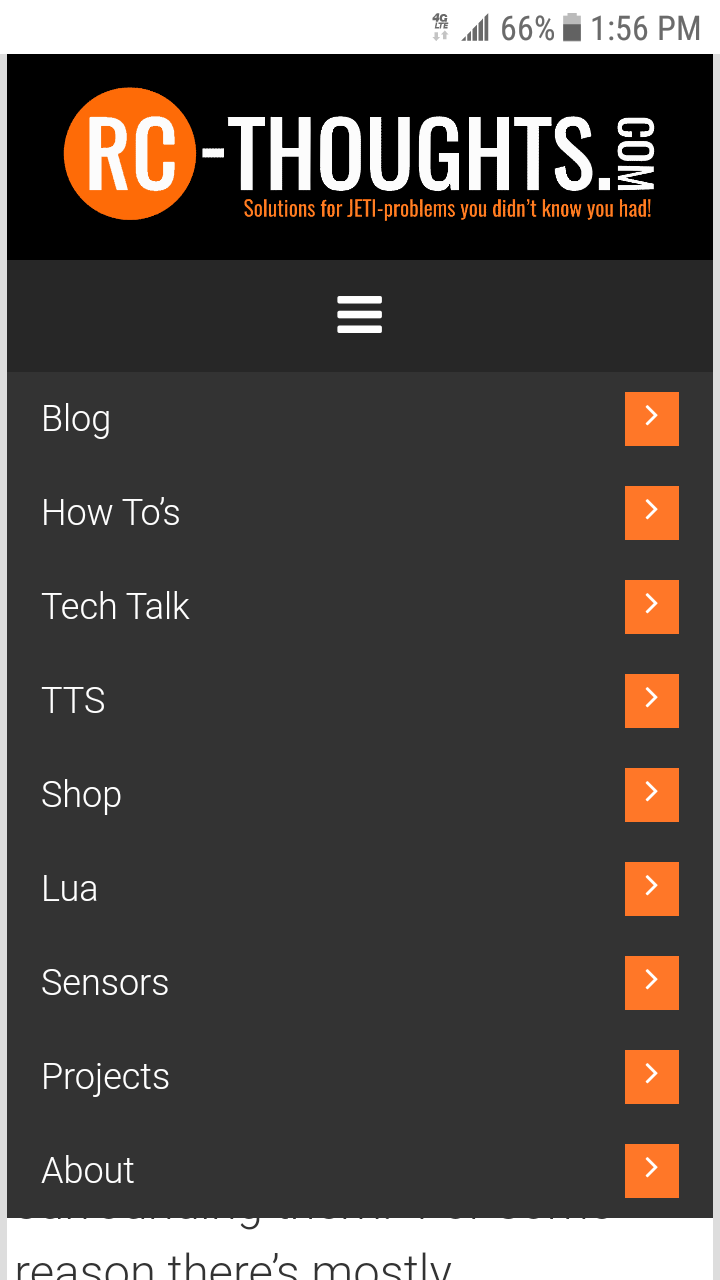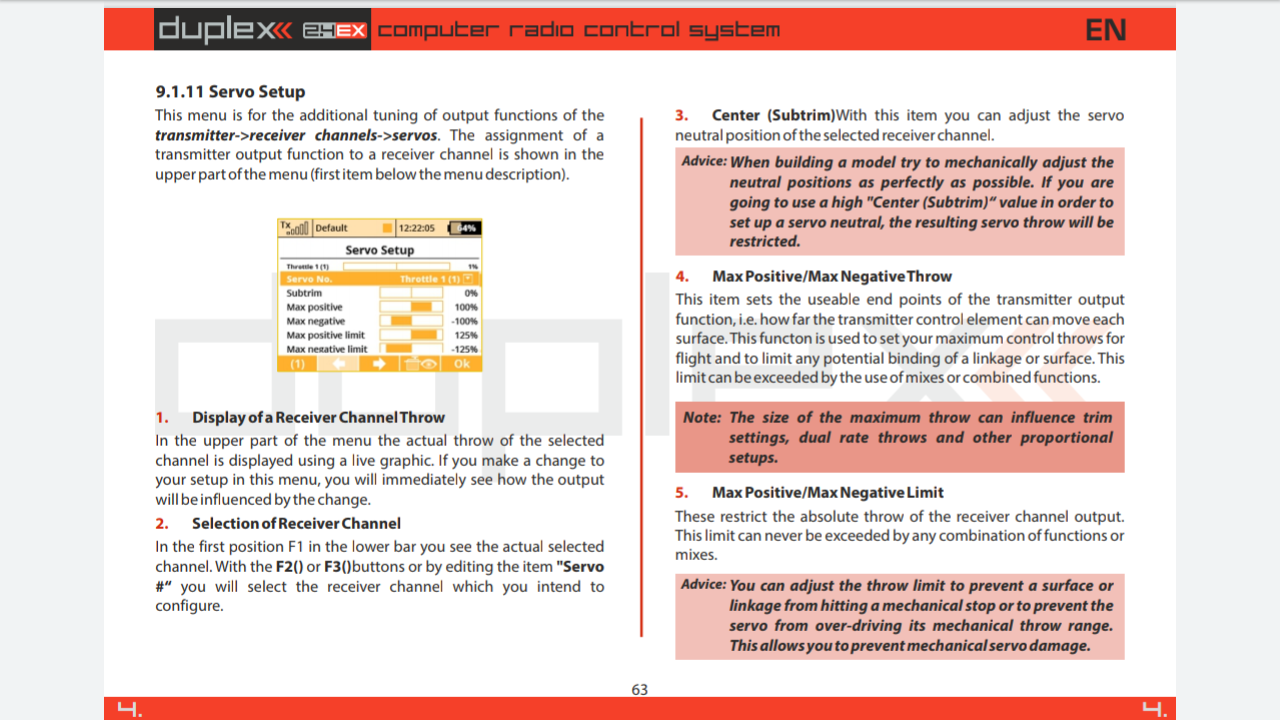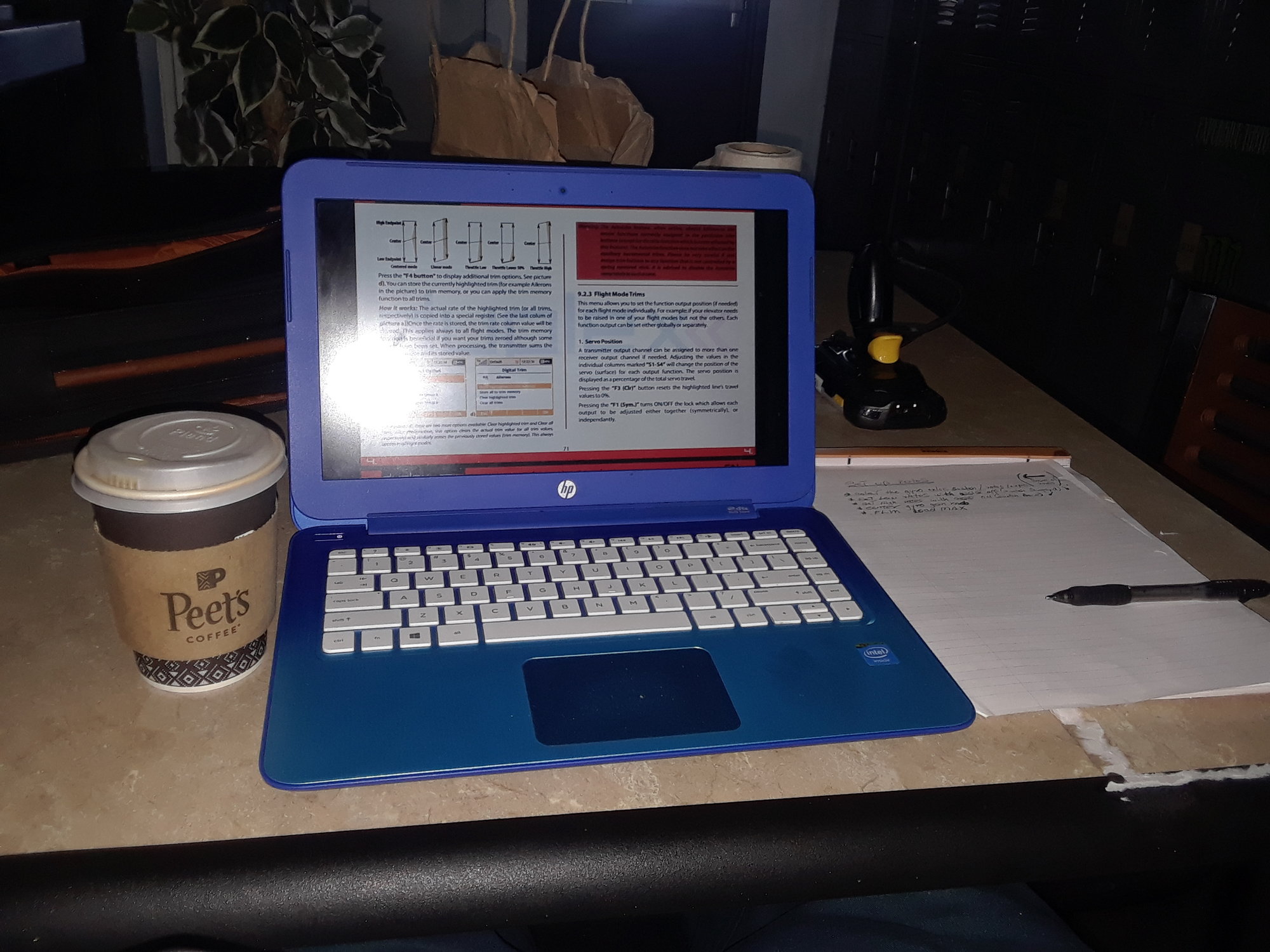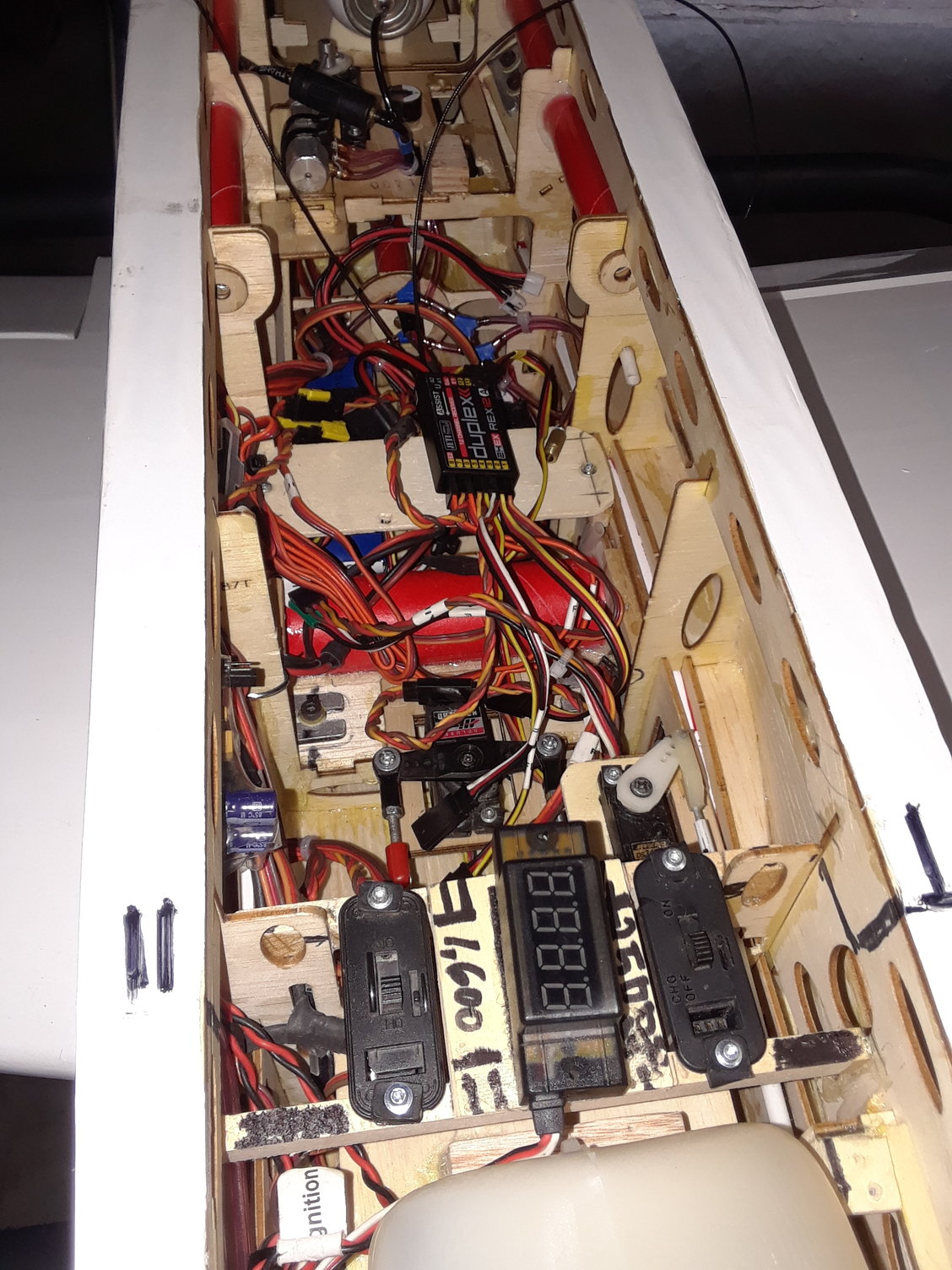Jeti DS-12
#276

My Feedback: (7)
I recommend that you do not use the Tx Gyro function with Assist. The gyro functions were not designed for Assist and need to be re-written by Jeti to work properly with Assist. The gyro function is based on the behaviour that 0% is no gain, +% is heading hold mode (or bank 1) and -% is rate mode (or bank 2). The gyro function only allows travel in one of those directions. That is not how Assist works. Assist at 0% gives default gain and turning the gain + or - increases or reduces from the default gain. If the default gain is too high you want to turn it down which needs a -% but if you have set the gyro function to a +% you cannot do it.
Last edited by wfield0455; 08-19-2020 at 03:41 AM.
#277
Catching up on the manual reading ( finally)
From the DS12 manual.
The DS12 has the ability to be password locked, this can prevent any change to any part of the programming, creating a model, selecting a model, to unlock enter the password or unplug the battery.
This is can be useful, I will be adding a note to the transmitter case "WARNING " transmitter is locked.
Correction bellow.
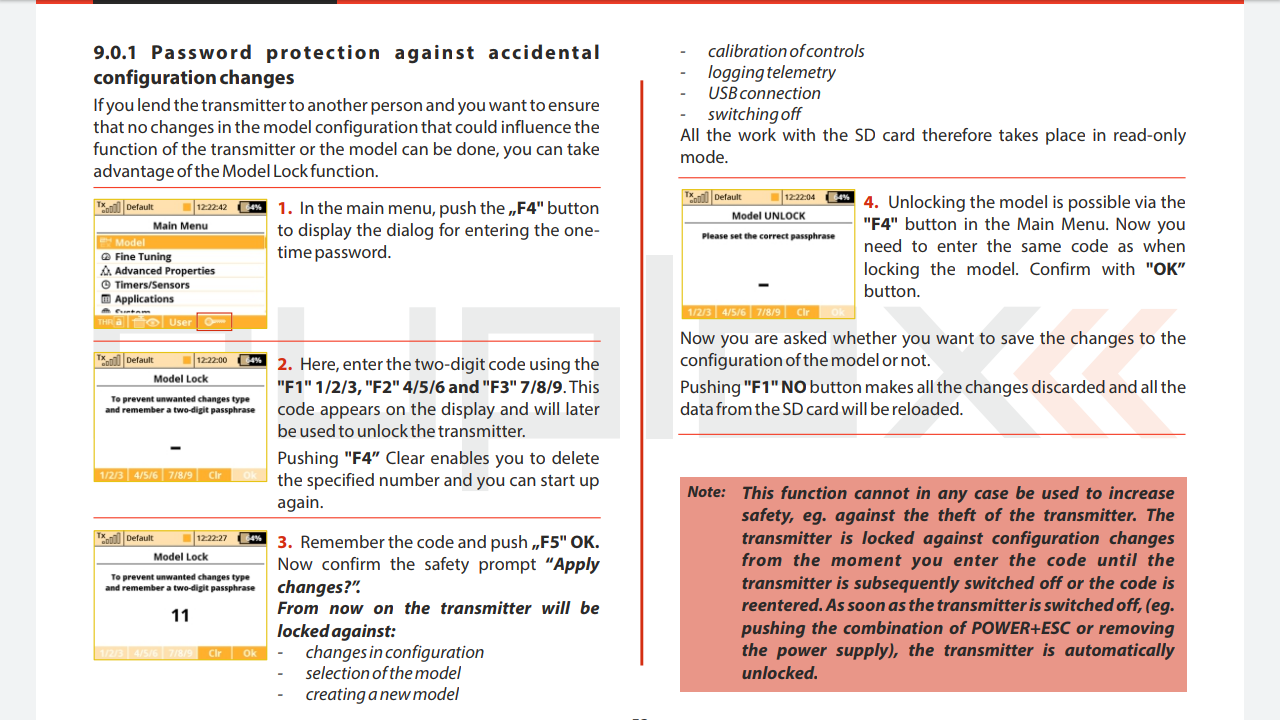
From the DS12 manual.
The DS12 has the ability to be password locked, this can prevent any change to any part of the programming, creating a model, selecting a model, to unlock enter the password or unplug the battery.
This is can be useful, I will be adding a note to the transmitter case "WARNING " transmitter is locked.
Correction bellow.
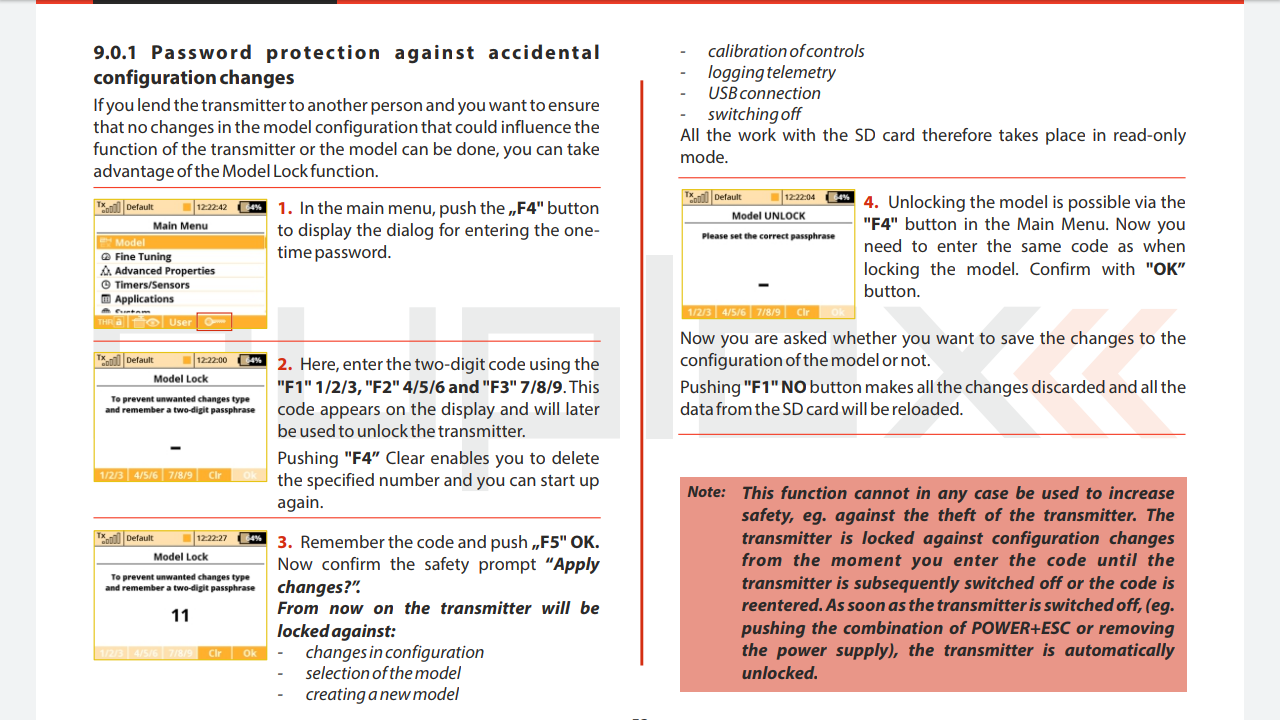
Last edited by CARS II; 08-19-2020 at 02:19 PM.
#280
You are correct, I suppose I was readying too fast there, I was thinking if they offer secondary steps to unlock it if one was to forget the password, and they did by disconnecting then reconnecting the battery.
Thanks for the correction Harry.
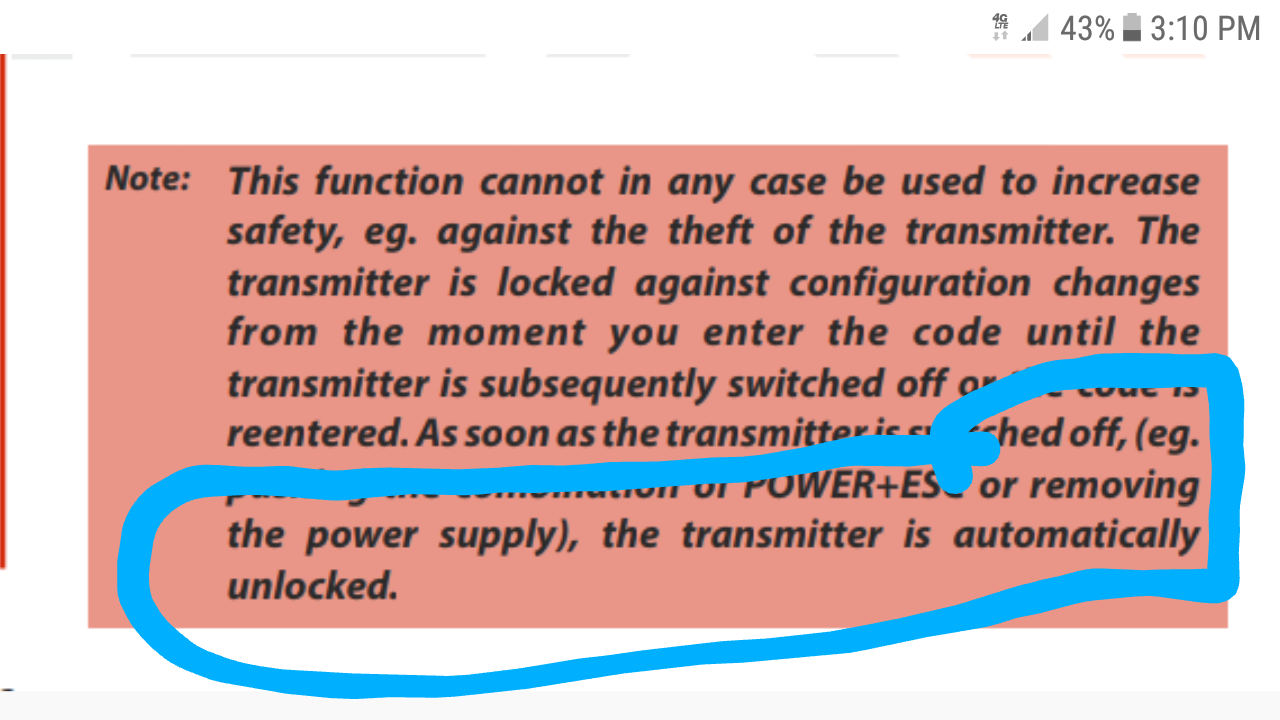
Thanks for the correction Harry.
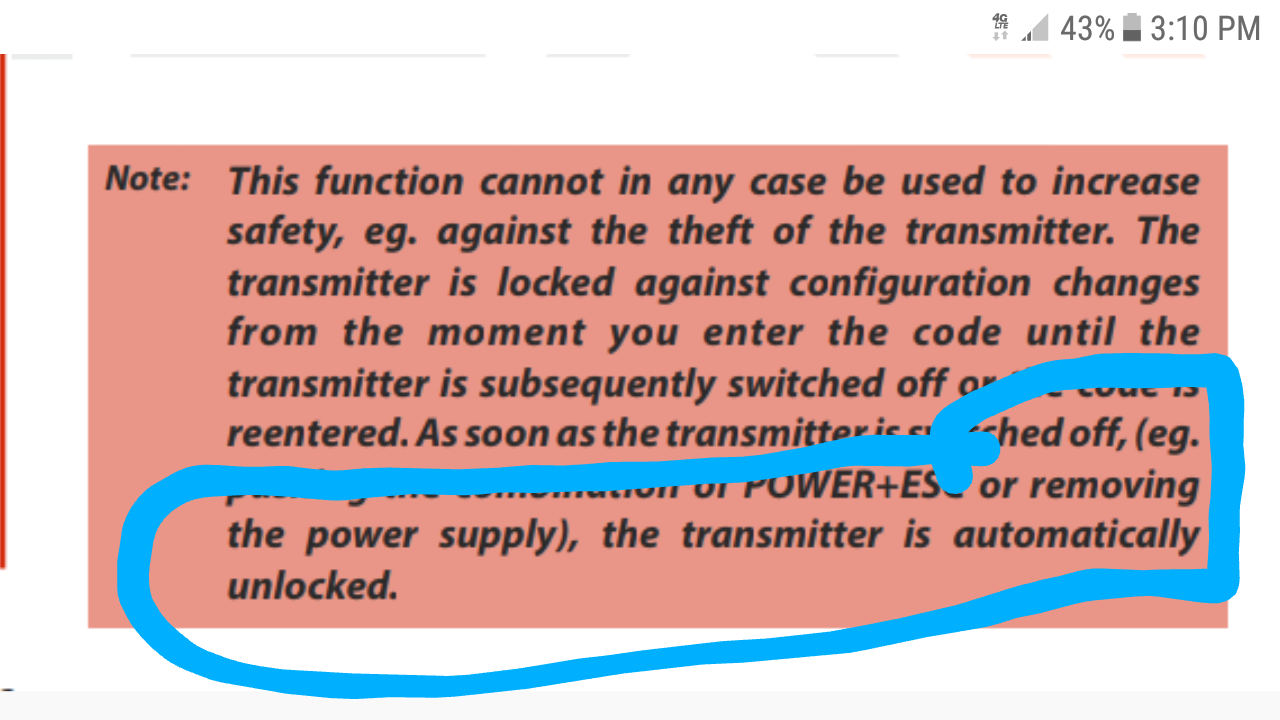
Last edited by CARS II; 08-19-2020 at 02:40 PM.
#282
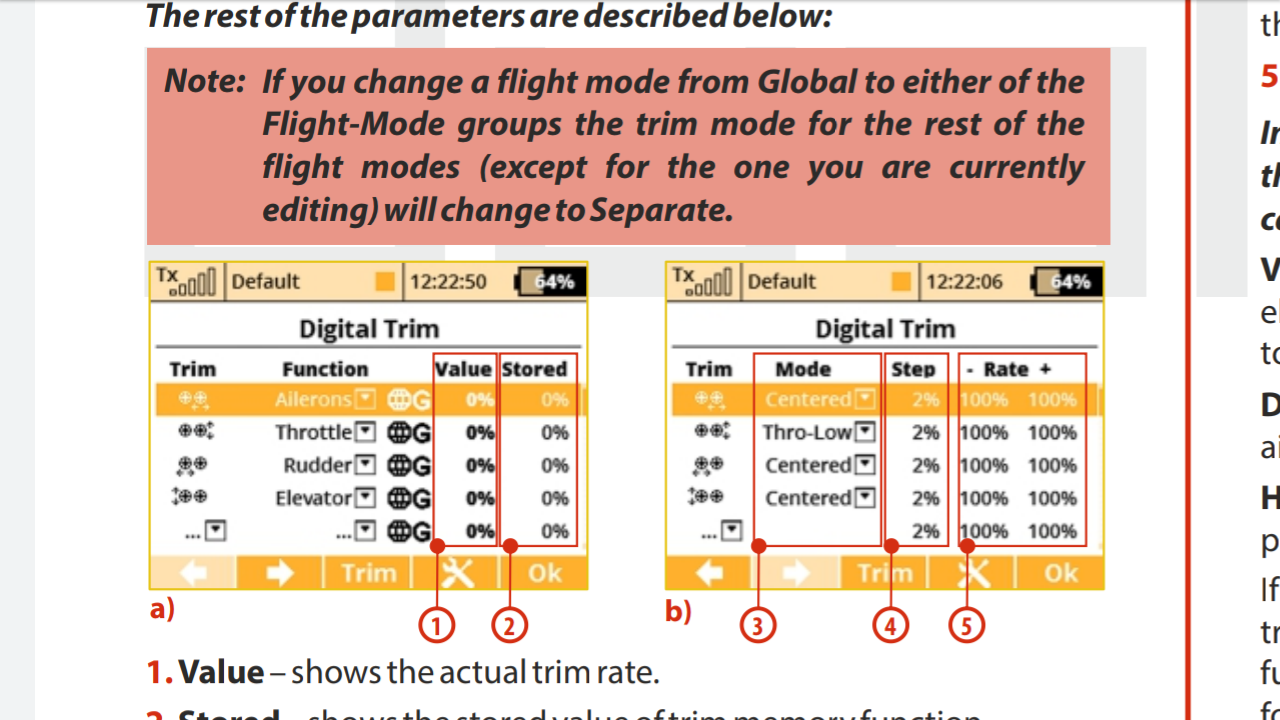
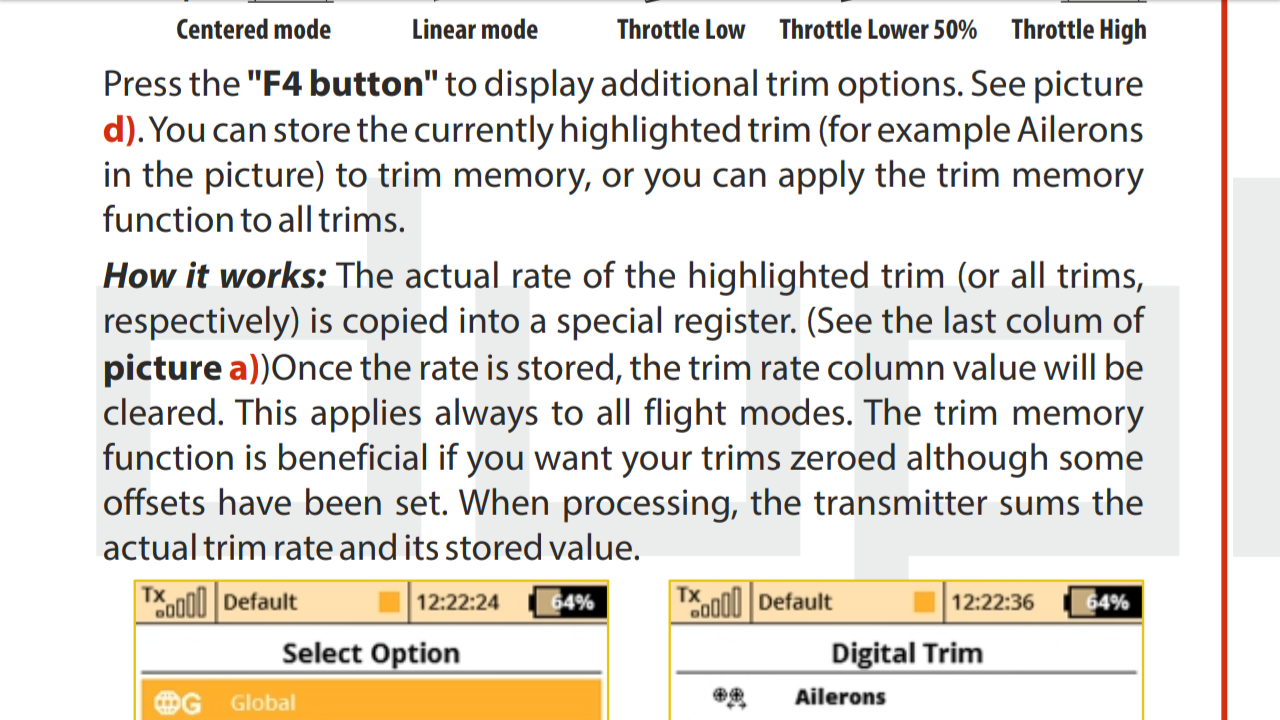
Here is a trim question.
What will be the benefits of storing the trims into trim memory.
The way I understand it works is, after the trim flight the controls are recalibrated to center ( in assist ), the trims are showing the correction needed for the airplane to fly level, now I can copy the trims into trim memory and zero the trims so that they are now showing a centered position.
Last edited by CARS II; 08-19-2020 at 05:39 PM.
#283

My Feedback: (7)
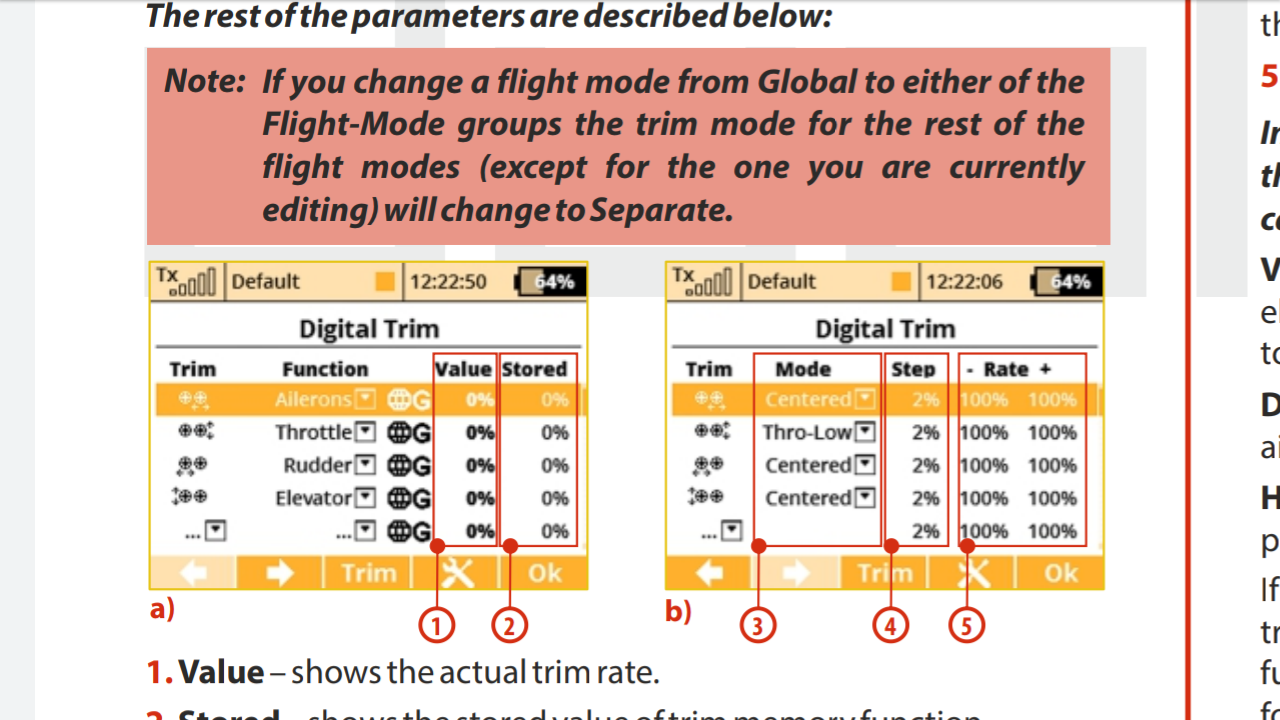
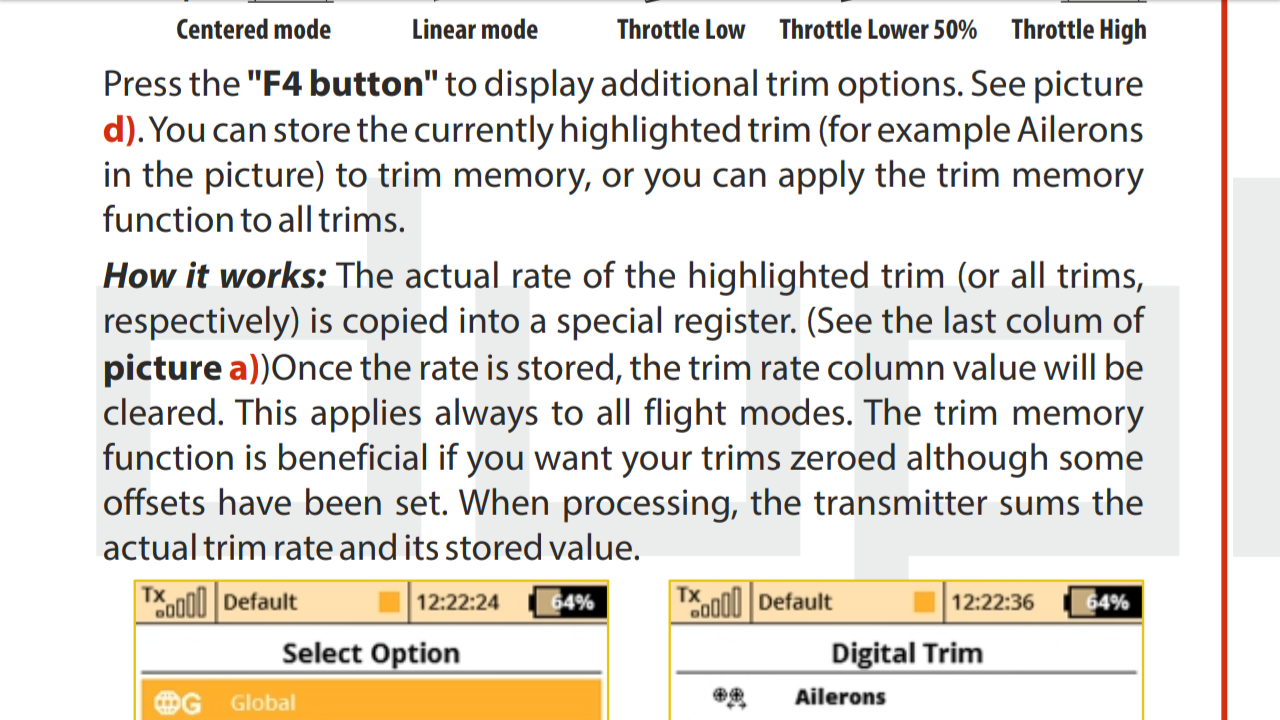
Here is a trim question.
What will be the benefits of storing the trims into trim memory.
The way I understand it works is, after the trim flight the controls are recalibrated to center ( in assist ), the trims are showing the correction needed for the airplane to fly level, now I can copy the trims into trim memory and zero the trims so that they are now showing a centered position.
#284






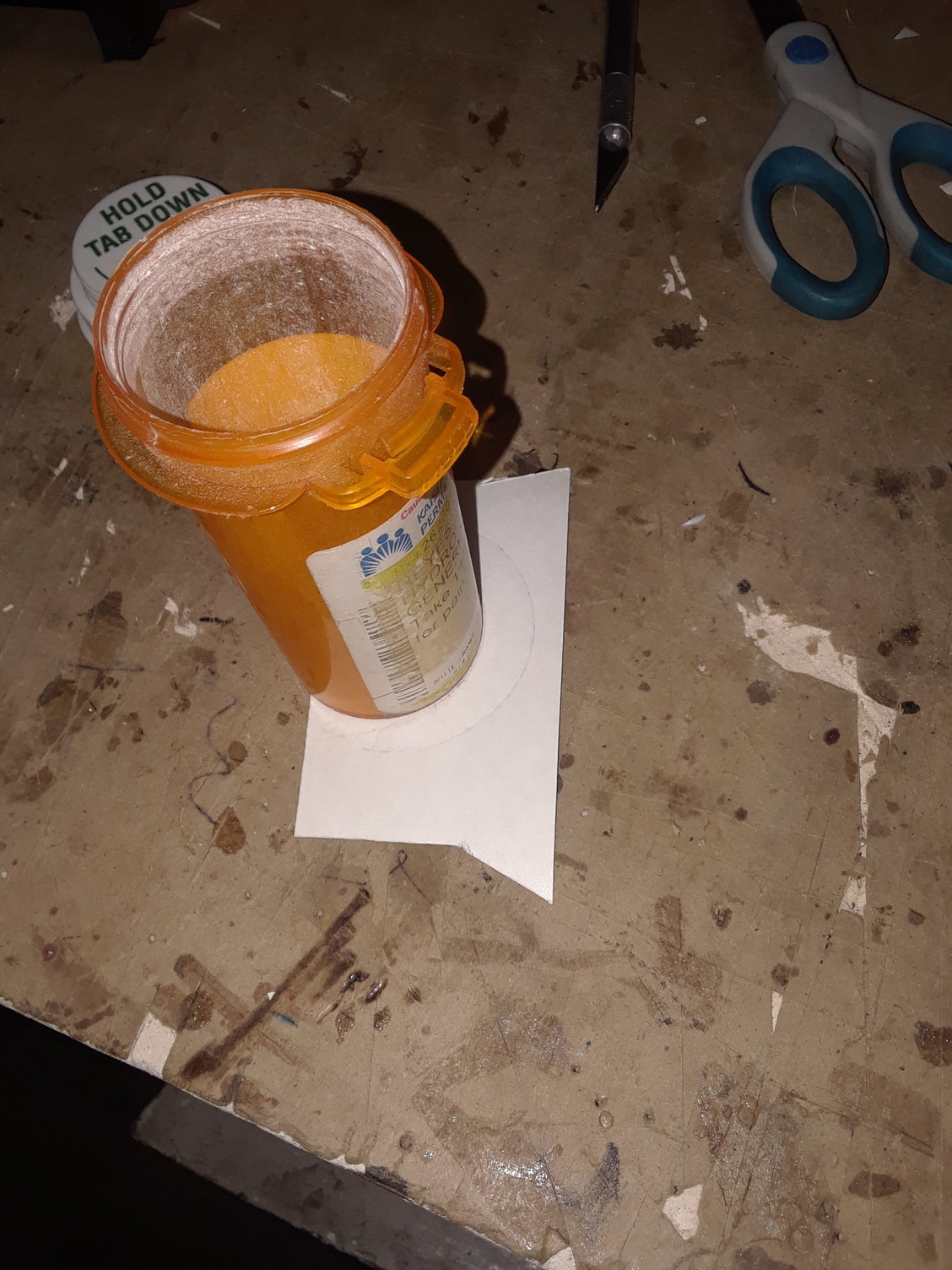
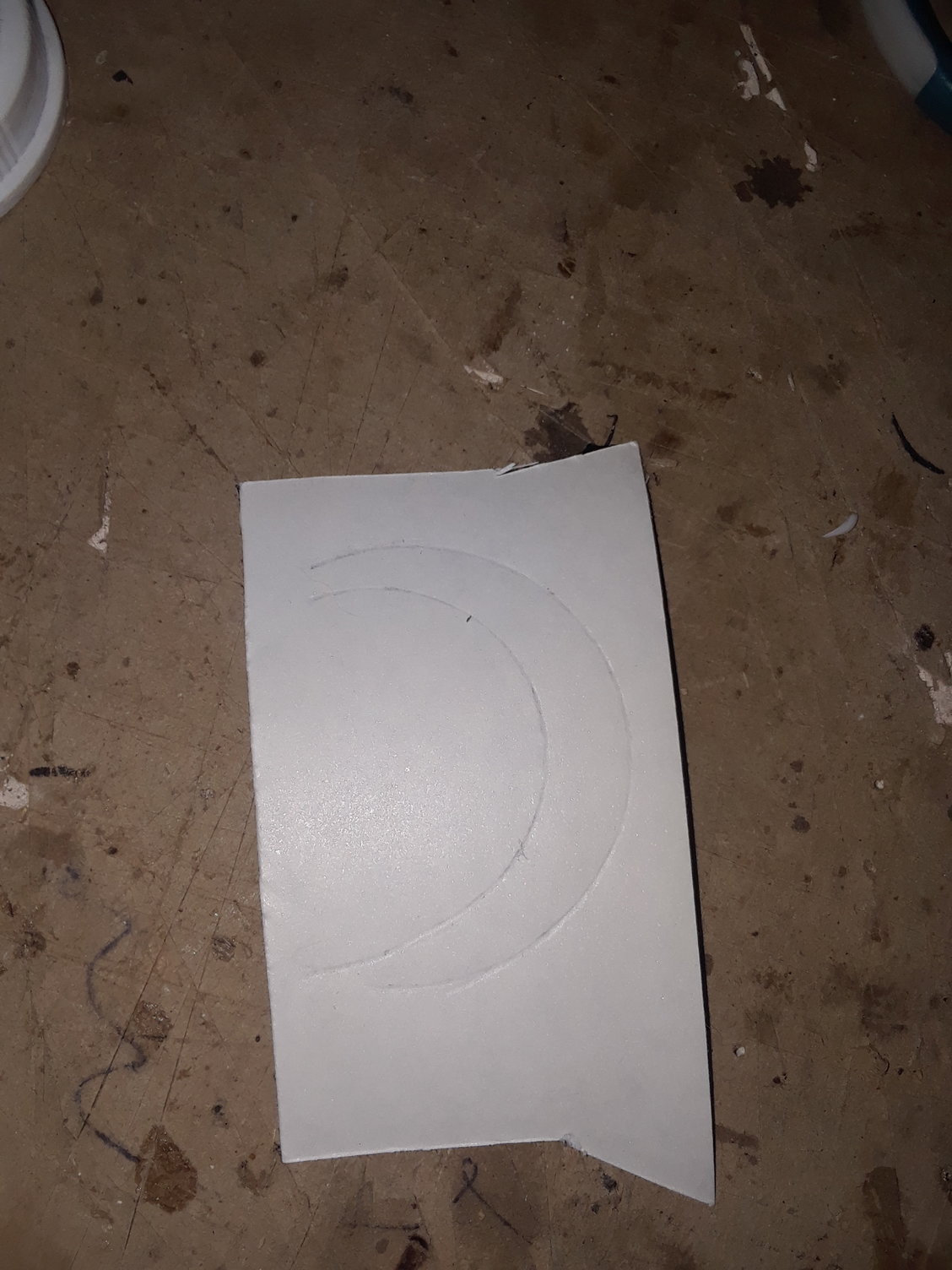


Pimping my radio some more, more to be done in the near future

Added the screen protector, rubber sticky tape front and back, that stuff stick really good and folds excellent around soft corners, name came from no other than Callie Graphics
 raplaced the last 3 plastic switch holders with metal ones.
raplaced the last 3 plastic switch holders with metal ones.Zb if you read this post, I want a set of those bottoms anodized in Blue.
Tks.
Last edited by CARS II; 08-20-2020 at 08:05 PM.
#286
Here are the links to the parts I've added to my DS12, I will be adding a few more things to it, I will post the new added items on this list.
Stand
https://www.espritmodel.com/transmit...e-v2-blue.aspx
Stick ends
https://www.espritmodel.com/transmit...tter-caps.aspx
Rubber tape
Screen protector DS12
Name
Callie Graphics
Switches/tool
https://www.aeropanda.com/collection...ter-accesories
Stand
https://www.espritmodel.com/transmit...e-v2-blue.aspx
Stick ends
https://www.espritmodel.com/transmit...tter-caps.aspx
Rubber tape
Screen protector DS12
Name
Callie Graphics
Switches/tool
https://www.aeropanda.com/collection...ter-accesories
Last edited by CARS II; 08-21-2020 at 12:25 PM.
#287
I was planning to fly my PC21 today but, with all the smoke in the air decided not to, anyways, I've got two servos ( aileron, steer ) that are not working normal, may have to change them.
During the programming I was having a problem, the Butterfly/Crow was not recognizing the 3 pos switch, I fixed that, now on additional chls the FL mode chl recognizes the switch been assigned to it but it is stuck in mode 2, I would spect mode 1, not 2 and it is not responding to the switch.
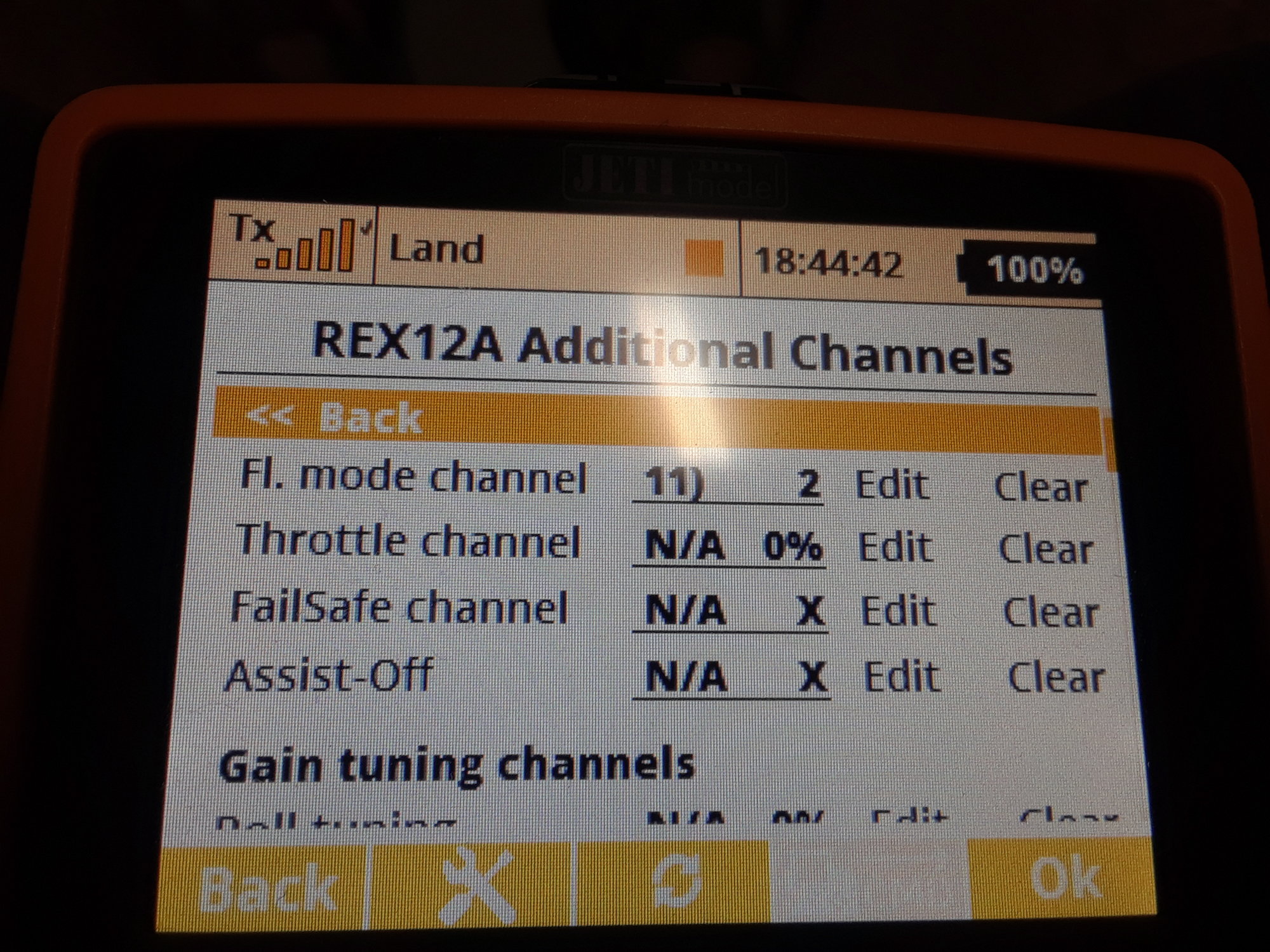
During the programming I was having a problem, the Butterfly/Crow was not recognizing the 3 pos switch, I fixed that, now on additional chls the FL mode chl recognizes the switch been assigned to it but it is stuck in mode 2, I would spect mode 1, not 2 and it is not responding to the switch.
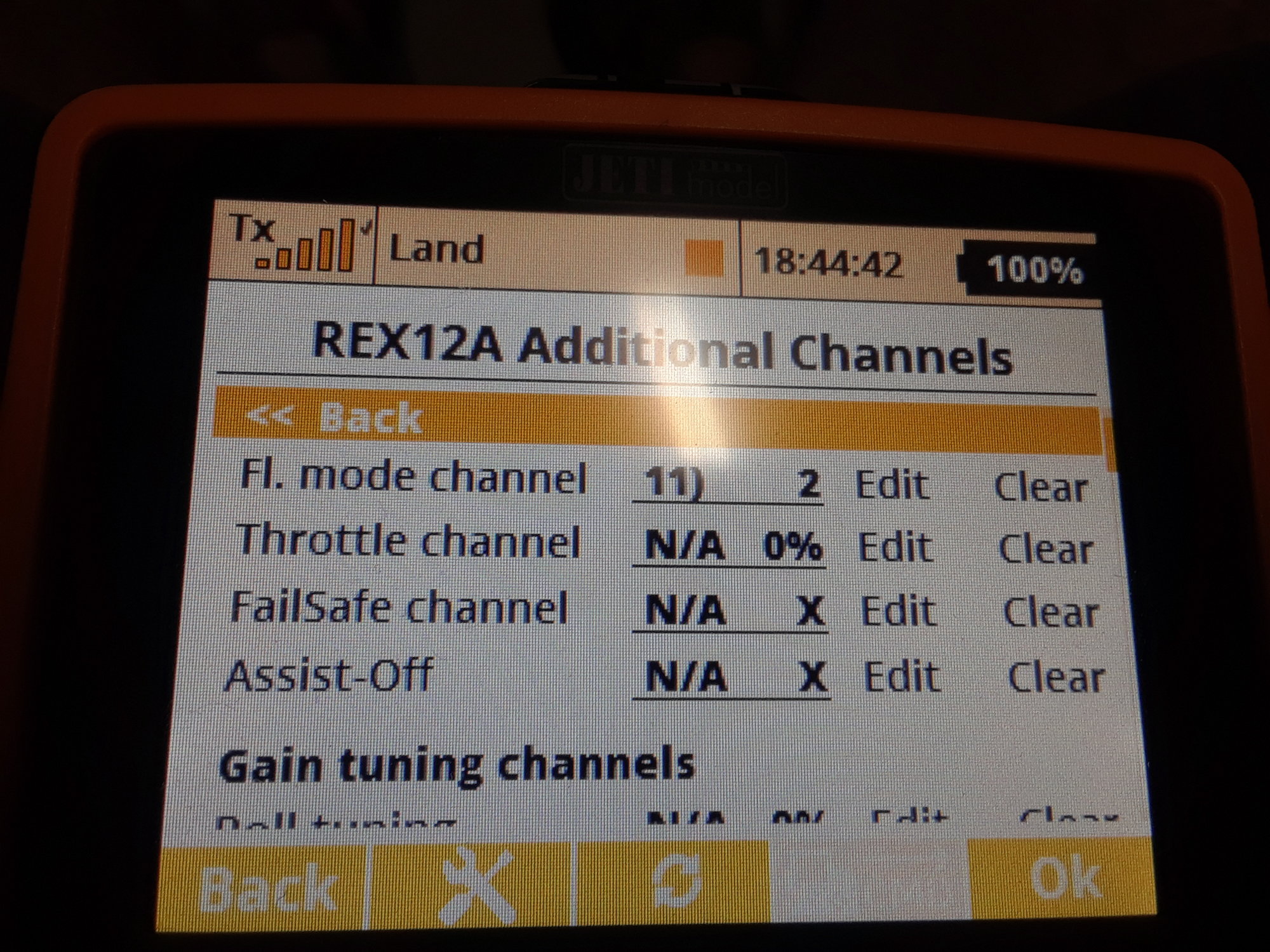
Last edited by CARS II; 08-21-2020 at 08:00 PM.
#289
I just turned on the receiver after been off for about 20 min, this time, mod 1 appeared instead of mode two then it switched to mode 2 on its own and I had the gyro master programed before I turned the radio off, now it appears not been programmed and had to reprogram it again.
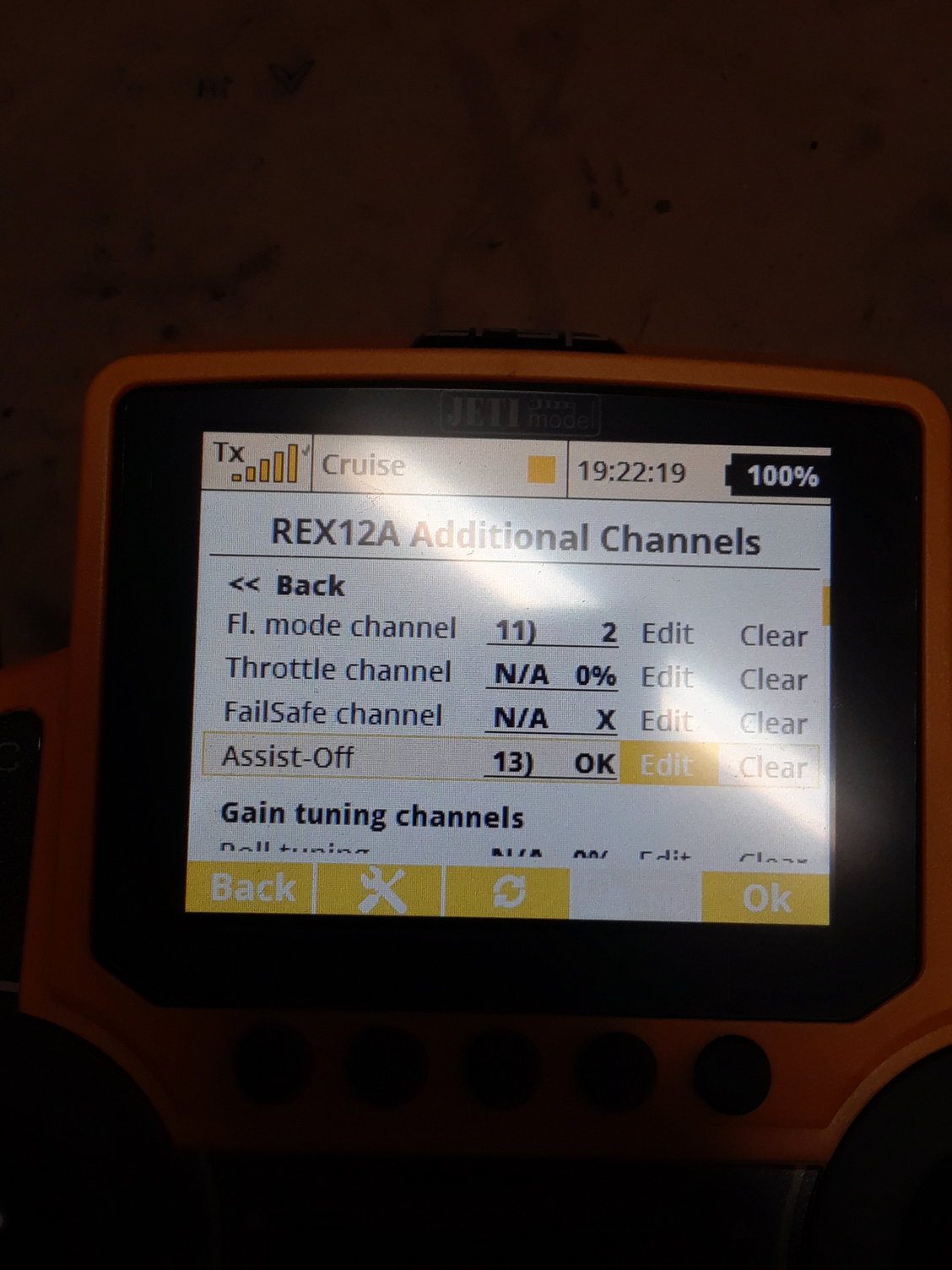
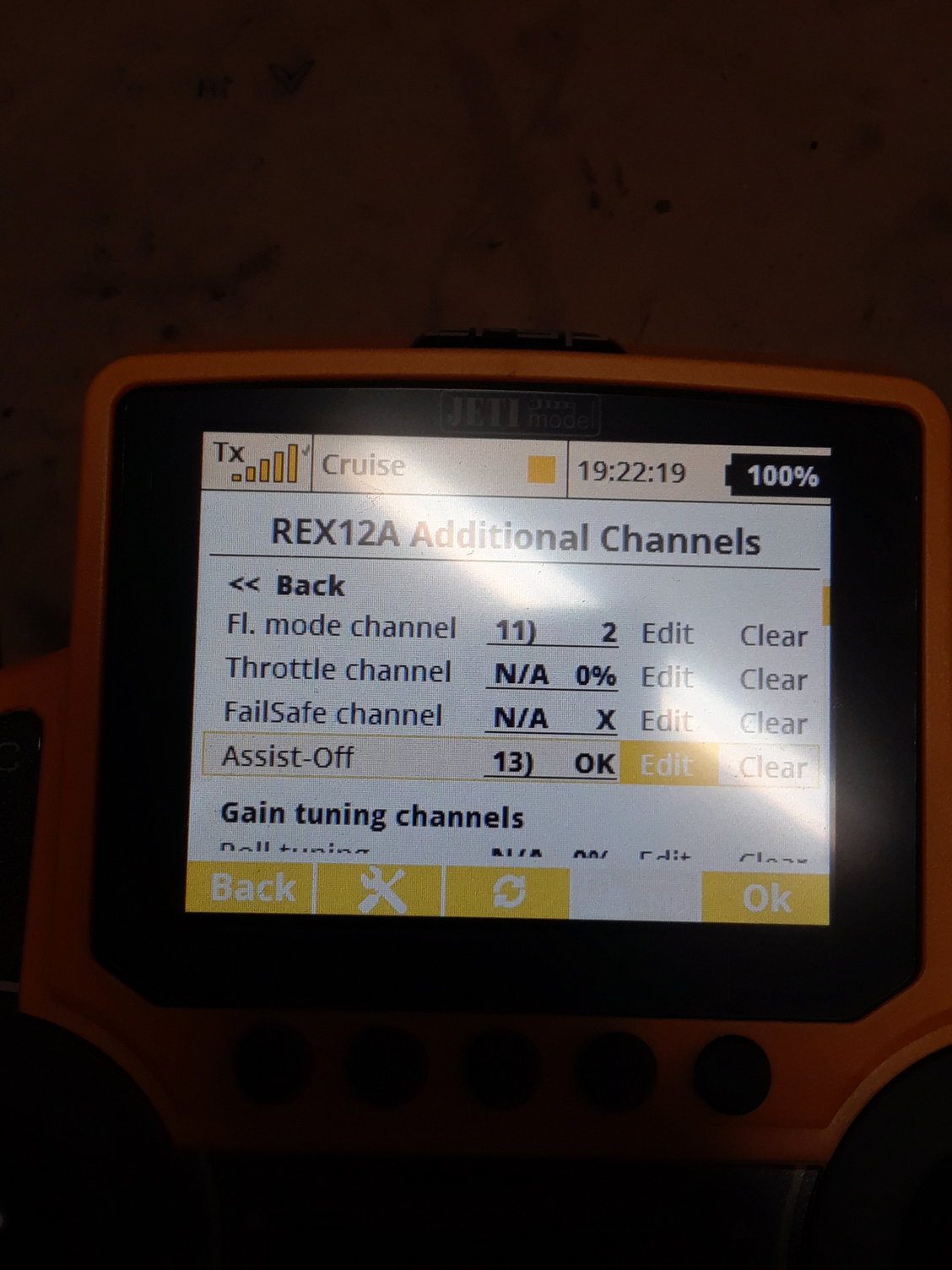
Last edited by CARS II; 08-21-2020 at 06:29 PM.
#291
Found and fixed the problem, I knew it was user induced, watch the vid for the fix.
Added note: I like to point out that on the vid I'm working on the assist FL mode funtion switch, this switch was wrongly configure because I was playing with the different ways it could be configured, but hey! It was all done in the name of learning ( that's my excuse, hands down )
Added note: I like to point out that on the vid I'm working on the assist FL mode funtion switch, this switch was wrongly configure because I was playing with the different ways it could be configured, but hey! It was all done in the name of learning ( that's my excuse, hands down )
Last edited by CARS II; 08-22-2020 at 04:27 PM.
#292

Join Date: Nov 2013
Posts: 15
Likes: 0
Received 0 Likes
on
0 Posts
New DS12 Deluxe owner. Migrating from another system. I am subbed and now reading thru all the pages here. I have watched many of the videos and have set up 3 planes with the Jeti so far. I fly mostly EDF and electric warbirds. I have ordered some switches to customize my set up. Probably will end up with new stick ends as well. The stock ones just feel a little small. Can someone point me to other options other than the Espirit site?
Thanks
Thanks
#295

My Feedback: (11)
New DS12 Deluxe owner. Migrating from another system. I am subbed and now reading thru all the pages here. I have watched many of the videos and have set up 3 planes with the Jeti so far. I fly mostly EDF and electric warbirds. I have ordered some switches to customize my set up. Probably will end up with new stick ends as well. The stock ones just feel a little small. Can someone point me to other options other than the Espirit site?
Thanks
Thanks
#296

Join Date: Nov 2013
Posts: 15
Likes: 0
Received 0 Likes
on
0 Posts
Thanks Bob. I think I am really going to like the Jeti system. For the most part it seems fairly logical. My biggest problem is getting used to setting up flaps and flight modes which differs from my old system.
#298
Setting up the flaps on Jeti is simple and when you add the fl mods to it, it gives the user more flexibility on the set up.
The way Harry explains it on his Butterfly/Crow video # 3 is clear, he explains why we shouldn't use the Butterfly/Crow Elev compensation when setting up Butterfly/Crow on a jet ( powered airplane ) instead use the Elev trim set to S to trim the airplane to fly level on all 3 modes.
Makes sense.
The way Harry explains it on his Butterfly/Crow video # 3 is clear, he explains why we shouldn't use the Butterfly/Crow Elev compensation when setting up Butterfly/Crow on a jet ( powered airplane ) instead use the Elev trim set to S to trim the airplane to fly level on all 3 modes.
Makes sense.
Last edited by CARS II; 08-24-2020 at 07:07 PM.
The following users liked this post:
jsnipes (08-24-2020)
#299
Once you get comfortable with your Jeti system you can start researching and experimenting on what more you can get your radio to do for you, RC-thoughts is the site where Harry gets his personal voice announcement from and the one he suggest on his videos, this site also has the DIY on making your own GPS, speed sensors and much more, all for Jeti ( I will be looking into that here soon ) the site also contains excellent info on Jeti systems.
When you get a chance, take a moment to explore the site, I know I will
https://www.rc-thoughts.com/tts/
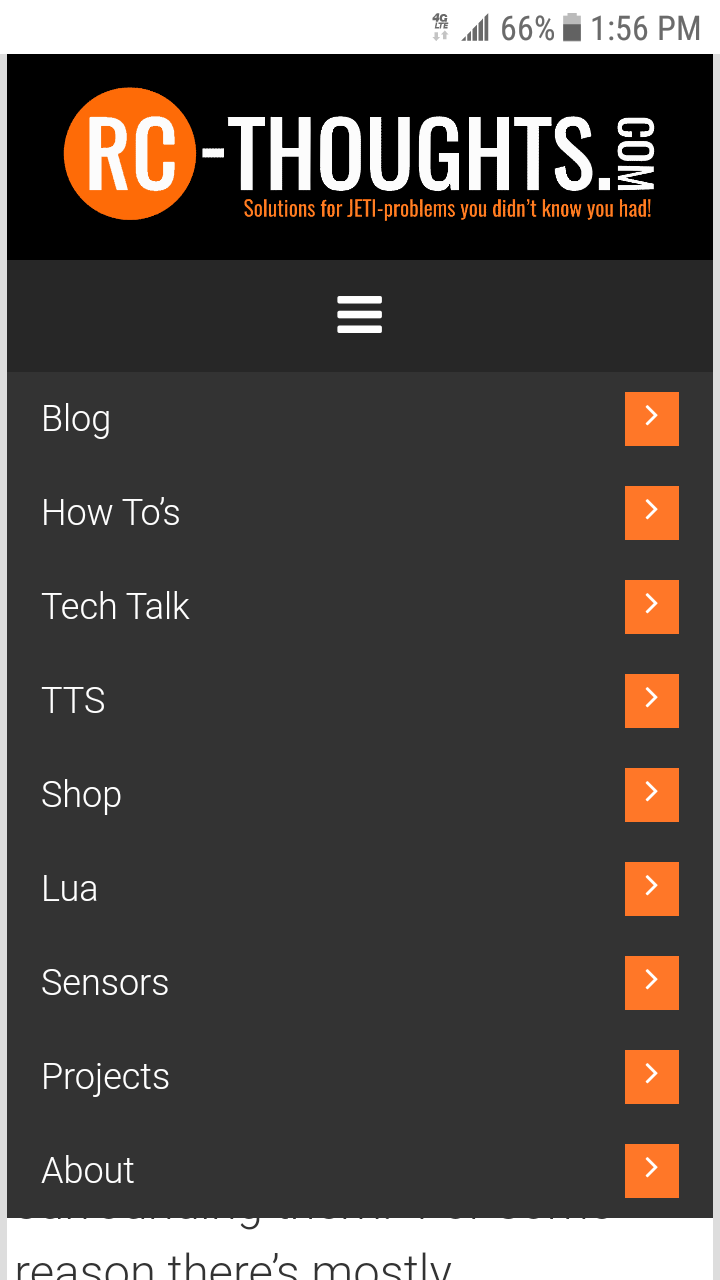
When you get a chance, take a moment to explore the site, I know I will

https://www.rc-thoughts.com/tts/