Jeti DS-12
#301
With all the smoke around Sac and my friend's projects that I got to get done I haven't had any time for my own fleet, I got to get them done and out so I can play with my own toys and hopefully have one of my own ready to fly with my Jeti soon, yeap! That's 3 projects.




Last edited by CARS II; 08-27-2020 at 07:38 PM.
#302
At this point in time, I can say that I got the basics of the Jeti programimg learned, assist included, there is only one thing that eluds me and we have gone through this many times, so I'm not going to ask again, my friend Nick will clarified it once we meet at the field for a test flight here soon ( I hope )
I've ordered a second 12 chl assist receiver, it doesn't make sense to get a 10 chl receiver ( my Reaction only needs 10 chls total ) when for another $20 I can get the 12 chl receiver.
The plan is to fly the PC21 soon, experience the assist tuning then transfer the receiver to my Turbo set it up and then use the second receiver in my beloved Boomer then third in line is the Reaction.
We have a jet meet in a month and half and they got to be ready for the event ( me too )
But free time is very short at the moment.
I've ordered a second 12 chl assist receiver, it doesn't make sense to get a 10 chl receiver ( my Reaction only needs 10 chls total ) when for another $20 I can get the 12 chl receiver.
The plan is to fly the PC21 soon, experience the assist tuning then transfer the receiver to my Turbo set it up and then use the second receiver in my beloved Boomer then third in line is the Reaction.
We have a jet meet in a month and half and they got to be ready for the event ( me too )

But free time is very short at the moment.
#303

Join Date: Nov 2013
Posts: 15
Likes: 0
Received 0 Likes
on
0 Posts
Programming question: I am setting up and EDF with 'Ailevators'. I have 3 modes set up and only want them active in mode 3. So, it will have conventional controls in modes 1 and 2 and ailevators in mode 3. Should/can I do this through the ailevator function or through a free mix?
Thanks
Thanks
#305

My Feedback: (1)
Join Date: Feb 2002
Location: private, UNITED KINGDOM
Posts: 3,672
Likes: 0
Received 26 Likes
on
16 Posts
Programming question: I am setting up and EDF with 'Ailevators'. I have 3 modes set up and only want them active in mode 3. So, it will have conventional controls in modes 1 and 2 and ailevators in mode 3. Should/can I do this through the ailevator function or through a free mix?
Thanks
Thanks
#306

My Feedback: (7)
Programming question: I am setting up and EDF with 'Ailevators'. I have 3 modes set up and only want them active in mode 3. So, it will have conventional controls in modes 1 and 2 and ailevators in mode 3. Should/can I do this through the ailevator function or through a free mix?
Thanks
Thanks
#307

Join Date: Nov 2013
Posts: 15
Likes: 0
Received 0 Likes
on
0 Posts
Thanks a bunch for the help!
#308
I flew my Gee Bee today ( got help from Nick ) first flight on my Jeti, we turned on the gyro, it all went well ( have to fly it some more ) the gain ended up at 31% on the knob.
Now that I know how much gain I need to fly it with and want to stop using the knob, whats my next step? should I store that number in a curve, with this airplane I don't even need a 3 possition switch since it doesn't have flaps do I even need the mods?
Tks.



Now that I know how much gain I need to fly it with and want to stop using the knob, whats my next step? should I store that number in a curve, with this airplane I don't even need a 3 possition switch since it doesn't have flaps do I even need the mods?
Tks.



Last edited by CARS II; 08-29-2020 at 09:21 PM.
The following users liked this post:
camss69 (08-29-2020)
#309

My Feedback: (7)
Basically any function that has a G next to it can be made flight mode specific by changing it to S. At that point it's up to your imagination just how you want to make use of flight modes..
#310
For the maiden flight we change all the modes to dampening, all 3 fl modes but since this airplane doesn't have flaps I will remove the switch and will fly on dampening only, no switch, kept all the check marks on the FL mode checked, for the second flight we reduced the expo by 10% each ( ail was 35%, changed to 25% on H rate and L rate from 25% to 15% ) because the gyro was doing it's job by dampening the controls surfaces and at H rates it felt like L rates was been used.
All in all a very good first flight, tomorrow we will continue to experiment with the gyro.
All in all a very good first flight, tomorrow we will continue to experiment with the gyro.
Last edited by CARS II; 08-29-2020 at 09:06 PM.
#311
Added a couple more things to my radio, the 3D metal dial, it feels much better with the metal one and added rubber cups/covers for the silver switches ( don't like nickle plated on my radio and definetly not on my car)
A couple more things to be added to it, then I will be done, a safety switch and if I can get those metal bottoms anodize in Blue from Esprit.





A couple more things to be added to it, then I will be done, a safety switch and if I can get those metal bottoms anodize in Blue from Esprit.





Last edited by CARS II; 08-30-2020 at 11:25 AM.
#312

Join Date: Nov 2013
Posts: 15
Likes: 0
Received 0 Likes
on
0 Posts
Question on updating. There is an update available for my DS12 as well as my RX. I have downloaded the Jeti studio to my Mac and it opens just fine. However, it will not recognize my radio when I plug it in. The computer does recognize the radio and I can see it in the finder as well as open up the contents of the folder. It seems studio will not recognize any ports. Is there anyone with experience or the knowledge to help me out with this one? Other ways to update?
Thanks in advance!
Thanks in advance!
#314

Join Date: Nov 2013
Posts: 15
Likes: 0
Received 0 Likes
on
0 Posts
Outside of this, are there any other options for updating?
Thanks
#315

My Feedback: (7)
Thanks for taking the time to reply. Yes, I see that menu, but when I open the drop down nothing remotely correct appears. I have tried all of the ones listed but they just donít exist on my computer. I believe there are about 8-10 that show up and 75% say Bluetooth. Very strange. My ports work fine as the radio is recognized by the computer as are other items that I have plugged into them. I have also tried unintstalling and re installing as well as trying an older version. Same result. I am sure it has something to do with my computer they way it happens to all versions of the Studio that I have tried. For whatever reason Studio isnít seeing my ports.
Outside of this, are there any other options for updating?
Thanks
Outside of this, are there any other options for updating?
Thanks
#316

Join Date: Nov 2013
Posts: 15
Likes: 0
Received 0 Likes
on
0 Posts
#317

My Feedback: (7)
So you said you connect the transmitter to your PC and it mounts ? And when you start Jeti studio if you select transmitter wizard it never find it so you can do backups, etc ? If it does then it's working fine... As I recall the connection window in the lower right is only is used when you attach a Jeti USB adapter to update a receiver.
#319

Join Date: Nov 2013
Posts: 15
Likes: 0
Received 0 Likes
on
0 Posts
So you said you connect the transmitter to your PC and it mounts ? And when you start Jeti studio if you select transmitter wizard it never find it so you can do backups, etc ? If it does then it's working fine... As I recall the connection window in the lower right is only is used when you attach a Jeti USB adapter to update a receiver.
Yes, I am trying to update the transmitter. Itís current firmware is one behind the latest available.
I will get back from this trip in a couple of days and start trouble shooting again. Hopefully it is something simple.
Thanks again for all the help and suggestions. I do appreciate it!
#320
I'm in the process of setting up my Turbinator with one of my 12chl Assist receivers, I made sure I had a list of all the steps needed to complete the set up, one of those steps is using the dual rates on the steering servo to stop it from moving when the gear is in the retracted position using the gear switch to control the dual rates also, added 40% expo on the high rate to keep it soft on TOs.
This is a step I've never done before with my other systems because it did not allowed it, there is a lot of programing that I've learned in the last couple months that I will put to use one at the time as time goes by.
I'm really happy I picked Jeti as my next rc control system.

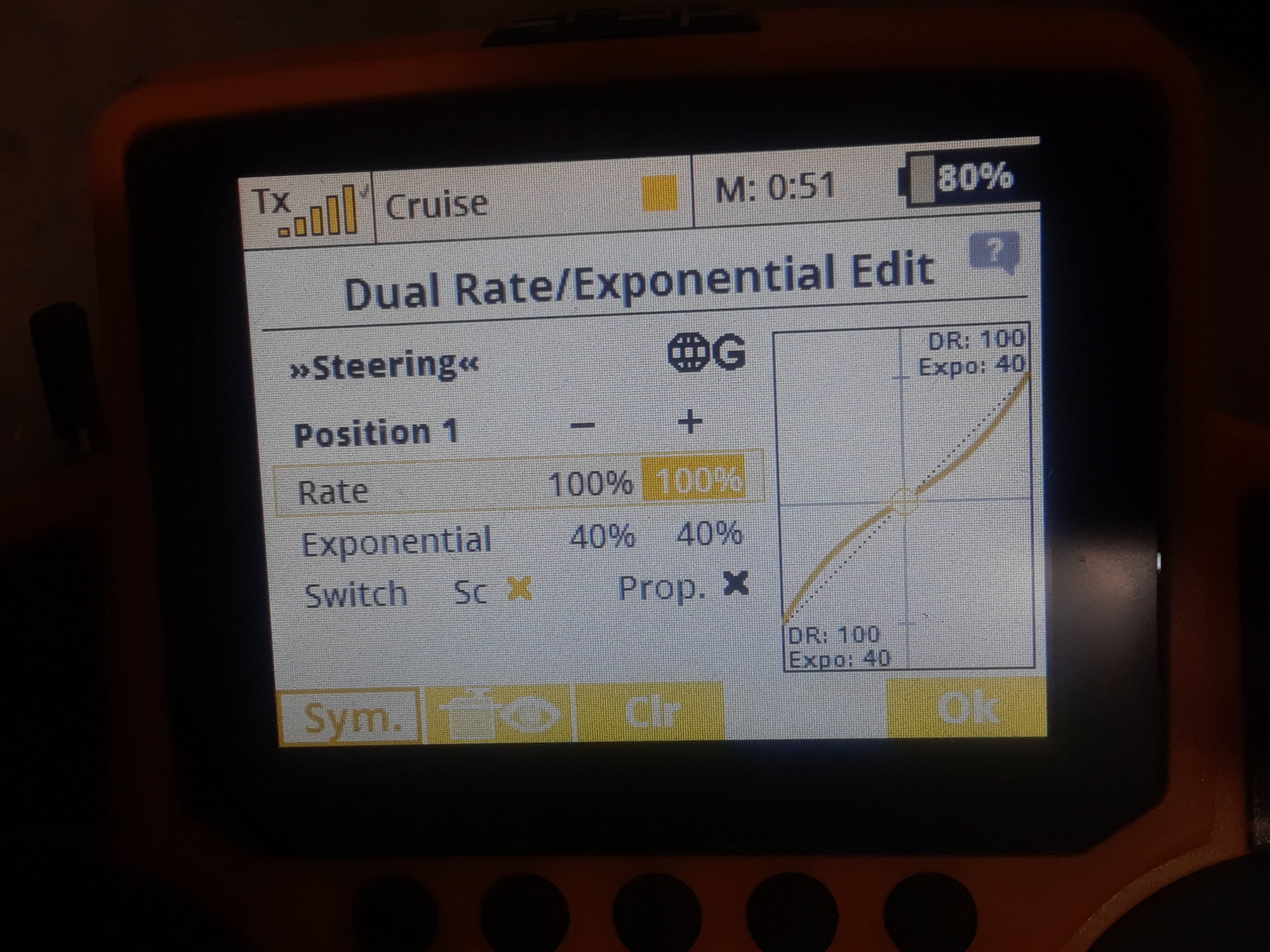
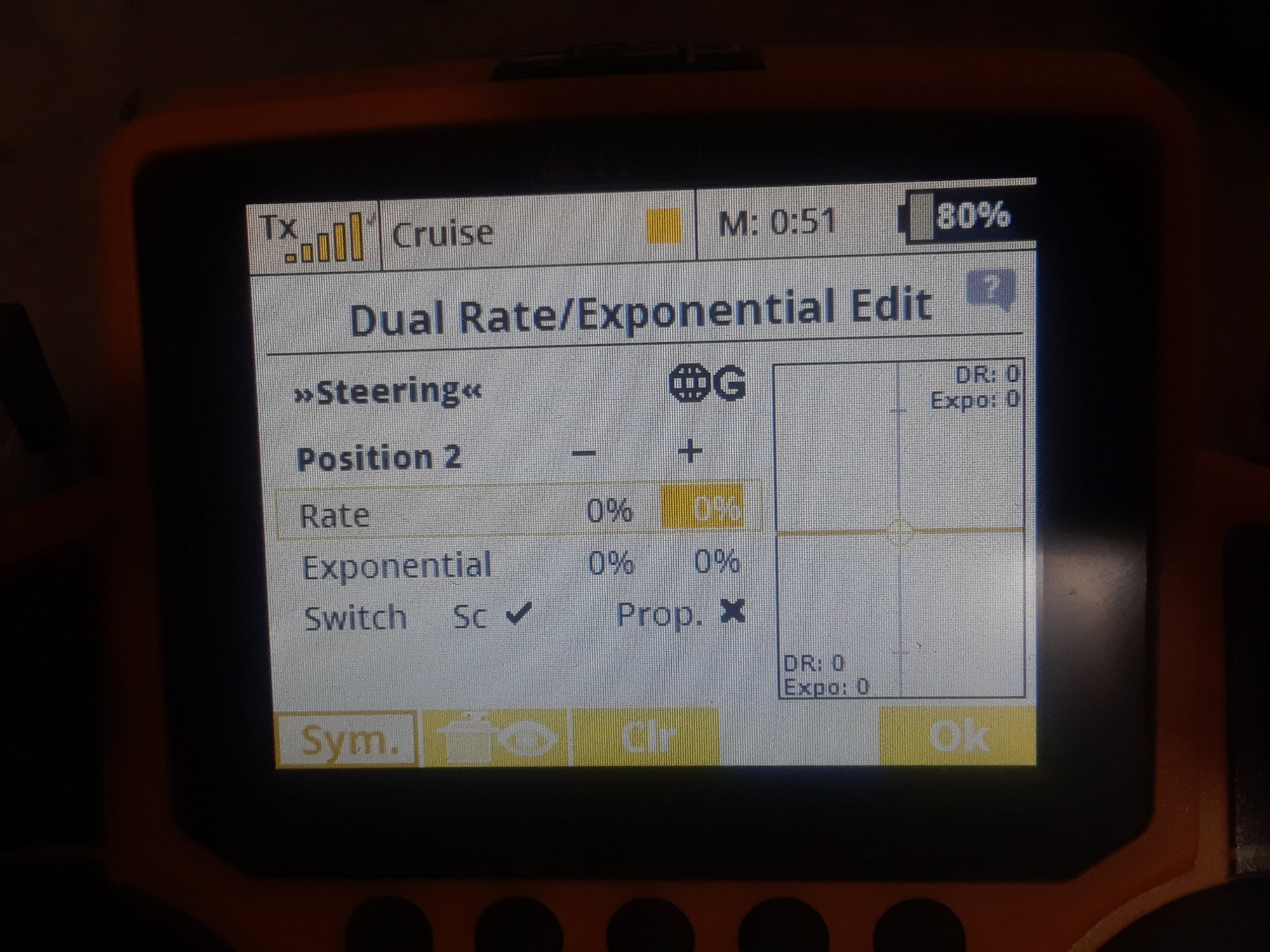
This is a step I've never done before with my other systems because it did not allowed it, there is a lot of programing that I've learned in the last couple months that I will put to use one at the time as time goes by.
I'm really happy I picked Jeti as my next rc control system.

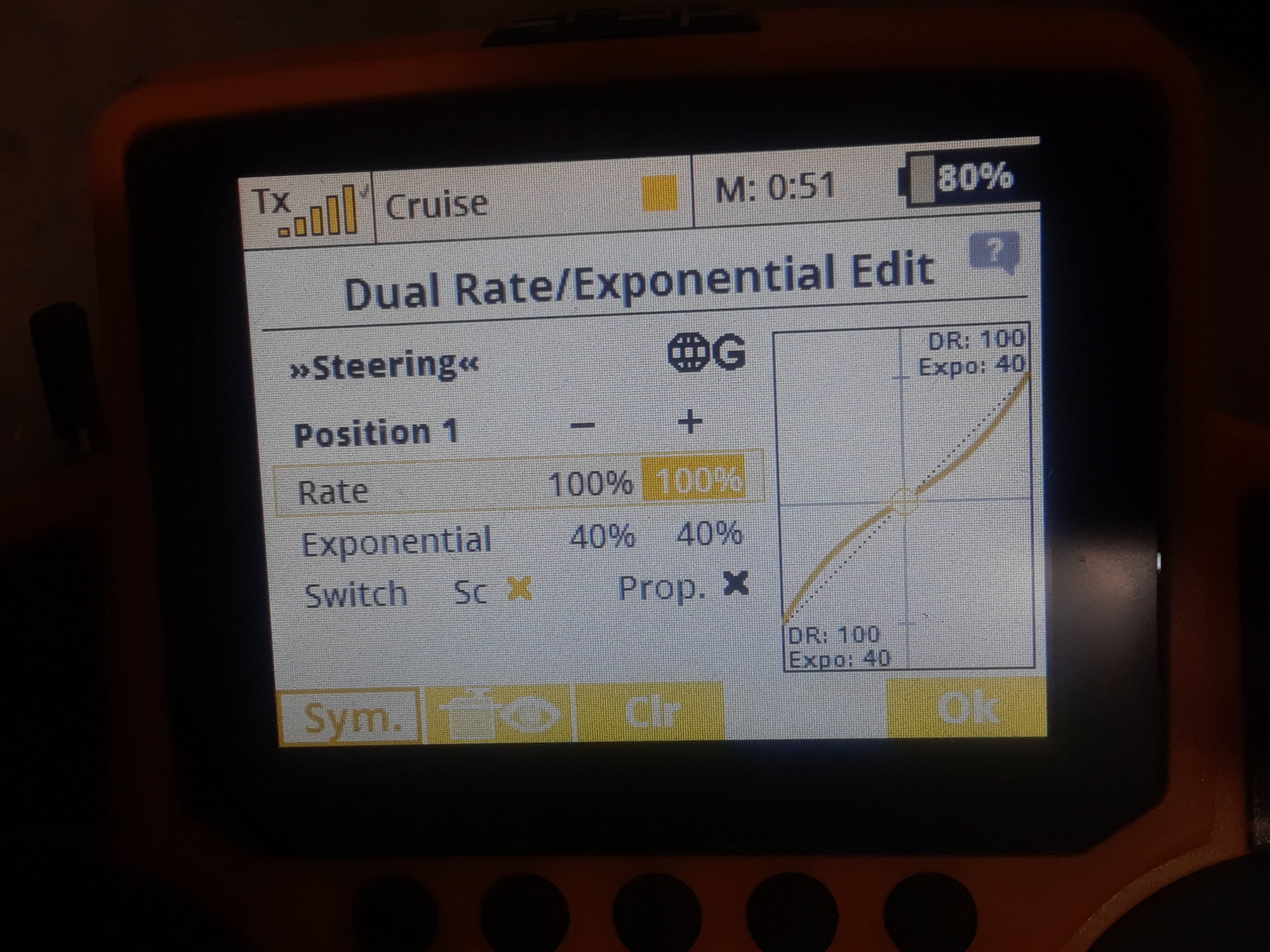
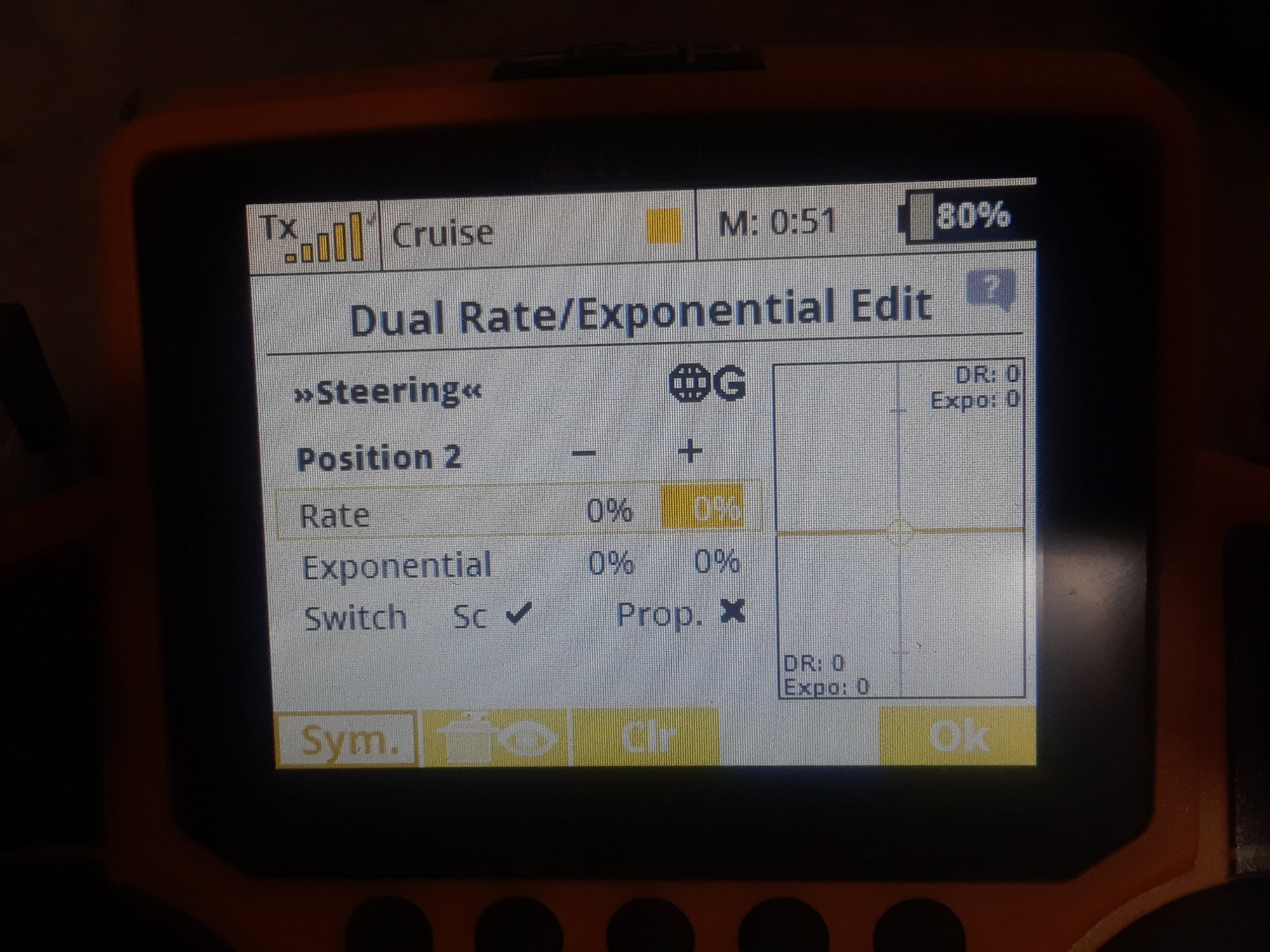
Last edited by CARS II; 09-02-2020 at 09:01 PM.
#321

My Feedback: (53)
For the nose steering I do a mix run/steering.....using the flight mode switch...full travel in cruise/ground and about 30-40 % travel for Take off and Landing setting.....no expo.....I want a direct connection for a smooth take-off/landing
#322

Join Date: Nov 2013
Posts: 15
Likes: 0
Received 0 Likes
on
0 Posts
So many good ways to do the same thing. I mix my rudder to steering using the gear switch. So gear down is on and up is off. Use about a 30% mix so itís not as touchy on take off roll. Add another mix on a spring loaded switch that gives me 100% for taxi turns when needed.
#324

Join Date: Nov 2013
Posts: 15
Likes: 0
Received 0 Likes
on
0 Posts



