Jeti DS-12
#326

My Feedback: (1)
Join Date: Feb 2002
Location: private, UNITED KINGDOM
Posts: 3,672
Likes: 0
Received 26 Likes
on
16 Posts
If you have created a steering function then it has all the software it needs to control it. Mixing rudder to it is unnecessary and is a hangover from the JR/Futaba way of thinking.
#331
Junior Member
I now have organized all of the subjects fom Harry's videos on what the Collect app calls Boards, here is the list of all the subjects I saw, if you would like all or a specific subject, post here or pm me on the subject you want to watch, you will be getting a massage with a link to the videos via your the Collect app if you have it ( it's free ) email, text, whatsapp and a few more.
Took about 5 hrs to get it done, I needed the vids organized this way to reduce the time that I was spending on YT looking for a specific subject, now if I want to know about Accelerometers then I go straight to the vid and learn.
I will be monitoring YT for his latest videos and will be editing the boards now and then.
My deepest THANK YOU to Harry C. for taking the time to make and continuing making these Jeti videos, I for one will be learning from them immensely.
Jeti video subjects.
Newcomers
Updating/Transfer
Butterfly/Crow/Flaps
Safety
Landing Gear
Gliders
Trims
Miscellaneous
Accelerometers/Timers
LUAs
Gyros
Audio/voice/sounds
Receivers
Telemetry
Mixing
Servos
Assist
Flight Modes
M Vario
Check List
Rates
CB/Bus System
Batt/Batt switches
Curare
Logic Switches
Throttle
Training/Boddy Box
LUA Apps
Curves
Eurosport Set Up
Throttle/Engine
Tks.
Took about 5 hrs to get it done, I needed the vids organized this way to reduce the time that I was spending on YT looking for a specific subject, now if I want to know about Accelerometers then I go straight to the vid and learn.
I will be monitoring YT for his latest videos and will be editing the boards now and then.
My deepest THANK YOU to Harry C. for taking the time to make and continuing making these Jeti videos, I for one will be learning from them immensely.
Jeti video subjects.
Newcomers
Updating/Transfer
Butterfly/Crow/Flaps
Safety
Landing Gear
Gliders
Trims
Miscellaneous
Accelerometers/Timers
LUAs
Gyros
Audio/voice/sounds
Receivers
Telemetry
Mixing
Servos
Assist
Flight Modes
M Vario
Check List
Rates
CB/Bus System
Batt/Batt switches
Curare
Logic Switches
Throttle
Training/Boddy Box
LUA Apps
Curves
Eurosport Set Up
Throttle/Engine
Tks.
Congratulations and thanks for all the effort putting this index list of great videos from Harry. Certainly, one get lost easily with tons of videos in the net without a clear progression for a newbie like me. This could become a “video manual” for the jeti OS radios. Very valuable your contribution..!
please send me a PM with the index And the video links. I really appreciate it man.! I have already download the app you mentioned.
PS: Harry! You are the best man! Your videos are the clearest and easier to get! You have become a legend in the JETI world! (Thanks for helping us)
Last edited by flyingboxer; 09-04-2020 at 03:36 PM.
#332
Flyingboxer
Organizing Harry's videos has now progressed to Harry having his own playlist on his YouTube channel, by doing it there everyone has the ability to view the videos at any time ( I do ) I may have contributed to help him understand how we wanted the videos organized, others also advised him on how to go about organizing his videos on YouTube.
The main Idea of this thread is to help newcomers like you and me to understand and guide them through the first steps into the Jeti world, I felt very much like you, overwhelmed and lost with so much info, I had no idea where to start, the info is there, the problem that I saw was that it is all over the place, I wanted to consolidate as much of this info as possible on this thread also, I also wanted to attract to this thread those that are knowledgeable with Jeti, all this to benefit the newcomers, I believe it has been accomplish because we have Wayne, Harry and many others knowlageble members participating.
Please don't hesitate to ask for help if you are stuck with a step or if you would like to learn how to do a step during your set up.
Thank you for your kind words, I see this thread as a team effort, hope to see you actively participating in the future.
Ps: I will be adding a check list of how to go about doing your first set up, step by step.
Tks.
Organizing Harry's videos has now progressed to Harry having his own playlist on his YouTube channel, by doing it there everyone has the ability to view the videos at any time ( I do ) I may have contributed to help him understand how we wanted the videos organized, others also advised him on how to go about organizing his videos on YouTube.
The main Idea of this thread is to help newcomers like you and me to understand and guide them through the first steps into the Jeti world, I felt very much like you, overwhelmed and lost with so much info, I had no idea where to start, the info is there, the problem that I saw was that it is all over the place, I wanted to consolidate as much of this info as possible on this thread also, I also wanted to attract to this thread those that are knowledgeable with Jeti, all this to benefit the newcomers, I believe it has been accomplish because we have Wayne, Harry and many others knowlageble members participating.
Please don't hesitate to ask for help if you are stuck with a step or if you would like to learn how to do a step during your set up.
Thank you for your kind words, I see this thread as a team effort, hope to see you actively participating in the future.
Ps: I will be adding a check list of how to go about doing your first set up, step by step.
Tks.
Last edited by CARS II; 09-04-2020 at 06:11 PM.
#333
With the Gee Bee and the Turbinator set ups under my belt I now understand why Harry likes to use the Aileron Differential menu to adjust the Ailerons travel and the Ailevator menu for the Elevators travel, those menus makes the set up easier by adjusting one control surface then the other one is also adjusted at the same time.
#334
I'm still reading, basically reading again what I've read during my first two weeks after getting my radio, what I've read then, didn't make much sense specially when it came to the assist gyro portion, now is clear and I'm now mainly comparing how other guys do their set up and and what kind of problems they had during their learning process, that has helped a lot, also reviewing Harry's videos again, I now understand what he is talking about and the why he chooses to set up his airplanes that way, it is very convenient for us ( newbies ) that Harry flys gliders since the Jeti radios like my DS12 I feel has been design for glider pilots and his experience with the gliders has helped me choose or not to choose the preferred way to set up a powered airplane, on the other hand, Wayne has been and is a big contributor of the why Jeti works the way it works and much more.
Last edited by CARS II; 09-06-2020 at 12:34 PM.
#335
I can say now that I'm on my way into Jeti, thanks to the help offered by many of you guys, I still have many questions that I will ask here.
Speaking of new questions, here is this one, after we were done flying my Gee Bee the tunning gain knob end up at 37%, funtion gain was set by the radio at 18% and default gain was at 50% one knob for all 3 gyro gains, I like to know how to do the math to came up with the new funtion gain so I can turn off the gyro gain knob.
Speaking of new questions, here is this one, after we were done flying my Gee Bee the tunning gain knob end up at 37%, funtion gain was set by the radio at 18% and default gain was at 50% one knob for all 3 gyro gains, I like to know how to do the math to came up with the new funtion gain so I can turn off the gyro gain knob.
Last edited by CARS II; 09-06-2020 at 12:36 PM.
#337

My Feedback: (7)
I can say now that I'm on my way into Jeti, thanks to the help offered by many of you guys, I still have many questions that I will ask here.
Speaking of new questions, here is this one, after we were done flying my Gee Bee the tunning gain knob end up at 37%, funtion gain was set by the radio at 18% and default gain was at 50% one knob for all 3 gyro gains, I like to know how to do the math to came up with the funtion gain so I can turn off the gyro gain knob.
Speaking of new questions, here is this one, after we were done flying my Gee Bee the tunning gain knob end up at 37%, funtion gain was set by the radio at 18% and default gain was at 50% one knob for all 3 gyro gains, I like to know how to do the math to came up with the funtion gain so I can turn off the gyro gain knob.
Wayne
Last edited by wfield0455; 09-06-2020 at 01:44 PM.
#339
For those seeking info on how to set up the assist gyro, the info is here, post # 259 by Wayne.
And this question that is asked many times, where can you see the Gyro gain for each gyro flight mode? this one is answered by Harry on his #8 Assist video a the time frame of 4:30.
And this question that is asked many times, where can you see the Gyro gain for each gyro flight mode? this one is answered by Harry on his #8 Assist video a the time frame of 4:30.
#340

My Feedback: (15)
Im setting up a new jet, one rudder servo and two elevator servos. central box and two receivers/dual path. The options for the tail are 1h1v, 2h2v, 2h1v (alievators mix on), v tail, delta - so I am wondering if I am to chose the ailevator setting and then shut off the aileron input or I could do the 2h2v and not use that second rudder or 1h1v and add another elevator servo?
Id appreciate any suggestions. I am a lifelong JR and then weatronic used and this is only my second Jeti setup
Thanks,
Dave
Id appreciate any suggestions. I am a lifelong JR and then weatronic used and this is only my second Jeti setup

Thanks,
Dave
#341
Dave, suggested by Harry and I'm trying new ways on how to set up the controls, for my Turbinator which has 2 elev servos and 1 rudd servo, I'm using the Ailevator menu, the aileron part can stay at zero, both elevators adjust at the same time, very nice, saves you time.
For my Boomerang, I will be using Ailevator also, since I run out of chls, I will have to Y the rudders.
If you use 2H and 2V then you could remove the second Rudd ( rudd2 )
Haven't done it that way yet, I prefer the Ailevator menu.
For my Boomerang, I will be using Ailevator also, since I run out of chls, I will have to Y the rudders.
If you use 2H and 2V then you could remove the second Rudd ( rudd2 )
Haven't done it that way yet, I prefer the Ailevator menu.
Last edited by CARS II; 09-06-2020 at 10:58 PM.
#342

My Feedback: (11)
Im setting up a new jet, one rudder servo and two elevator servos. central box and two receivers/dual path. The options for the tail are 1h1v, 2h2v, 2h1v (alievators mix on), v tail, delta - so I am wondering if I am to chose the ailevator setting and then shut off the aileron input or I could do the 2h2v and not use that second rudder or 1h1v and add another elevator servo?
Id appreciate any suggestions. I am a lifelong JR and then weatronic used and this is only my second Jeti setup
Thanks,
Dave
Id appreciate any suggestions. I am a lifelong JR and then weatronic used and this is only my second Jeti setup

Thanks,
Dave
in servo setup you have complete adjustment of travel, centering, etc of each elevator servo. You can add as many as you like this way.
The other thing i like to do is assign like channels next to each other in servo assignment, That way when you go to servo setup, you can toggle back and forth between functions that have multiple servos using the function buttons under the screen.
Last edited by Bob_B; 09-07-2020 at 01:11 AM.
#343
I found out that it's easier to let the radio assign the chls, it assigns them the same way all the time, also and most important, at least for me, it's better to start fresh with the programing, this system thinks left to right.
Last edited by CARS II; 09-07-2020 at 09:14 AM.
#344
Will the 900 NG MHz receiver increase the range over the 2.4 GHz receiver when it takes over? I mean, 900 MHz does have a better penetration than 2.4 GHZ, does it not? Can I regard it as a Jeti answer to the Crossfire system?
Jannica
Sweden
Jannica
Sweden
#346
Thanks, it was and still is an ARF kit, build by Green models of China, Maxford USA base in LA is the importer at the moment.
It has a BME 60cc twin gas engine, moee than enough, it flys like a trainer, it weights #20 but it lands like a butterfly with sour feets
This Gee Bee is nearly 15 years old
It has a BME 60cc twin gas engine, moee than enough, it flys like a trainer, it weights #20 but it lands like a butterfly with sour feets

This Gee Bee is nearly 15 years old
Last edited by CARS II; 09-09-2020 at 11:57 PM.
#347
Here is a question regarding the smoke pump, how should it be treated? as digital or analog, when setting up a receiver it ask if all servos are digital or not? lets assume all servos are and I check that they are, will choosing all digital affect the smoke pump in any way? short or long term.
Tks.
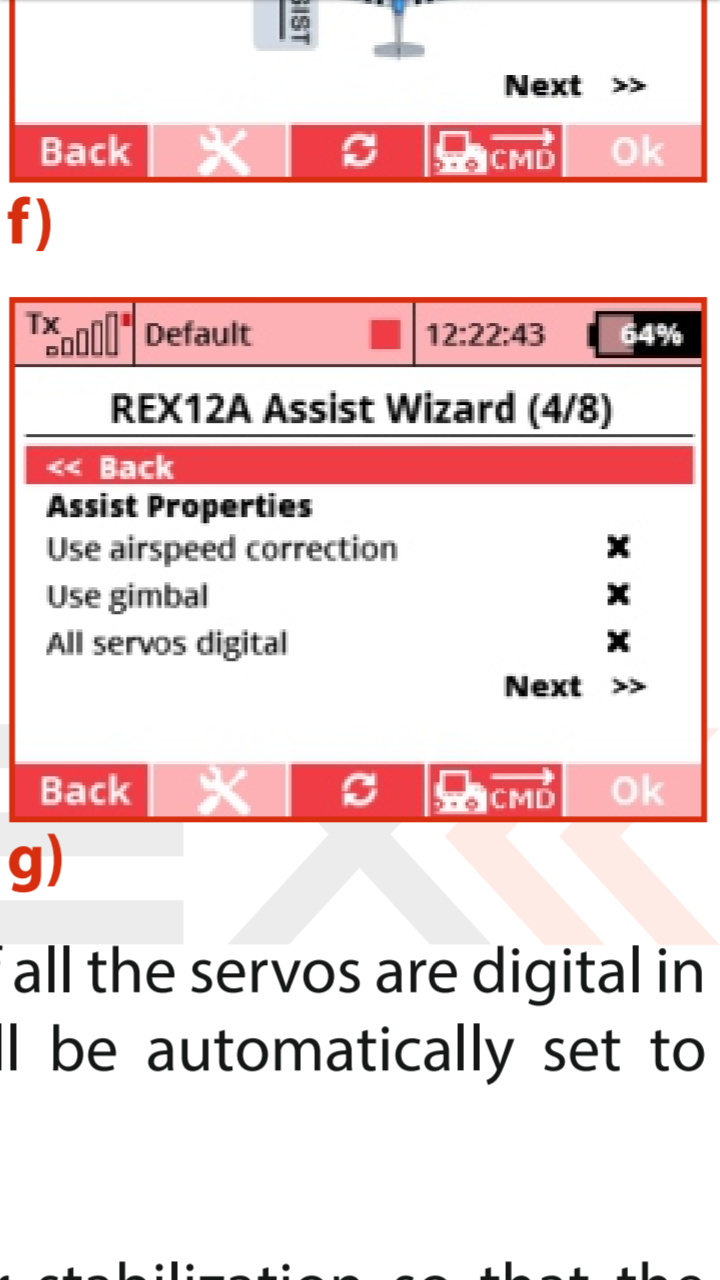
Tks.
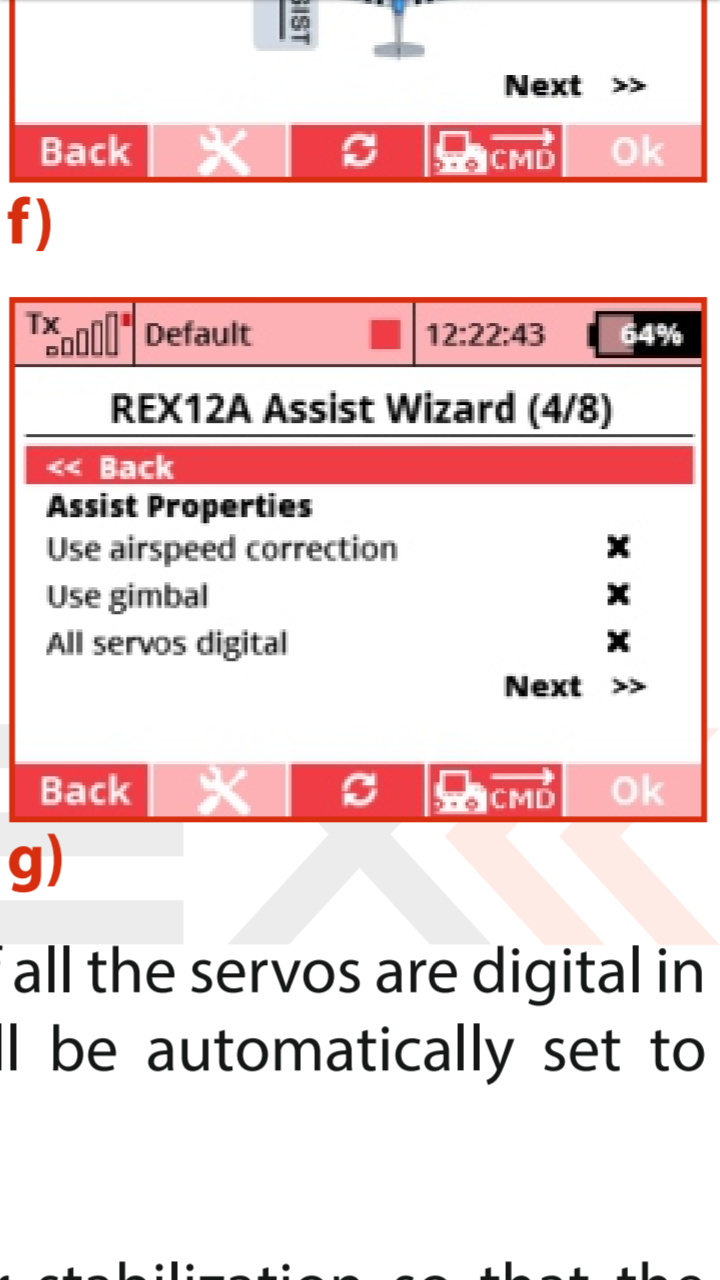
#348

My Feedback: (7)
Should it have longer range ? Yes, I assume so. Can you regard it as Jeti's answer to Crossfire ? No, it's is a fail over / backup system ONLY. As I understand it Cross fire is a stand alone system which can be used INSTEAD of 2.4Ghz. Jeti's 900Mhz only becomes active after 2.4Ghz has failed.
#349

My Feedback: (7)
Here is a question regarding the smoke pump, how should it be treated? as digital or analog, when setting up a receiver it ask if all servos are digital or not? lets assume all servos are and I check that they are, will choosing all digital affect the smoke pump in any way? short or long term.
Tks.
Tks.
Use of digital servo makes a noticeable difference so I personally would eliminate the smoke pump from the plane before I'd select analog servo setting in the Assist as proper performance from the stabilization system is far more important to me than smoke but that is a personal choice.
#350

My Feedback: (53)
Here is a question regarding the smoke pump, how should it be treated? as digital or analog, when setting up a receiver it ask if all servos are digital or not? lets assume all servos are and I check that they are, will choosing all digital affect the smoke pump in any way? short or long term.
Tks.
Tks.



