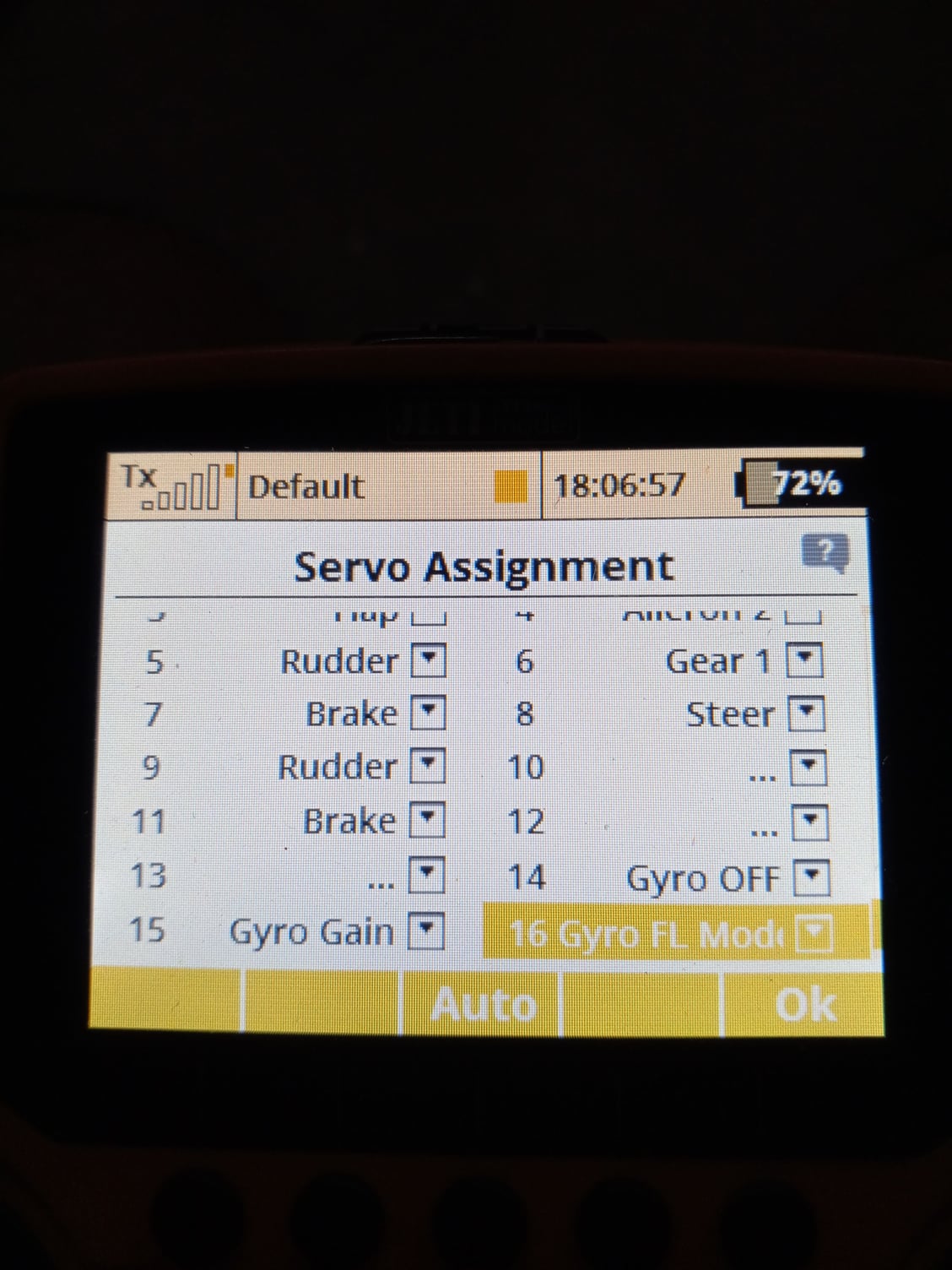Jeti DS-12
#477

My Feedback: (2)
We maiden my friend's T1 this passed weekend and this what we saw when we were performing the vibration checks, the picture shows the most significant vibration out of all 3 axis, it looks like this is the spot where the receiver picks up the most vibration and at around 90 to 100% throttle.
300Hz is equivalent to 18,000 RPM, I'm not sure what RPM is full throttle, but it's not uncommon to see some kind of sub harmonic less than 1X rotational speed. However, you should see some strong 1X signal in the spectrum.
Ultrasound is 20K hz or roughly 1,200,000 RPM. Ultrasound and vibration are the same thing, same spectrum, different realm. Any signatures that high in frequency will be very low amplitude. I have a hard time believing it could interfere with a flight stabilization hardware. But I do not know flight stabilization hardware....
FWIW
RP
#478

My Feedback: (1)
Join Date: Feb 2002
Location: private, UNITED KINGDOM
Posts: 3,672
Likes: 0
Received 26 Likes
on
16 Posts
Hello,
300Hz is equivalent to 18,000 RPM, I'm not sure what RPM is full throttle, but it's not uncommon to see some kind of sub harmonic less than 1X rotational speed. However, you should see some strong 1X signal in the spectrum.
Ultrasound is 20K hz or roughly 1,200,000 RPM. Ultrasound and vibration are the same thing, same spectrum, different realm. Any signatures that high in frequency will be very low amplitude. I have a hard time believing it could interfere with a flight stabilization hardware. But I do not know flight stabilization hardware....
FWIW
RP
300Hz is equivalent to 18,000 RPM, I'm not sure what RPM is full throttle, but it's not uncommon to see some kind of sub harmonic less than 1X rotational speed. However, you should see some strong 1X signal in the spectrum.
Ultrasound is 20K hz or roughly 1,200,000 RPM. Ultrasound and vibration are the same thing, same spectrum, different realm. Any signatures that high in frequency will be very low amplitude. I have a hard time believing it could interfere with a flight stabilization hardware. But I do not know flight stabilization hardware....
FWIW
RP
#481

My Feedback: (1)
Join Date: Feb 2002
Location: private, UNITED KINGDOM
Posts: 3,672
Likes: 0
Received 26 Likes
on
16 Posts
The whole issue has been about noise, not mechanical vibration in the low frequencies shown in the Assist vib analyser which is aimed at airframe vibration in the frequencies caused by piston engines. Perhaps you have not read the thread, all along it has been about ultrasonic acoustic interference of MEMS gyros. The noise is caused by the airflow, not the movement of engine parts.
#482

Jeti USA Press Release!!!
We would like to announce that February 23, 2021 the Federal Communication Commission and Industry Canada, Granted Equipment Authorization (FCC), and Certificate of Acceptance (IC) to Jeti USA (Esprit Model Inc.) for the Jeti Rsat 900NG 900MHz Receiver!!!
All USA orders will go out in next day or two, unfortunately Canada will have to wait till next week.
Please do not forget to Update your Transmitter and Rsat 900NG Receiver once you get it.
Zb/Esprit
https://www.espritmodel.com/jeti-dup...-ds-16-g2.aspx

We would like to announce that February 23, 2021 the Federal Communication Commission and Industry Canada, Granted Equipment Authorization (FCC), and Certificate of Acceptance (IC) to Jeti USA (Esprit Model Inc.) for the Jeti Rsat 900NG 900MHz Receiver!!!
All USA orders will go out in next day or two, unfortunately Canada will have to wait till next week.
Please do not forget to Update your Transmitter and Rsat 900NG Receiver once you get it.
Zb/Esprit
https://www.espritmodel.com/jeti-dup...-ds-16-g2.aspx
#483

Designed specifically for the Jeti DS-12 radio. Your transmitter is securely held with included fasteners (requires drilling) or double side pre-cut tape. Powder coated, stainless steel holder simply bolts to jeti transmitter brackets. Folding brackets with transmitter holder easily fit into soft or aluminum transportation case.
https://www.espritmodel.com/jeti-tra...der-ds-12.aspx



https://www.espritmodel.com/jeti-tra...der-ds-12.aspx
#486
I'm reposting the steps I use to build a program for a jet, it can also be a guide to build programs for prop airplanes, I'm doing that at the moment for my 30cc Citabria.
This list is a guide, you can modify it to your needs, these steps are directed to the new Jeti users to give them an idea where to start, to reinforce your knowledge, watch Harry's videos ( we all have ) my transmitter is a DS12.
Hope this helps
New model
Basic properties
Bind receiver
Calibrate receiver
Add funtions ( steer, brakes, smoke, Gyro OFF, Gyro Gain, Gyro FL Mode )
Funtions menu
Remove flap switch
Assign P3 to steer
Assign SC to Gear
Assign SD to brakes
Assign SB to smoke
Assign P6 to Gyro OFF
Assign trim Tr6 to Gyro Gain
Assign SA to Gyro Mode
Dual rates/expo
Assign SF to Ail, Elev
Assign SC to Steer for 0% travel in up position
Digital trim
Remove trim from Rudd
X trim controls
Assign P7 to Tr6
Tr6 mode to "S"
Throttle to -100% steps (jet)
Assign center to Elev
Assign thro-Low to Throttle
Elev, Ail mode to "S"
FL Modes
Add 3 FL Modes
Name: cruise, TO, Land
Slow to 1.5 sec
Asign SA to TO, Land
Flaps
Batterfly/Crow
Asign Log Max control
Mode to "S"
Servo set up
Adjust Ail via Ail Differential
Adjust Elev via Ailevator
Assist set up
Dampening only for all FL M
Gyro off on steering
Throttle to fail safe -125%
This list is a guide, you can modify it to your needs, these steps are directed to the new Jeti users to give them an idea where to start, to reinforce your knowledge, watch Harry's videos ( we all have ) my transmitter is a DS12.
Hope this helps
New model
Basic properties
Bind receiver
Calibrate receiver
Add funtions ( steer, brakes, smoke, Gyro OFF, Gyro Gain, Gyro FL Mode )
Funtions menu
Remove flap switch
Assign P3 to steer
Assign SC to Gear
Assign SD to brakes
Assign SB to smoke
Assign P6 to Gyro OFF
Assign trim Tr6 to Gyro Gain
Assign SA to Gyro Mode
Dual rates/expo
Assign SF to Ail, Elev
Assign SC to Steer for 0% travel in up position
Digital trim
Remove trim from Rudd
X trim controls
Assign P7 to Tr6
Tr6 mode to "S"
Throttle to -100% steps (jet)
Assign center to Elev
Assign thro-Low to Throttle
Elev, Ail mode to "S"
FL Modes
Add 3 FL Modes
Name: cruise, TO, Land
Slow to 1.5 sec
Asign SA to TO, Land
Flaps
Batterfly/Crow
Asign Log Max control
Mode to "S"
Servo set up
Adjust Ail via Ail Differential
Adjust Elev via Ailevator
Assist set up
Dampening only for all FL M
Gyro off on steering
Throttle to fail safe -125%
Last edited by CARS II; 06-09-2021 at 05:07 PM.
The following users liked this post:
csandt051196 (06-09-2021)
#487
Flight report.
I re-maiden my 30cc GP Citabria last week ( was put away for 5 years ) with a 7chl assist receiver, needless to say, all went well, today I programed and made the first flight with the assist turned on, it was a joy to have the assist on ( windy/gusty ) conditions today.
I did an acoustics check before the flight, it was all over the place on all 3 axis, the control surfaces didn't move at all, the gain was turned to 100% + so, I took her up and all was fine, I increased the gain by 12 points, I think it can go up a lot more, this is the first time for me flying a prop plane with an assist receiver turned on.
So far all my experiences with the assist receivers have been a success, including my 3 jets, I also flew a 90 size ME109 last week with a 12chl assist receiver, I have not turned on the gyro on this one yet, my success has been mostly because of the incredible support from the many guys willing to help and of course, Harry's videos which I review now and then to keep up with the latest.
Thank you all
In a few words, I'm very happy with my Jeti system.
I re-maiden my 30cc GP Citabria last week ( was put away for 5 years ) with a 7chl assist receiver, needless to say, all went well, today I programed and made the first flight with the assist turned on, it was a joy to have the assist on ( windy/gusty ) conditions today.
I did an acoustics check before the flight, it was all over the place on all 3 axis, the control surfaces didn't move at all, the gain was turned to 100% + so, I took her up and all was fine, I increased the gain by 12 points, I think it can go up a lot more, this is the first time for me flying a prop plane with an assist receiver turned on.
So far all my experiences with the assist receivers have been a success, including my 3 jets, I also flew a 90 size ME109 last week with a 12chl assist receiver, I have not turned on the gyro on this one yet, my success has been mostly because of the incredible support from the many guys willing to help and of course, Harry's videos which I review now and then to keep up with the latest.
Thank you all

In a few words, I'm very happy with my Jeti system.
Last edited by CARS II; 06-28-2021 at 08:32 AM.
#488
Ok
I'm having a timer problem that I need help to figure it out,.
I flew my Turbinator 3 times today, the timer worked fine on flight 1&2, on the 3rd flight it did not started to count down, I landed the jet right away, I checked the timer on all my models and the only one that works as it is intended ( all are set to start with chl 4, throttle ) is the one in my Citabria, as soon as the throttle stick is moved it runs but the other ones don't.
what is it that I'm missing here?
Tks
I'm having a timer problem that I need help to figure it out,.
I flew my Turbinator 3 times today, the timer worked fine on flight 1&2, on the 3rd flight it did not started to count down, I landed the jet right away, I checked the timer on all my models and the only one that works as it is intended ( all are set to start with chl 4, throttle ) is the one in my Citabria, as soon as the throttle stick is moved it runs but the other ones don't.
what is it that I'm missing here?
Tks
Last edited by CARS II; 07-23-2021 at 05:42 PM.
#489

My Feedback: (7)
Ok
I'm having a timer problem that I need help to figure it out,.
I flew my Turbinator 3 times today, the timer worked fine on flight 1&2, on the 3rd flight it did not started to count down, I landed the jet right away, I checked the timer on all my models and the only one that works as it is intended ( all are set to start with chl 4, throttle ) is the one in my Citabria, as soon as the throttle stick is moved it runs but the other ones don't.
what is it that I'm missing here?
Tks
I'm having a timer problem that I need help to figure it out,.
I flew my Turbinator 3 times today, the timer worked fine on flight 1&2, on the 3rd flight it did not started to count down, I landed the jet right away, I checked the timer on all my models and the only one that works as it is intended ( all are set to start with chl 4, throttle ) is the one in my Citabria, as soon as the throttle stick is moved it runs but the other ones don't.
what is it that I'm missing here?
Tks
Good luck figuring it out.
#491
Wayne
I had the timer set up the way you describe it on all my models before, now, the timer runs the moment P4 is moved up past the first click.
Rick
I had the same thought and flip all the switches, nothing change.
I know this is user induced, I will report back when I find the fix.
Tks.
I had the timer set up the way you describe it on all my models before, now, the timer runs the moment P4 is moved up past the first click.
Rick
I had the same thought and flip all the switches, nothing change.
I know this is user induced, I will report back when I find the fix.
Tks.
#493
Having an issue with my Gee Bee control surfaces, when the gyro is turned on and test the control directions ( the receiver is set in the right direction in the radio ) the rudder is going the right way but the elevators are moving the opposite direction ( 2 servos ) 😬
Today is the second time that I go at it and, no joy, I just transferred this receiver from my Citabria, I had this same receiver in the Gee Bee before and all was good, infact, this particular receiver was the first Jeti receiver I flew in this same airplane so, I know it is in good working conditions, now, here I am stuck with this dilemma.
One solution could be, to delete the program and start from fresh but, I don't want to do that.
Has anyone experienced the same before.
Tks.
Today is the second time that I go at it and, no joy, I just transferred this receiver from my Citabria, I had this same receiver in the Gee Bee before and all was good, infact, this particular receiver was the first Jeti receiver I flew in this same airplane so, I know it is in good working conditions, now, here I am stuck with this dilemma.
One solution could be, to delete the program and start from fresh but, I don't want to do that.
Has anyone experienced the same before.
Tks.
Last edited by CARS II; 10-18-2021 at 05:27 PM.
#494
Thanks to a friend that came to my help, I got the problem fixed, it only took a recalibration of the main controls, the one thing that could have prevented this problem is to reset the receiver to factory parameters since it came from another airplane, I think Harry suggest to do that in one of his assist videos.
#495
I need some help to create a second rudder for my Kangaroo program, I've been watching Harry's videos but I haven't been able to find how to ( I know it is there somewhere ) when one chooses elevons one rudder is provided, I want two.
Thank you.

Thank you.

Last edited by CARS II; 05-02-2022 at 04:37 PM.